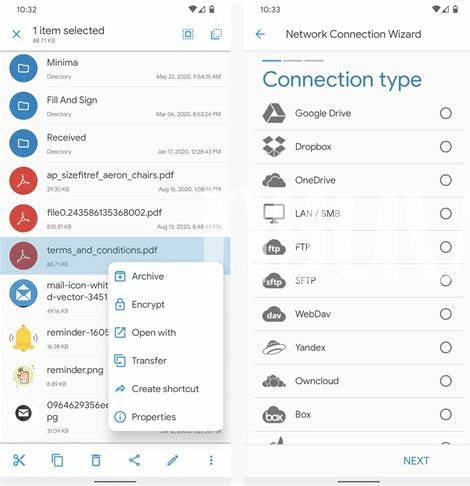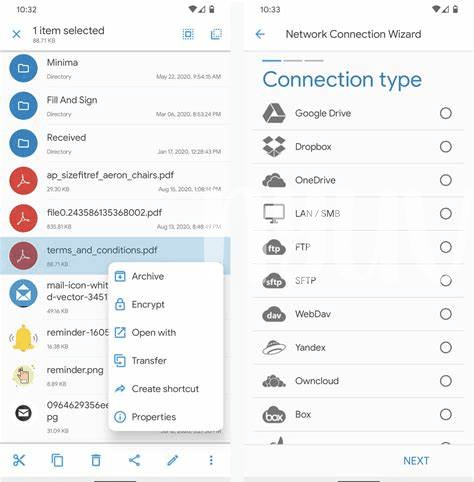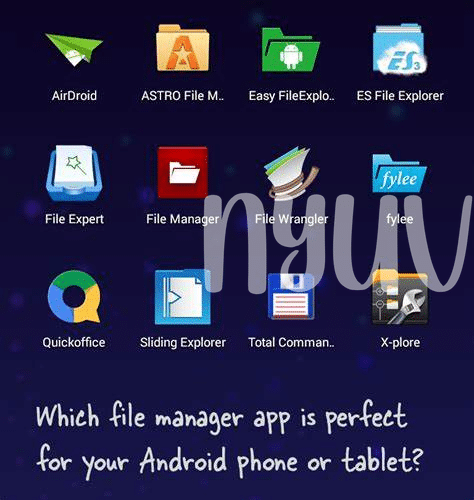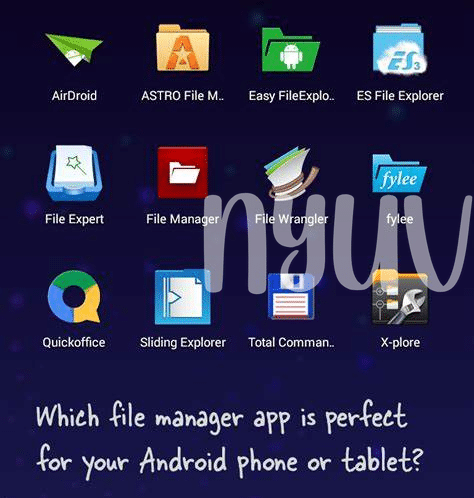
Table of Contents
Toggle- Unleash File Mastery with Root Explorer 🚀
- Customize Intuitively with Solid Explorer’s Themes 🎨
- Supercharge Productivity with Mixplorer’s Multi-pane View ⚡
- Encrypt and Secure with File Manager Pro’s Vault 🔒
- Streamline Operations with X-plore’s Disk Map 🗺️
- Expert Syncing with Foldersync’s Cloud Integration ☁️
Unleash File Mastery with Root Explorer 🚀
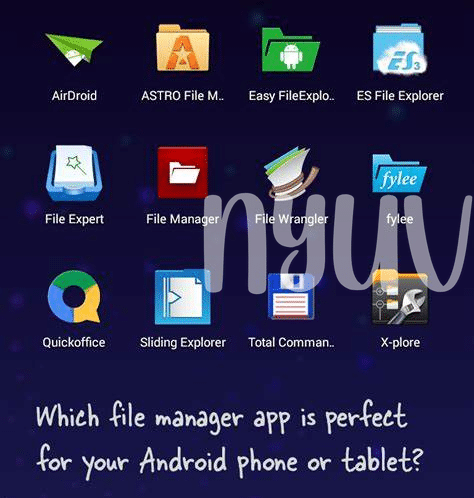
Let’s dive into a hidden gem of the Android world – the Root Explorer. Imagine having the keys to a treasure chest, that’s what Root Explorer offers to those who like to dig deep into their Android devices. It’s the Swiss Army knife for your smartphone; it allows you to see and manage every file, tucked away on your device. With this tool, you literally become the master of your file universe. Whether you’re a tech enthusiast or a developer, this powerful app gives you the kind of control that was once only a dream.🔧
| Feature | Description |
|---|---|
| Access Hidden Files | Peek into the back-alleys of your device directories. |
| Edit System Files | Customize your device to your liking, only for the brave. |
| File Manipulation | Copy, delete, and move with freedom and precision. |
It’s not just about poking around in the dark corners; Root Explorer also comes with a host of features to increase your efficiency. With its sleek interface, you can effortlessly navigate through your phone’s labyrinthine file structure. But remember, with great power comes great responsibilty – this app is not for casual users or anyone who shy’s away from taking control of their digital world. For the explorers with a flair for customization and coding, it’s time to experience that FOMO no more; you’re in the driver’s seat now! 🚀👩💻
Customize Intuitively with Solid Explorer’s Themes 🎨
Imagine you’ve just discovered a secret wardrobe leading to a world of wonder – that’s the feeling of diving into Solid Explorer’s personalization options. This tool is not just about poking around your files; it’s about doing it with style. Whether you’re a fan of sleek dark themes or prefer a pop of color, the app has got you covered. It’s like walking into a room and changing the wallpaper, only here, it’s your digital space getting a spruce up. It’s easy to match your mood or the home screen setup you’ve spent hours perfecting. Normal file management can feel like juggling with colorless, shapeless blobs, but here, each file type lights up with unique icons, turning a dull routine into a vibrant visual journey.
Now, you might think handling such a wealth of options is like trying to solve a Rubik’s Cube blindfolded, but fear not! The intuitive design means you’re never caught in a tangle of complicated settings. Decking out your interface is a breeze, ensuring you have more time to enjoy what matters most – like discovering new tunes. In fact, for those who take their audio seriously, consider exploring some top-tier music players for android to complement your freshly customized file space. With Solid Explorer, unpredictability in customization is a thing of the past, and you won’t find it tricking you into a suboptimal experience – it’s smooth sailing, whether you’ve got diamond hands or you’re new to the game.
Supercharge Productivity with Mixplorer’s Multi-pane View ⚡
Imagine opening up your phone and diving into an environment where managing your files feels like a breeze. The multi-pane view in Mixplorer is like having a command center at your fingertips. 🌟 Imagine dragging and dropping files as if you were shuffling cards – it’s intuitive, quick and, honestly, a bit fun! Need to move multiple items from different folders? No sweat! The seamless interface lets you view and organize without flipping back and forth between windows. It’s the multitasking dream coming to life, perfect for when you’re in the zone and don’t want anything to slow you down.
Mixplorer turns your file management tasks from routine to rocket-fueled, without all the FOMO of missing out on better tools. You’re in control, with everything at a glance, making you the maestro of your digital domain. And don’t worry, if you’ve ever been a bagholder of a cluttered file system, those days are over. With just a few swipes, you’re organizing like a pro, making it seem like your files just fall into place – if only everything was this easy! 🍀🎯 Just beware not to get too caught up; before you know it, you might just find yourself with a little case of cryptosis for Mixplorer’s dazzling features.
Encrypt and Secure with File Manager Pro’s Vault 🔒
In our digital world, keeping our files safe is more important than ever. Imagine being a digital nomad – your entire workplace is inside that phone in your pocket, right? Now, File Manager Pro steps in as the hero, giving you a personal vault. This isn’t just any locker; it’s like having a bank-grade safe. You can tuck away your precious work documents, private photos, or anything else that’s for your eyes only. Worried someone might get their hands on your personal info? Relax, File Manager Pro has your back.
Now, let’s talk about those with diamond hands in the digital realm. You’re out there, holding tight to your data, not letting any cryptojacking trolls get the best of you. But what about when you decide to chill to some tunes? With File Manager Pro, you’re all set to seamlessly switch between keeping your files on lockdown and chilling out. Just a tap away, you can delve into a world of music players for android. Encrypt, lock away, then kick back with a beat. And the best part? You don’t have to be a tech whiz to figure it all out; it’s user-friendly enough that even a normie can navigate with ease. No complex cloak-and-dagger stuff here, just straightforward, solid protection for your digital valuables.
Streamline Operations with X-plore’s Disk Map 🗺️
Imagine holding the map that guides you through the labyrinth of your phone’s memory, showing you a bird’s-eye view of your digital belongings. X-plore’s Disk Map feature acts just like that; it’s your personal guide to finding files quickly and understanding how your phone’s storage is being used. With a quick glance, you get to see wich files are taking up too much space and with a tap, start cleaning or organizing. It’s not just about saving time; it’s bringing peace to your daily digital routine. 🗺️⏳
But there’s more to this story. Say goodbye to the fear of missing out on the latest storage management techniques. With X-plore, you become the whale navigating through the sea of data, able to handle big files and folders with whale-like prowess. Never again will you be a bagholder of unused apps and forgettable downloads. Instead, swipe through your files with the confidence of a bitcoin maximalist in a bull market. It’s time to declutter, rekt the duplicates, and truly own your device’s storage space.
Here’s a simple breakdown of how X-plore’s Disk Map helps you manage files:
| Feature | Description |
|---|---|
| Visual Overview | See a graphical representation of what’s eating up your phone’s space. |
| File Management | Easily access and manage large files or folders. |
| Storage Cleanup | Identify and remove unnecessary files with a few taps. |
Whether it’s time for a digital spring cleaning or an everyday file hunt, let X-plore’s Disk Map feature be your compass to a more organized mobile experience. 🧭🔄
Expert Syncing with Foldersync’s Cloud Integration ☁️
Imagine you’ve found a precious gem 💎 – that’s your collection of digital treasures, from the cream of your photo album to the backbone of your work files. Keeping them secure and synced across all your devices can be a real headache, especially when you’re juggling so much data it could make a whale look like a minnow. Enter the neat trick of cloud integration, a way to make sure that all your files are up to date, no matter where you are or what device you’re using. It’s like having your own digital butler, always at the ready, making life a tad simpler.
Now, with the right tools, this doesn’t have to be a task you approach with FOMO, afraid that you’re missing out on the latest file here or there. Instead, imagine having the diamond hands of data management – holding onto your valuable files and making sure they’re always where you need them, safe and sound. That’s the kind of peace of mind that keeps your digital life humming along smoothly, without the distortions and delays that can occur when your files aren’t quite in the right place at the right time. It’s smart, it’s seamless, and yes, it’s absolutely necessary in our fast-paced world. 🚀😎