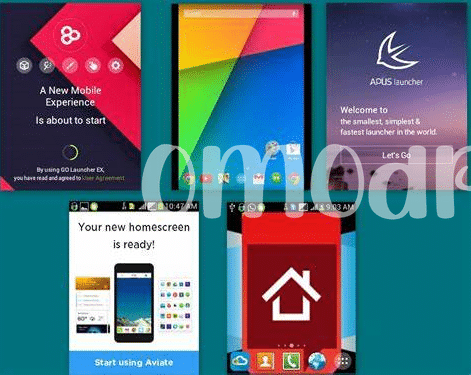Table of Contents
Toggle- 🏠 Embrace the Minimalist Philosophy
- 📲 Understanding the Niagara Launcher Basics
- 🔝 Prioritizing Essential Apps
- 🎨 Picking a Calming Color Scheme
- 🖼️ Incorporating Widgets and Wallpapers Wisely
- 🔄 Maintaining Your Minimalist Home Screen
🏠 Embrace the Minimalist Philosophy

Imagine your phone as a tranquil sanctuary, a corner of the digital realm where calmness and simplicity reign. This idea means stripping back to what matters most. It’s like decluttering a room until only the essentials remain — an approach that can actually help to alleviate the fear of missing out (FOMO). By focusing on what’s truly important, we become like digital minimalists, not unlike Bitcoin Maximalists who eschew the dizzying array of altcoins for the simplicity of a single currency. Yet, adopting a minimalist home screen isn’t just about aesthetic appeal; it’s a commitment to a more focused and purposeful interaction with our tech. It’s saying ‘no’ to digital noise and ‘yes’ to mindful engagement. And don’t worry if you feel a tug of resistance; even ‘diamond hands’ can learn to let go, creating a space that’s unequivocally yours, simple and serene. So, let’s release the grip on apps and features that don’t spark digital joy and embrace a fresher, cleaner interface. Just be careful not to become a bagholder of unused apps, keeping only what is necessary unill you feel the weight of digital clutter lifting from your shoulders.
| Embrace… | Release… | Maintain… |
|---|---|---|
| Simplicity in design | Surplus apps and distractions | A mindful digital space |
| Focus-driven features | The FOMO that comes with clutter | Digital poise and purpose |
📲 Understanding the Niagara Launcher Basics
Imagine you’ve just cleared out all the clutter from your living room, how refreshing, right? Well, that’s the feeling Niagara Launcher can bring to your phone. Think of it as the Marie Kondo of your apps, it’s all about keeping only what brings you joy – or in this case, utility. Just a swipe away, your most-used apps are sorted intelligently right at your fingertips, no more fishing through a messy app drawer. And for those less frequently used ones? They’re still there, alphabetically tucked away just behind a smooth, quick search.
Now, while you might experience some FOMO letting go of all those extra apps crowding your home screen, take a pause. Remember, like HODL in the crypto scene, sometimes less is actually more. And when you do set up Niagara, personalization is easy-peasy. Choose the apps you need daily and give them prime real estate on your screen. Be careful not to let ‘app accumulation’ turn you into a digital bagholder; instead, revisit and refine your choices to keep that home screen as pristine and clear as your mind on a good day. After all, your phone should be your sanctuary, not a source of stress. If you’re curious about diving deeper into embracing digital minimalism, there’s a wealth of knowledge out there, including exploring the latest features of amplitube android for music lovers.
🔝 Prioritizing Essential Apps
When we start to declutter our phones, it’s a bit like finding calm in a bustling city. Just like when you’re trying to avoid FOMO, resist the urge to keep every app just in case. Instead, think like a Bitcoin Maximalist who’s all about the essentials – stick with what you value. Begin by taking stock of the apps you use daily. These are your ‘diamond hands,’ the non-negotiables that deserve a spot on your home screen. Next, identify the ‘paper hands’ – apps you can live without or those you use occassionally, and consider hiding them away in a folder or removing them altogether. It’s about creating a space that reflects your needs without the clutter – a digital sanctuary that helps you breathe easier every time you unlock your phone. Think, “IYKYK,” and let your home screen be a secret handshake to a more focused and mindful tech experience.
🎨 Picking a Calming Color Scheme
In carving out a place of tranquility right on your phone, color plays a pivotal role. Imagine your phone’s screen as a canvas, where every hue adds a stroke of serenity to your digital world. To achieve that peaceful effect, think soft, muted colors that soothe your eyes the moment you unlock your phone—imagine pastel blues that mirror a calm sky or gentle greens that evoke the serenity of a leafy grove. It’s all about choosing tones that lower the visual noise and make you feel like you’ve stepped into a quiet nook away from the chaotic buzz. Occasionally, people falter, snagging onto vivid, loud colors because of FOMO—the hues catch your attention, but they don’t belong in a minimalist’s palette. Remember, less is more. While you’re aiming to keep things simple, personalization doesn’t have to be set aside; even a touch of Amplitube Android’s flair can blend into this minimalist vision with the right adjustment. It’s not about stripping everything away, but bringing facets together that offer both form and function without the clamor or clutter. Keep this in mind: a home screen rooted in minimalism isn’t just about aesthetics, it’s a reflection of a mindset that embraces calm over chaos, and clarity over excess. Enviroment not equipped with extraneous ornamentation fosters focus and well-being, a sanctuary untouched by the digital world’s usual frenzy.
🖼️ Incorporating Widgets and Wallpapers Wisely
Embracing a minimalist home screen doesn’t mean you have to miss out on personal touches; it’s all about wise choices. Widgets, those handy tools that give you quick updates at a glance, should be curated just like your favorite shelf of books. Think about what matters most to you—maybe it’s the weather, your calendar, or a to-do list—and let only those take a place on your screen. As for wallpapers, imagine them as the paint for your digital walls. A calming color or a simple texture can set a serene digital enviroment without the clutter of too-many colors or loud designs. Some folks dive deep into cryptosis, FOMO’ing over each new design trend just like they do with the latest coins, but remember, your phone is not trying to make a statement on the blockchain. It’s there to serve you, not to be flipped like a digital asset. Make your choices, and maybe that’s when you’ll find out, IYKYK.
Keep your widget and wallpaper game simple, and avoid the urge to over-decorate. With just a few well-placed details, you’ll acomplish a minimalist home screen that feels both functional and tranquil.
| Feature | Inclusion Criteria |
|---|---|
| Widgets | Essential functionality, matches user’s daily needs |
| Wallpapers | Simple textures or colors, promotes calmness |
🔄 Maintaining Your Minimalist Home Screen
Once your home screen is beautifully simple, it’s essential to keep it that way. Think of it like tending to a garden; a little attention here and there can keep weeds at bay and your flowers blooming. Regularly “prune” your apps, keeping only those you use often. It’s like HODLing; you hold onto the valuable things and let go of the distractions. Occassionally, you might feel the FOMO and download new apps or widgets, but remember to assess their usefulness before they clutter your peaceful digital space.
Refreshing your layout now and then can also help you stay engaged with the minimalist vibe. Swap out your wallpaper for something new but equally calming, or streamline your widget use even further. You’re not just setting up a minimalist screen; you’re committing to a lifestyle that values space and tranquility over the digital equivalent of noise. Embrace the calm and let go of the digital clutter, just as a ‘Bitcoin Maximalist’ would shrug off passing crypto fads, focusing on what they believe holds true, lasting value.