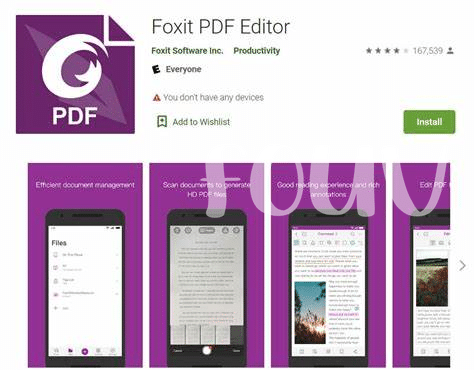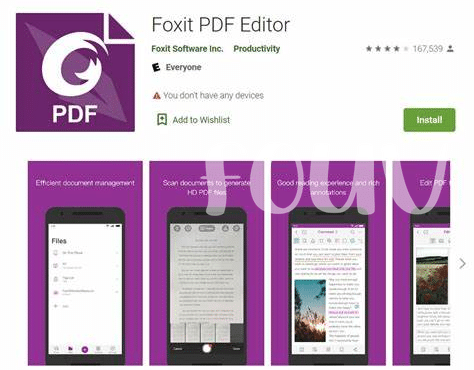
Table of Contents
Toggle- 🏆 Top Contenders: Best Overall Free Pdf Editors
- ✂️ Easy Peasy Editing: Apps for Quick Modifications
- 🎨 Unleash Creativity: Pdf Editors with Drawing Features
- 📝 for the Writers: Best Apps for Text Editing
- 🌐 No Wi-fi? No Problem: Offline Pdf Editors
- 🛡️ Stay Safe: Security Features in Free Pdf Editors
🏆 Top Contenders: Best Overall Free Pdf Editors
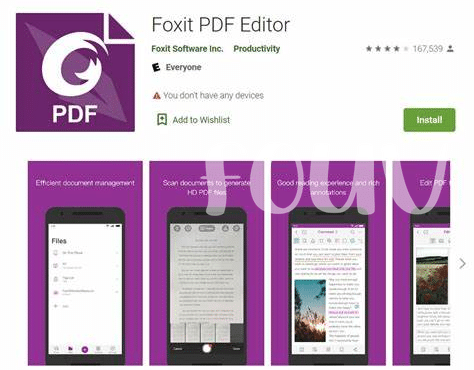
When you’re looking to tweak a PDF on your Android without spending a dime, you’re in luck! The digital space is teeming with stellar apps designed to cater to your every editing whim – without asking for a single penny. Picture yourself smoothly navigating through an app that lets you add text, rotate pages, or even merge multiple PDFs into one. It’s all about finding that perfect digital companion that turns complex editing into a walk in the park.
Now, let’s talk about the crème de la crème of these handy tools. There’s a special few that rise above the rest, offering a user-friendly experience paired with a robust set of features. Imagine transforming your documents with ease, from simple tweaks to more elaborate changes, all while keeping your wallet happily unopened. Check out the table below for a sneak peek into these champions that are just a download away.
| 🌟 Editor Name | 🛠️ Key Features | 💡 Highlight |
|---|---|---|
| PDF Editor Pro | Text editing, Image insertion | Intuitive interface |
| DocFly PDF Editor | Page management, Form fill | Great for forms |
| Xodo PDF Reader & Editor | Annotate, Cloud sync | Real-time collaboration |
✂️ Easy Peasy Editing: Apps for Quick Modifications
When you’re on the move and need to tweak a document quickly, there’s nothing more frustrating than fumbling around with complicated features that you don’t really need. That’s where these snappy little PDF editors come to the rescue. They might not have all the bells and whistles, but they pack the essential tools to let you modify text, adjust images, and even merge files together with a few taps. Think of them as your digital Swiss Army knife — always ready at a moment’s notice. Much like keeping fit with your favorite step tracker android, these apps are about making small, effective changes effortlessly, ensuring your documents are polished and ready to go, even when your internet isn’t.
🎨 Unleash Creativity: Pdf Editors with Drawing Features
Let your ideas flow onto the screen just like they do on paper with nifty PDF editors that come with built-in drawing tools. 📱✍️ Whether you’re looking to sketch diagrams for a school project or marking up construction plans, these apps turn your phone into an artist’s studio. They give you the freedom to doodle, write by hand, and highlight important stuff in a document, making it a breeze to visualize concepts and communicate your thoughts visually. Plus, with finger or stylus support, it feels natural, just like pen on paper. So, when words aren’t enough, draw it out and make your point clear and colorful.
📝 for the Writers: Best Apps for Text Editing
If you find joy in crafting words and shaping text, the realm of Android apps has a treasure trove of tools to offer. Picture yourself in a cozy cafe or a serene park, pouring your thoughts into your device, unhindered by the lack of a bulky laptop. The tools we discuss are not just good; they are virtuoso assistants empowering you to draft, edit, and polish written content with ease. In this digital age, staying productive is much like maintaining your fitness– it’s a daily endeavor. Speaking of which, if you’re keen on keeping your physical activity as sharp as your syntax, consider integrating a step tracker android into your routine. This seamless harmony of cerebral and corporeal agility can only amplify your creative output, ensuring you remain a well-rounded scribe in the digital era.
🌐 No Wi-fi? No Problem: Offline Pdf Editors
Ever found yourself needing to tweak a PDF without internet access? No worries! There’s a bunch of great apps that let you work on PDFs anytime, anywhere, no connection needed. These trusty tools are perfect for those on-the-go moments — whether you’re flying high in the skies or traveling through a tunnel, your PDF work doesn’t have to stop.
🔓 Unlock the potential of your Android device with these offline-friendly PDF editors. They ensure your productivity isn’t tied down to WiFi availability. Plus, some even come with nifty extras like password-protection, ensuring your documents stay secure, no matter where you are. Check out the table below for a quick look at the features that might just make your life a whole lot easier!
| App Name | Editing Capabilities | Extra Features |
|---|---|---|
| PDF Master | Text, images, annotations | Password protection |
| EditPDF Pro | Text editing, signature | Form filling |
| DocuTap | Annotations, drawings | Encryption |
🛡️ Stay Safe: Security Features in Free Pdf Editors
When it comes to tinkering with PDFs on your phone, you don’t want anyone peeking over your digital shoulder. The nifty free apps out there come with features that keep your documents just for your eyes. 🛡️ Imagine putting a virtual lock on your PDFs – some apps allow you to set passwords so that only you can open them. For those who share their devices or send files through the web, this means extra calmness of mind. You’ll also find options for watermarking your files, which is like putting your personal stamp on your documents. 🖋️ Plus, let’s not forget about the apps that offer encryption, transforming your precious info into a scrambled code that only the right password can decode. So when you’re on the hunt for an app, keep an eye out for these guardians of your PDF privacy. They’re like secret service agents, ready to protect your files at no cost at all. 🕵️♂️