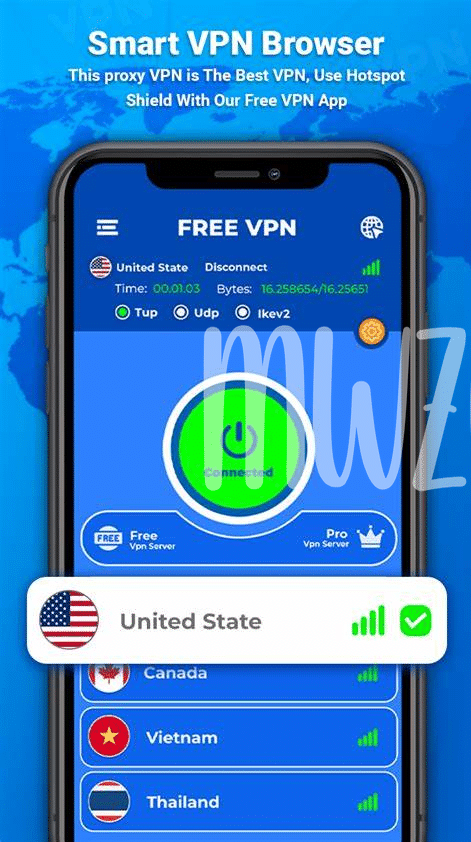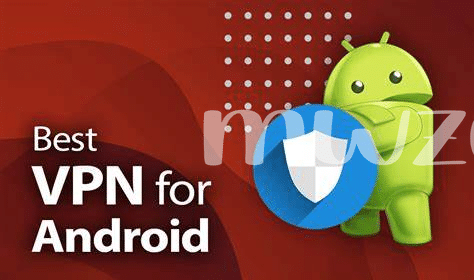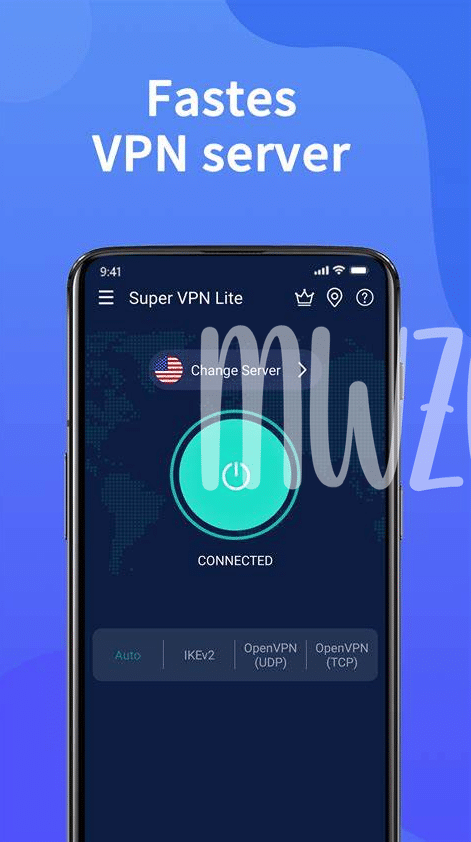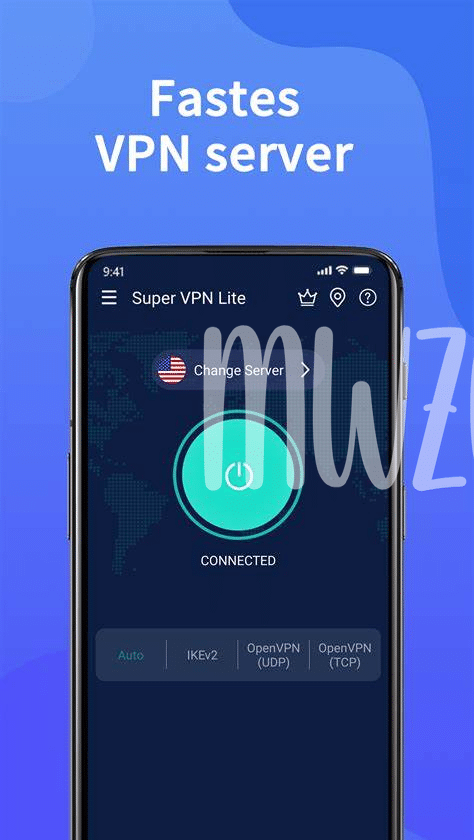
Table of Contents
Toggle- Unmasking Hidden Costs of Free Vpns 🎭
- Understanding Data Privacy Risks 🕵️♂️
- Navigating through Speed and Performance Issues 🚀
- Recognizing Limited Features and Restrictions 🛑
- Identifying Trustworthy Vpn Providers 🛡️
- Tips for Secure Browsing Beyond Vpns 🔍
Unmasking Hidden Costs of Free Vpns 🎭
When you stumble upon a free VPN app, it might feel like you’ve hit the jackpot. But, hold on before you start your happy dance. These services are like those carnival games that look easy to win until you realize they’re tougher than they seem. You see, running a VPN service costs money – the servers, the bandwidth, the updates – all this tech stuff isn’t free. So how do these apps make their money to keep the lights on? Well, sometimes it’s through ads that pop up every few minutes, eating into your browsing time and patience.
Another crafty way they make a buck is by putting caps on your data usage. Imagine you’re sipping your favorite coffee, streaming your beloved show, and bam – you hit a virtual wall. Oops, you’ve used up your free data, and now they’ve got you pondering the upgrade to a paid plan. It’s clever, right? Peek into the table below, and you’ll see the tricks they might use to get you from free user to paying customer:
| Hidden Cost 🤑 | How It Affects You 😕 |
|---|---|
| Ad Interruptions | Disturbs your browsing and streaming experience. |
| Data Caps | Limits how much you can surf, stream, or download. |
| Upselling Premium Plans | Entices you to spend money for unlimited usage. |
| Selling Your Data | Compromises your privacy for the company’s profit. |
Remember, free isn’t always free in the world of VPNs – there often is a price, even if it’s not coming out of your wallet.
Understanding Data Privacy Risks 🕵️♂️
When you pick a free VPN service for your Android device, it’s like inviting a stranger to handle all your personal letters. Sure, they promise to deliver them safely, but you can’t see what they do with them behind the scenes. This is your data we’re talking about – photos, messages, even the websites you love visiting. Some free VPN providers can snoop through all this private stuff, and it isn’t just about being nosy; they might actually use this information for their own gain. 🕵️♂️ By sharing your data with third parties, they could be making money off your back. That’s not all; sometimes, these freebies come with less-than-secure connections, which can leave you open to bad characters who are up to no good, trying to snatch your information mid-journey. So, while you think you’re keeping your browsing safe, you could be handing over the keys to your privacy. That’s why considering a best parental control app for android might be a smart move to manage online risks for the whole family.
Navigating through Speed and Performance Issues 🚀
When you grab a free VPN app for your Android phone, imagine getting onto a bus that promises a free ride. It’s appealing, right? But as you start moving, you notice the bus doesn’t go as fast as the others, and sometimes takes longer routes, making your trip sluggish. This can be a real headache, especially if you’re trying to watch videos or download big files. The reason? Free VPNs often have fewer servers, which get overcrowded, like a bus at rush hour, leading to slower speeds. Plus, they might put a cap on how much data you can use—like being allowed only a few trips on that bus. For a smooth journey in the digital world, you’ll need a reliable service. Think of it as a smart travel choice for your online adventures. 🚦🚌💨
Recognizing Limited Features and Restrictions 🛑
When it comes to free VPNs, it’s like getting a cheeseburger without the cheese or, in some cases, the burger. You may find that the juicy features you crave are locked behind a paywall, leaving you with just the basics—a bun, so to speak. 🛑 These trimmed-down versions sometimes restrict how much data you can use, may give you access to only a handful of servers, and could deny you the advanced security features that make VPNs worthwhile in the first place. This doesn’t just affect your streaming marathon but can also limit activities like peer-to-peer sharing. Oftentimes, you might stumble onto a gate that only unlocks with a premium key. For families seeking to protect their home network, these limitations could mean the difference between full online safety and a compromised system. That’s when considering a dedicated tool like the best parental control app for android can offer more tailored safeguards. So, as you weigh your options, remember that frugality in the realm of internet privacy might come with boundaries that could curb your digital freedom and security. 🔍🛡️
Identifying Trustworthy Vpn Providers 🛡️
When you are on the lookout for a VPN service that won’t let you down, think of it as finding a good friend who keeps secrets well. Trust is key, and this comes with a clear privacy policy that tells you they don’t keep a record of your online travels. Look for a VPN that’s like a vault, where your data’s locked away from prying eyes. These providers often have a solid reputation, earned over years and stamped with approval by other internet users like yourself.
| Feature | Description | Why It’s Important |
|---|---|---|
| No-logs Policy | Your activity isn’t recorded or stored. | Ensures your data stays private. |
| Reputation | Positive feedback from users and experts. | Indicates reliability and trustworthiness. |
| Security Protocols | Advanced technology to protect data. | Keeps your information secure 🔒. |
| Transparency | Open communication about their practices. | You know exactly what to expect 📖. |
| User Support | Help available when you need it. | Assures assistance for any issues 🆘. |
Take some time to read through user reviews and expert opinions; it’s like getting advice from those who’ve already walked the path. Don’t be shy to ask questions or look for those who’ve waved a red flag over sketchy services. Remember, a trustworthy VPN is like a good umbrella — it’s there to protect you when the storm comes!
Tips for Secure Browsing Beyond Vpns 🔍
Even when you step away from the VPN scene, there are still some smart moves you can make to keep your browsing safe. First off, always keep an eye out for that padlock icon in your address bar. It’s a simple sign that your connection to a website is secured, kind of like sealing an envelope before sending a letter. Another good trick is to regularly clear your cookies and browsing history. Think of it like not leaving traces of your footsteps in the snow — it makes it tougher for anyone to follow your online path.
🔐 Then there’s the magic of strong passwords. Imagine each of your accounts as a treasure chest; a strong password is like having a unique, unbreakable lock on each chest. If creating and remembering those feels like a puzzle, consider a password manager to do the heavy lifting. Keep your software updated, too— it’s like making sure your car has the latest safety features. And finally, be a little skeptical. If an offer online feels too good to be true, it just might be a trap. 🚨 Steer clear, and you’ll navigate the online ocean without running aground.