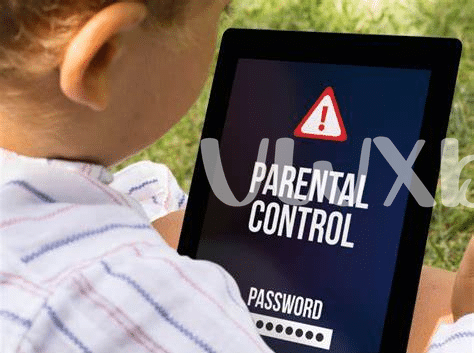Table of Contents
Toggle- 🎮 Setting the Stage: Why Parental Controls Matter
- 🔒 Understanding Android’s Built-in Safety Features
- 📲 Installing and Configuring Parental Control Apps
- 🕵️♂️ Monitoring Content: What Your Kids Can Access
- ⏰ Managing Screen Time: Keeping Digital Balance
- 🤝 Encouraging Healthy Tech Habits Together
🎮 Setting the Stage: Why Parental Controls Matter

Imagine a playground where your kids can roam free, explore, and have fun. That’s what the internet can be with thoughtful supervision. Parental controls are like the gentle fences and watchful eyes in that playground, keeping the experience safe and sound for your little ones. They’re tools that help ensure the digital monsters stay out of reach, and the treasure troves of knowledge and fun are where the kids can find them. By setting up these digital guards, parents can feel more at ease, knowing their children are navigating the vast online world more safely. These tools are vital for balancing curiosity with caution, carving out a space where kids can learn, play, and grow in the digital age.
| Feature | Description | Importance |
|---|---|---|
| Website Filtering | Blocks or allows access to specific websites. | Keeps inappropriate content out of sight. |
| App Restrictions | Limits the use of certain apps. | Prevents distractions and misuse. |
| Time Limits | Sets boundaries on screen time. | Encourages a healthy online/offline balance. |
🔒 Understanding Android’s Built-in Safety Features
Imagine your little one, with a gadget in hand, exploring a world of colorful apps and games. As a parent, it’s crucial to make sure this digital playground is safe. Android devices have a built-in safety net called Google Family Link. This tool allows you to steer your child’s app downloads, set device time limits, and even lock their device when it’s time for a break. It’s like a virtual safety harness for your kid’s online adventures.
Beyond Google’s own safety features, the Play Store is peppered with apps that help you keep an eye on the digital content your munchkin can access. For instance, while they enjoy the latest podcast app for Android, you can relax knowing that you’ve filtered out the inappropriate stuff. These controls are more than just digital barriers; they’re teaching tools, helping your kids understand the boundaries and responsibilities that come with their screen time.
📲 Installing and Configuring Parental Control Apps
Imagine being a digital guide for your little ones, ensuring they only explore the safe parts of the internet jungle. That’s where special apps come into the picture. These nifty tools are like magic wands you can wave to keep the online monsters at bay. With a few taps, you can set up a safe space on their Android device. It’s like creating a child-friendly bubble in the vast online sea.
Getting started is as easy as a game of tic-tac-toe. You find the app that fits your family’s needs, download it, and follow the simple set-up instructions. 🚀💾 Think of it as setting up a new game – you choose the levels (websites), select the players (apps), and pick the game time (hours they can use the device). Before you know it, you’ll feel like a tech wizard, casting a protective spell over your child’s digital life! ⚡🛡️
🕵️♂️ Monitoring Content: What Your Kids Can Access
Imagine a treasure chest that your child has the key to, but you’re not quite sure what’s inside. That’s a bit like letting your kid explore the internet without peeking into their digital world. With apps and games just a few taps away, it’s crucial to be aware of what they can see and do on their devices. The good part? Android devices come with settings to help you filter out the not-for-kids stuff. For instance, adjusting the content ratings can keep away the grown-up games and apps. But sometimes, even these filters might miss a sneaky game or tricky video. That’s where third-party podcast apps for Android can jump in, offering an extra layer of oversight with features that let you know what your kids are into, from their favorite fantasy game to the latest science podcast they’ve discovered. This way, you’re standing guard not as a spy, but more like a guide helping them navigate the vast ocean of content, ensuring it’s all smooth sailing. 🛡️🚸✨
⏰ Managing Screen Time: Keeping Digital Balance
Imagine a world where the ping of notifications doesn’t constantly beckon, where family dinners are free from the glow of screens. Setting limits on when and how long your child can use their Android device is like creating a digital curfew, carving out precious time for sleep, homework, and face-to-face interactions. It’s about helping your little one learn the value of unplugging and engaging with the world around them, not just the one at their fingertips.
By sitting down with your child and deciding together on reasonable screen time rules, you nurture a sense of responsibility in them. It’s like giving them a map where “X” marks the spots of online treasure, but also clearly shows where the boundaries of the digital land lie. And to make this map work, you have a little tech magic up your sleeve. Here’s a simple table that can guide you:
| Activity | Time Limit | Tools to Help |
|---|---|---|
| 📚 Educational Apps | 1 hour | App timers, Goals |
| 🎨 Creative Play | 30 minutes | Usage dashboard |
| 👪 Family Time | Unlimited | Do Not Disturb mode |
| 🌙 Wind-down Time | 30 minutes before bed | Night settings |
By following this guide, you turn abstract concepts of time management into a concrete game plan that your child can understand and follow. It’s about creating balance, one click at a time.
🤝 Encouraging Healthy Tech Habits Together
Navigating your child’s journey through the digital landscape isn’t just about setting rules; it’s about joining them on the adventure. Imagine sitting down for a family game night, but in this version, you’re diving into the apps and websites they love. 🚀 By showing interest in their online activities, you start important conversations that go beyond “do’s and don’ts” to “let’s understand this together.” It’s like planting a garden of good habits: when watered with knowledge and nurturing, your kids will naturally learn to recognize the weeds from the flowers. 🌺 By sharing screen time, you’re not just supervising – you’re mentoring, making the virtual world a place where family bonds can grow stronger. 🌟