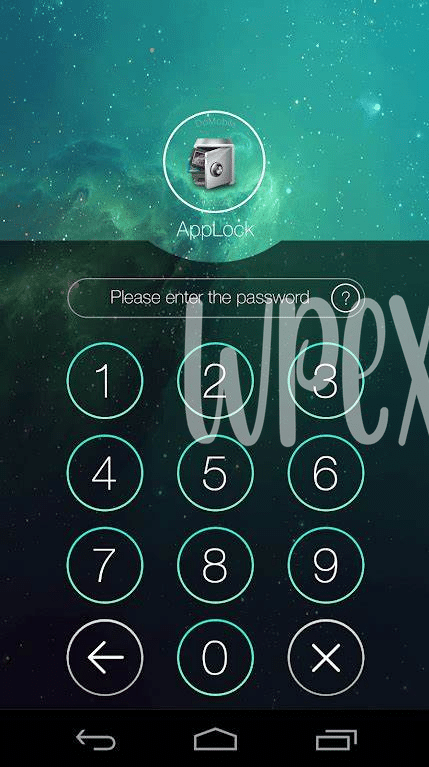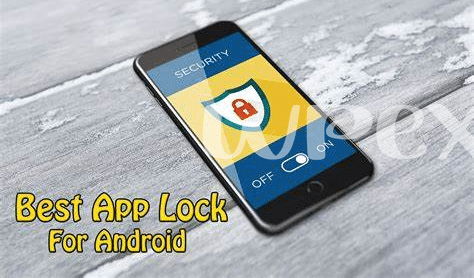Table of Contents
Toggle- 🛡️ Why Locking Your Apps Is Necessary
- 🗝️ Types of App Locks Available
- 🚀 Setting up Your First App Lock
- 🔒 Balancing Convenience with Security
- 🎭 Hidden Features of App Locks
- 🛠️ Troubleshooting Common App Lock Issues
🛡️ Why Locking Your Apps Is Necessary
Imagine lending your phone to a friend, and without a second thought, they could peek into your personal emails or messages. Is that a comfortable thought? Not really, right? That’s exactly where app locks step in to guard your information. Just like you wouldn’t leave your house without locking the door, you shouldn’t leave your personal apps exposed. They act as a digital barrier, keeping prying eyes away from your private information. Whether it’s your photo gallery, social media, or banking apps, they all hold bits and pieces of your life that should stay just with you.
App locks give you the peace of mind to pass your phone to someone else, without the worry of oversharing. Think of them as a personal safe for your digital valuables. 🤳🔑 Plus, with so many of us using our phones for work, keeping sensitive business information under wraps is not just smart – it’s necessary. The last thing you want is for a game-loving kid or a curious friend to accidentally access and maybe even share something they shouldn’t.
| Feature | Benefit |
|---|---|
| Digital Barrier | Keeps personal data away from unauthorized access |
| Peace of Mind | Allows safe phone sharing with others |
| Protects Business Info | Secures sensitive work-related apps |
🗝️ Types of App Locks Available
When you want to keep your personal information safe on your phone, it’s smart to put a lock on the apps that hold your private stuff. Think about a diary—it’s not much good if the lock is easy for anyone to open. It’s just like that with apps. Some locks work by reading your fingerprint, kind of like those spy movies where the agent touches a pad to open a vault. Others might want you to draw a secret pattern or type in a code only you know.
Now, imagine you’ve got an app for chatting and another for your photos. Maybe you also have one that remembers all your passwords, and one that helps you pay for things with your phone. You can choose different locks for each, so even if somebody finds their way past one, they’ve still got more puzzles to solve before they can see everything. And while we’re talking about making calls without spending a penny, check out the best free wifi calling app for Android to add another smart tool to your collection.
🚀 Setting up Your First App Lock
Imagine this: you’ve just downloaded a shiny new app that promises to keep your personal apps under a lock and key – a digital one, of course. 🗝️ It’s like giving your apps their own little safe! From photos to messages, it’s all about keeping prying eyes at bay. The setup? It’s a breeze. Dive into your phone’s app store, pick out a trustworthy app lock application – read the reviews for extra peace of mind – and hit ‘install’. Once it’s on your phone, opening it usually greets you with a setup wizard. This friendly guide will walk you through choosing which apps to protect, and how to lock them – whether with a password, a pattern, or even your fingerprint. 🔐 Remember, picking a strong password is like choosing a sturdy lock – the better it is, the safer your secrets. Now, take a moment to breathe easy; your personal galaxy of information just got its own security guard.
🔒 Balancing Convenience with Security
When it comes to keeping your personal stuff private on your phone, it’s like having a secret diary – you wouldn’t want just anybody flipping through the pages, right? That’s why we lock our apps. But hey, let’s be real, typing in a password every time you check messages can be super annoying, like that time you’re in a hurry and just can’t get the code right. 🤦♂️ What you want is a magic spell where things are secure but also quick to access. Think of it as a superhero balancing act: strong enough to keep out the baddies, but swift for you to leap into action. 🦸 And, just like you’d find the best free wifi calling app for android, finding the right app lock means your secrets stay safe without the hassle. Remember though, the easier it is to get in, the easier it might be for someone else, too. So keep it tough for them, but not too tough for you! 🤹
🎭 Hidden Features of App Locks
Beyond just keeping snoopy friends at bay, app locks have some nifty tricks up their sleeves. 🕵️♂️ Imagine a scenario where you lend your phone to a pal, but the minute they try to open your locked apps, a snapshot of their puzzled face is clicked, thanks to the intruder selfie feature. Or the fact that you can hide the very existence of certain apps, rendering them invisible in your phone’s menu. It’s like having a secret room in a bustling mansion. 🏰 Plus, many app locks allow you to set up fake crash messages, so when someone tries to access a locked app, it pretends to malfunction – ingenious, right?
| Feature | Description |
|---|---|
| Intruder Selfie | Takes a photo of anyone attempting to open a locked app. |
| App Hiding | Makes the app disappear from your main menu. |
| Fake Crash Messages | Displays an error message instead of allowing access. |
🛠️ Troubleshooting Common App Lock Issues
Sometimes, you might find that an app lock isn’t working as expected. Maybe you’ve forgotten the password, or it keeps locking an app you no longer want to secure. 🤔 Don’t worry, these hiccups are more common than you think, and often, they have simple fixes! First, if you’ve forgotten your password, most app locks offer a way to reset it, typically through a linked email or a security question. Make sure to set up these recovery options as soon as you install your app lock.
On the other hand, if your app lock is being a bit too overprotective, it’s usually a snap to tweak the settings. Go into the app lock settings, look for the list of locked apps, and you can easily remove protection from the ones you no longer need to keep under wraps. 📱 Just remember, anytime you make changes, double-check to ensure you’re not leaving important info exposed. If problems persist, sometimes uninstalling and reinstalling the app lock can kick any weird behavior to the curb. Just keep calm and tap into those settings; a little patience can unlock even the trickiest of situations. 🛠️