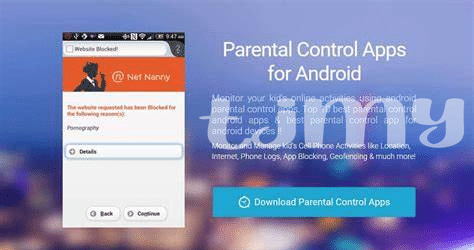Table of Contents
Toggle- 📱 Tailoring the User Experience for Tiny Fingers
- 🔒 Locking down the Safety Gates with Apps
- 🎨 Creative Controls: Unleashing Imagination Safely
- 🕒 Screen Time Limits: Balance Play and Rest
- 📚 Educational Tools: Learning While Playing
- 💬 Communicate & Connect: Kid-friendly Messenger Options
📱 Tailoring the User Experience for Tiny Fingers
When it comes to giving your little ones a phone or tablet, think about making the screen work for their small hands. Look for apps that are made for kids with big icons and easy-to-touch controls, so they don’t get frustrated when trying to tap or swipe. Bright colors and fun sounds can make the experience even better for them and keep their attention on the learning activities.
To ensure the interface is just right for your child, use settings that allow you to change how sensitive the screen is to touch. This means they won’t have to press too hard to make things work. Some apps even let you adjust the size of touch areas, which is perfect for little fingers that are still learning how to be precise.
| Feature | Description | Benefits for Kids |
|---|---|---|
| Big Icons | Oversized icons suitable for small hands | 👆 Easier to navigate, less accidental presses |
| Simple Controls | Basic gestures tailored for kids’ use | 👍 Quick mastery, builds confidence |
| Adjustable Sensitivity | Custom touch responsiveness levels | 🤏 Perfect for varying motor skills |
🔒 Locking down the Safety Gates with Apps
Imagine giving your little ones the freedom to explore, with all the doors wide open but knowing they’re always safe within the garden. Parental apps act like invisible playpens, ensuring kids can roam freely in their digital playgrounds without stumbling into the thorn bushes of the online world. These digital guardians allow you to choose which apps your children can use, which websites they’re allowed to visit, and even who they can talk to.
Your kids want to click and swipe through games, stories, and videos—and you want them to do it safely. That’s where specialized apps come in handy, providing a secure space for every tap and giggle. You can breathe easier knowing that they can’t accidentally make purchases or switch to something they shouldn’t see. For more details on customizing these settings for youngsters of various ages, have a look at our guide to parental controls android. It’s like fitting safety bumpers to their digital experience, softening any potential bumps along their cyber journey.
🎨 Creative Controls: Unleashing Imagination Safely
When little ones dive into a digital playground, it’s crucial to give them a space where their creativity can blossom without running into anything that’s not meant for their eyes. Picture a digital coloring book that only serves up age-appropriate images, or a music app that lets them mix tunes but won’t let them buy anything without your say-so. With the right apps, your kids’ imagination can roam free in a fenced-in garden of digital delights, where boundaries foster rather than hinder their creative spirits.
Just like in a real sandbox, online spaces for kids should allow them to build castles in any shape or color they imagine, without the risk of stumbling over anything sharp or harmful. Apps designed with kids in mind offer a mix of fun visuals and engaging tasks that are also sneaky learning opportunities. 💡 By choosing apps with in-built safety nets, you ensure that while your child’s creativity is reaching for the stars, their digital experience remains safely on the ground, rooted in security.🔐🌟
🕒 Screen Time Limits: Balance Play and Rest
In the digital playground, finding the right balance for our children’s screen time can be quite the tightrope walk. Imagine a seesaw; on one side, there’s the world of endless fun and interactivity that screens offer, and on the other, the essential downtime and rest that every child needs. Expertly chosen apps can tiptoe into this balancing act, gently nudging towards a harmonious routine. These digital guardians allow us to set boundaries on gadget usage, ensuring that moments of play are sandwiched with intervals of rest or other activities.
For example, with thoughtful parental controls android, we can create schedules that turn screen time into a reward, not a given. This teaches time management and self-discipline, traits that will serve the little ones well beyond their years of being glued to screens. 🌳 By incorporating educational games, we sweeten the pot, making these scheduled screen sessions not just playtime but a creative learning experience. 💡 Our little digital citizens learn best when they don’t even realize they’re learning, right?
📚 Educational Tools: Learning While Playing
Imagine your little ones exploring a jungle filled with numbers or diving deep into an ocean of letters. That’s the joy of blending play with learning on their favorite Android device. With the right apps, your kids can embark on adventures where every turn is a lesson in disguise. They’ll be counting, reading, and solving puzzles, all while believing they’re just having fun. These educational games are like secret teachers, guiding youngsters through exciting challenges that sharpen their minds without them even realizing they’re in class.
The best apps turn screen time into a virtual playground that nurtures young brains. Take a peek at how these clever tools make education an unforgettable part of playtime:
| App Name | Focus Area | Age Group |
|---|---|---|
| Number Jungle 🌴 | Mathematics | 3-6 years old |
| Letter Ocean 🌊 | Literacy | 4-8 years old |
| Puzzle Planet 🌏 | Problem Solving | 5-10 years old |
With games like these, your kids won’t just be tapping on screens; they’ll be tapping into a wealth of knowledge, setting a foundation for lifelong learning all while having the time of their lives. 🎒👩🚀🧑🏫
💬 Communicate & Connect: Kid-friendly Messenger Options
As the digital world becomes a larger part of our children’s lives, it’s crucial to give them a way to reach out to us when they’re using their devices. Kid-friendly messenger apps are fantastic tools that let kids chat with family and friends in a safe and controlled environment. These apps often come with features that give parents peace of mind, like contact management, where parents can decide who their children can communicate with, and message monitoring, which helps ensure that the conversations are appropriate.
Emojis add a dash of fun to these apps, making it easier for kids to express themselves in a way that feels natural to them. 🤗 Some apps even offer a library of kid-appropriate gifs and stickers that spice up conversations without exposing children to content that’s not right for their age. 🎈 Moreover, many of these chat tools include educational games that help kids learn as they play. It’s about striking a balance—the joy of connection with the confidence of safety.