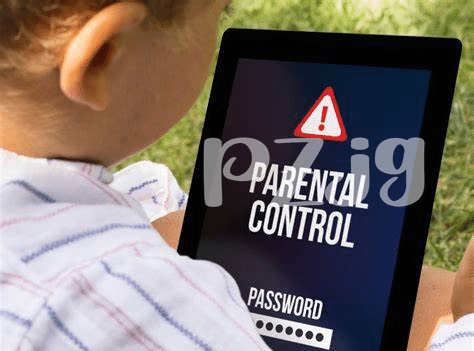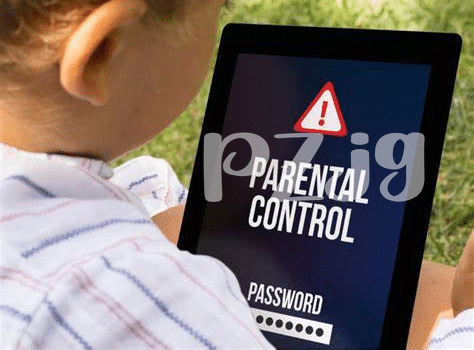
Table of Contents
Toggle- Unpacking Parental Controls: What Are They? 🤔
- Setting the Stage: Controls for Toddlers 🍼
- Elementary Insights: Tailoring for Young Kids 👧
- Pre-teen Tweaks: Balancing Safety & Freedom 🎮
- Teen Tech Talk: Trust and Privacy Considerations 📱
- Ongoing Updates: Adjusting as They Grow 🌱
Unpacking Parental Controls: What Are They? 🤔
So, you’ve got your hands on a shiny Android device and you’re eager to set it up for your little ones. But wait! Keeping them safe in the digital playground is key. Think of parental controls like a friendly guardian. They’re a bunch of settings that help you manage what your kids can and can’t do on their Android devices. From picking what apps they can use to deciding how long they can stare at the screen, these controls give you the power to mold their digital experiences, making sure everything is just right for their age and maturity level.
| Feature | Description |
|---|---|
| App Permissions 🛠️ | Decide which apps your kids can download and use. |
| Screen Time ⏳ | Set daily limits on how long your kids can use the device. |
| Web Filters 🌐 | Control what types of websites can be accessed. |
| Purchase Approval 💳 | Require your okay before any in-app purchases can be made. |
Setting the Stage: Controls for Toddlers 🍼
When tiny hands start reaching for your phone, it’s time to put up a digital fence for their safety. With toddlers being naturally curious, they can sometimes tap into areas they shouldn’t. Imagine them tapping away, only to make a call or send a random message. By customizing your Android device’s parental controls, you create a playpen within the digital world; a safe space where they can explore age-appropriate apps and content without stumbling into anything meant for older eyes.
Knowing how much our little ones love to mimic us, providing them with their version of a ‘phone’ is pretty clever. You can set it up with toddler-friendly apps and even restrict them from sending messages or making calls unintentionally. To keep their experience fun and safe, you might also want to check out some free text apps for Android that are suitable for older kids, so you’re prepared to upgrade their digital playground as they grow.
Elementary Insights: Tailoring for Young Kids 👧
When little ones start to explore more, it’s important to make sure their digital playground is safe and sound. 🏫 At this age, kids are curious and quick to learn, so setting up barriers to keep them from wandering off into the vast world of the internet is key. By choosing apps and games that are just right for their age, you can make sure they’re learning and having fun without stumbling upon anything not meant for their eyes.
As children grow, they need new challenges to keep their minds sharp. That’s where you, as the tech-savvy guide, come in. 🧩 Make sure to set aside time to review what they can access on their Android devices. Think about introducing educational content that sparks their imagination and helps them discover new interests. With the right settings, their tech time can be both entertaining and enriching, giving them the tools they need to thrive in a digital age.
Pre-teen Tweaks: Balancing Safety & Freedom 🎮
When kids hit those pre-teen years, the game changes. It’s a dance between keeping them safe online and giving them a bit of freedom to explore the digital world. 🕺💻 Start by choosing apps that are age-appropriate but don’t forget to talk about online behavior and the importance of privacy. You can use built-in Android features to limit screen time or block certain content, but it’s also cool to introduce them to tools that keep them connected responsibly. For example, let them chat with their friends using a free text app for android, which can offer a safer way to communicate without compromising on fun. Regular chats about the sites they visit and the games they play can help you adjust settings as needed while showing that you trust them to make smart choices. 🚦👍
Teen Tech Talk: Trust and Privacy Considerations 📱
When it comes to teenagers, it’s like walking a tightrope to find the right balance between keeping them safe and respecting their growing need for independence. We all know that teens cherish their privacy, and a phone might hold the secrets to their universe 🌌. It’s important to have open conversations about the responsibilities that come with the power of a smartphone. Together, you can agree on reasonable guidelines, like which apps are okay to use and what kind of online behavior is expected.
But, let’s not forget the tech part 🛠️. Use your Android device’s built-in settings to create a safety net that grows with them. Imagine a digital playground with guardrails—they know they can have fun, but there’s a protective boundary in place. And as trust builds, these boundaries can be adjusted. For instance, you might let them have a later ‘digital curfew’ as they show they can handle it. Just remember to regularly check in and tweak the settings to ensure they stay relevant.
| Age Group | App Usage | Screen Time | Content Filters | Privacy Settings |
|---|---|---|---|---|
| Teens | Customize app permissions | Flexible hours | Set to age-appropriate levels | Increase as trust grows |
Ongoing Updates: Adjusting as They Grow 🌱
As kids blossom, so must the digital soil they’re rooted in. Imagine your little sprout rapidly growing into a sturdy tree – their needs change, and the support you provide needs to shift and stretch along with them. 🌿 Embracing this, Android’s parental controls aren’t set in stone. It’s a bit like a dance, where you and your child take turns leading. Regular check-ins can help you decide if it’s time to offer more freedom or reign things back. 🔄 Think of it as pruning and adjusting—too much restriction might hinder growth, and too little might not provide the structure they need. Keeping the lines of communication open is key as you both navigate through this growing digital forest. 🌳