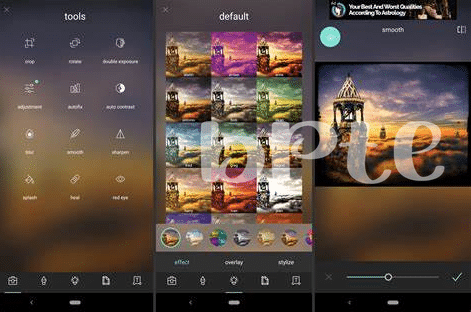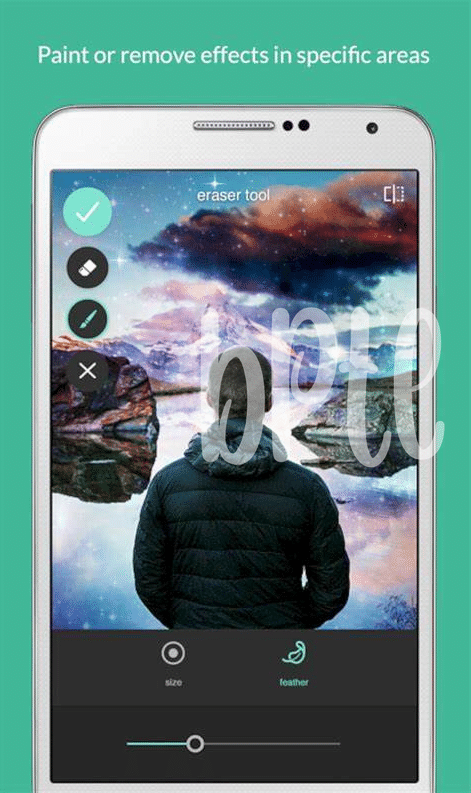Table of Contents
Toggle- Unleash Creativity with Top Free Android Apps 🎨
- Tips for Choosing the Right App for You 🤔
- Mastering the Basics of Graphic Design 🛠️
- Incorporating Text and Fonts Like a Pro ✍️
- Adding Flair with Filters and Effects 🌟
- Sharing Your Artwork with the World 🌐
Unleash Creativity with Top Free Android Apps 🎨

Imagine your phone as a canvas in your pocket, ready to bring your imaginative ideas to life with a touch of your fingertips. 🌈 With a world of top-notch graphic apps at your fingertips, all for free, you can start sketching, painting, or even designing your next big project wherever you are. Whether you’re aiming to turn a blank screen into a vibrant work of art or a catchy ad for your small business, these apps pack a punch with features typically found in expensive software. From layer-based editing to a rainbow of color palettes, these tools make it simple for anyone to start creating without a price tag getting in the way. Dive into a digital playground where your creativity knows no bounds. 🎨✨
| App Name | Main Features | User-Friendly Scale (1-5) |
|---|---|---|
| Ibis Paint X | Layer-based editing, vast brush library | 4 |
| Canva | Pre-made templates, easy drag-and-drop interface | 5 |
| Adobe Spark Post | Professional themes, auto resize for different platforms | 4 |
Tips for Choosing the Right App for You 🤔
When diving into the ocean of graphic design, the app you choose is your most valuable tool. Imagine strolling through a garden: each flower is a different app, some catch your eye with vivid colors, others with their simplicity. Go for the one that feels right, that feels like an extension of your own creativity. It should be intuitive, making the act of creation as natural as doodling on a napkin.
Think about what you want to create. If it’s playful designs for a weekend project, you might prefer a lightweight app that’s easy to handle. But if you’re thinking of elaborate pieces that need layers and detailed editing, opt for a more robust app. And remember, just like when you’re coordinating with a friend to play 2 player android games, your graphic design app should be a good team player, working well with your skills and ideas.
Mastering the Basics of Graphic Design 🛠️
Graphic design on your Android device is like building a house, you start with the foundation. Before you mix colors or choose fancy fonts, learn about shapes and composition 🛠️. Think of your screen as a blank canvas. Place shapes to create balance, and use colors that feel good together. Imagine the story your image wants to tell. What feeling does it evoke? Understanding these elements means your graphics will not just be pretty but will also tell a story.
Now, as you get comfortable with the basics, bring in the magic of contrast and alignment. Play with light and dark, big and small, left and right. This gives your images depth and makes them stand out. And remember, less can often be more. A simple, well-designed piece can speak volumes. Keep practicing, and soon, friends may just start calling you the Picasso of pixels 👩🎨📱.
Incorporating Text and Fonts Like a Pro ✍️
Once you’ve got the hang of your favorite graphic design app, it’s time to play around with words and letters. Text isn’t just about saying something; it’s about making your message sing. Start by picking a font that matches your design’s vibe – is it fun and quirky, or sleek and professional? Your chosen font can make all the difference. Next, make sure your text is legible; pair bold fonts with a simple backdrop for stand-out appeal 📝. When positioning your text, try not to crowd your graphics – let every element breathe. Mix things up with size and spacing to add dynamic layers to your visuals, creating a rhythm that guides the viewer’s eye 🎼. While mastering these tricks, why not take a break and enjoy some teamwork spirit? You could design with a friend in mind, especially if they’re into 2 player android games. They’ll appreciate the shared creativity — and who knows, maybe you’ll inspire the next great design duo! 🚀
Adding Flair with Filters and Effects 🌟
Picture this: you’ve crafted a visual, but it feels like it’s missing a bit of pizzazz. That’s where your handy Android app steps in! With just a few taps, you can transform plain images into eye-catching masterpieces. Imagine sprinkling a bit of digital magic with a filter that turns your photo into a vintage scene, or ramping up the drama with a noir effect that adds mystery. 🎭 Mix and match until you find the perfect combination that tells your story. And don’t be shy to experiment with the sliders; adjusting brightness and contrast can make your colors pop and your details shine. Remember, these tools are right at your fingertips, inviting you to explore and express your artistic flair. 🖌️⚡
| Feature | Description |
|---|---|
| Filters | Change the overall look of your image with one click. |
| Effects | Add special visual elements that give your graphic a unique vibe. |
| Brightness/Contrast Sliders | Adjust the light and darkness to bring out the best in your graphics |
Sharing Your Artwork with the World 🌐
Once you’ve put the final touches on your graphic masterpiece, it’s time to share it far and wide. The beauty of digital art is how easily it can travel across the globe in just a few taps. Use the built-in sharing features of your favorite graphics app to post your work to social media platforms like Instagram, Facebook, and Twitter. 🌐📤
In today’s connected world, feedback and audience interaction can be incredibly fulfilling. Join online communities and forums that focus on digital artwork to showcase your creations. This is not just about getting likes or comments—it’s about inspiring others, exchanging ideas, and maybe even collaborating on future projects. Remember, every share is a chance to spark someone’s imagination and connect with fellow art lovers. 🤝✨