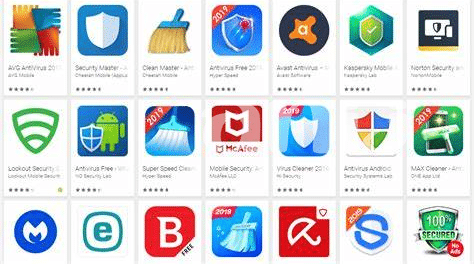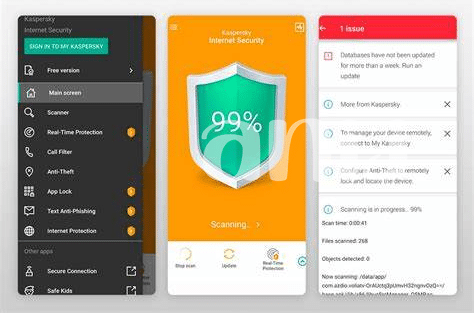Table of Contents
Toggle- Unpacking the Threat: Common Android Vulnerabilities 🛡️
- Personal Data at Risk: What’s at Stake? 🕵️♂️
- Malware Mayhem: How Infections Happen 😷
- Click with Caution: the Perils of Phishing 🎣
- The Antivirus Shield: Your Safety Net 🛡
- Regular Scans: a Habit for Healthier Devices 🔄
Unpacking the Threat: Common Android Vulnerabilities 🛡️

Imagine your smartphone is like a house with lots of doors and windows. Just like you want your home to be safe from unwanted visitors, you also want your phone to be protected from digital threats. Unfortunately, there are weaknesses, sort of like cracks in the walls or a broken lock, that can let in viruses and sneaky programs designed to cause harm. These are called vulnerabilities, and they can be both in the software that came with your phone or in the apps you download.
Let’s break down these weak spots. Some apps might ask for too many permissions – it’s like handing over the keys to several rooms in your house, not just the one they need. Other times a vulnerability might be a mistake in the code, which could let a burglar in through the window if they knew how to open it. Below is a simple table outlining the types of vulnerabilities you might encounter:
| Type of Vulnerability | What It Means |
|---|---|
| Excessive Permissions 🚪 | Apps requesting access to more information than they need |
| Out-of-Date Software ⏲️ | Older versions of apps or the operating system that need updating |
| Code Bugs 🐞 | Flaws in the app’s programming that can be exploited |
Staying informed about these vulnerabilities is the first step in keeping your digital ‘house’ secure.
Personal Data at Risk: What’s at Stake? 🕵️♂️
Imagine the stuff that matters most to you on your phone – photos of family vacations, your contact list, work emails, and maybe even access to your bank app. All of that could fall into the wrong hands if cyber critters wiggle their way in through security holes. These tiny digital thieves are experts at stealing personal information, from your favorite passwords to your online identity. It’s like leaving your house keys under the mat, but for your digital life. If they succeed, it could mean anything from pesky ad pop-ups to full-blown identity theft. Keeping your ‘digital doors’ locked tight with proactive measures can save you from a world of trouble.
Malware Mayhem: How Infections Happen 😷
Imagine you’re happily exploring the internet on your phone, tapping on new games or cool apps, when suddenly, without a whisper of warning, a tiny digital critter sneaks in. This unwelcome visitor, a type of software we call malware, can wriggle into your device when you download an app that looks fun but is actually a trap. 📲 Sometimes, it’s a link in a text message that seems to come from a friend but is a disguise for mischief. 🤖 Or, you may visit a website that tricks your phone into downloading something it shouldn’t. Before you know it, your phone is acting strange, and your private information could be at risk. That’s why guarding against these silent invaders is so important! 🛑
Click with Caution: the Perils of Phishing 🎣
Imagine you’re fishing, casting your line in hopes of a big catch. Now imagine your personal information is the fish, and the hook is a tricky message on your phone tempting you to bite. Welcome to the dangerous waters of phishing! 🎣 Cyber tricksters craft fake messages that look very real, hoping you’ll take the bait. Whether it’s an email masquerading as a bank asking for your details, or a text with a too-good-to-be-true offer, one click can compromise your phone’s security. It’s a masterclass of deception, but you don’t have to fall victim—if you’re alert, you can often spot the fakes. Just like you mustn’t download every free scanner app for android without checking its source, you must scrutinize every message before sharing your precious info. Stay vigilant with each swipe and tap; it’s your first line of defense. 🛡️🚫
The Antivirus Shield: Your Safety Net 🛡
Imagine your smartphone as a treasure chest—inside, you hold your precious personal information, memories, and access to your digital world. Now, think of antivirus software as the trusty, heavy-duty lock you need for that chest. 🛡️ It’s not just a simple lock, though; it’s more like a smart guardian that not only keeps thieves out but also alerts you if someone is trying to pick the lock. This digital protector tirelessly keeps an eye out for sneaky bugs and vicious viruses that can compromise your phone’s health. 🔄 With every scan, it’s like a wellness check-up for your device, searching through apps, emails, and downloads to ensure nothing harmful has slipped through the cracks. Keeping your device’s antivirus up to date means that you’re armed with the latest in cyber-shield technology, ready to fend off new threats as they evolve. 🛡️
| Antivirus Action | Impact on Device Security |
|---|---|
| Real-time Scanning | Constant monitoring of device activities to detect and block threats as they arise. |
| Automatic Updates | Ensures the latest virus definitions and security patches are in place to protect against new risks. |
| Threat Removal | Isolates and eliminates detected malware, preventing potential damage to your data and privacy. |
Regular Scans: a Habit for Healthier Devices 🔄
Just like we brush our teeth to keep them healthy, our Android devices need a similar routine to stay in tip-top shape. Think of malware as the plaque of your phone’s system—nasty stuff that you want to get rid of regularly. 🔄 By scheduling frequent antivirus checks, you ensure that any sneaky bugs are caught before they cause trouble.
Imagine your antivirus as a diligent doctor, constantly checking up on your device’s health. It doesn’t take long, but it makes all the difference, catching issues early and keeping your digital world running smoothly. And the best part? You can set it and forget it, letting the software work its magic around the clock. 🛌✨