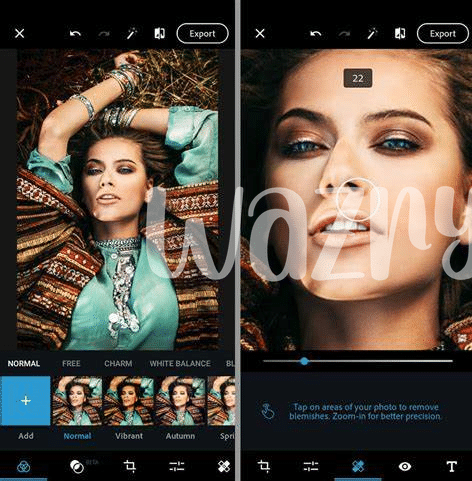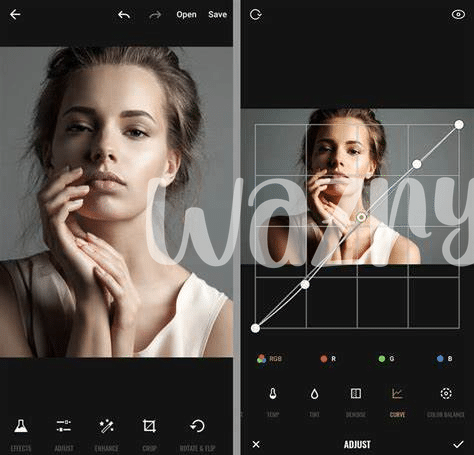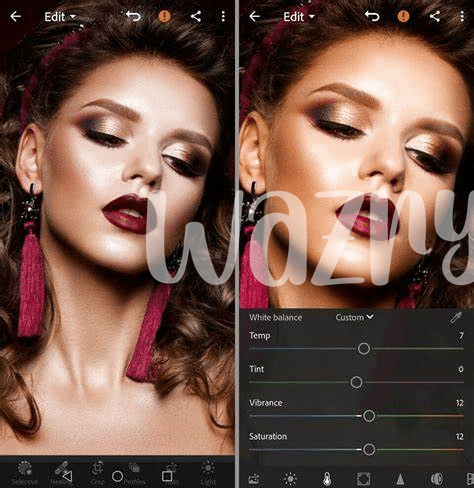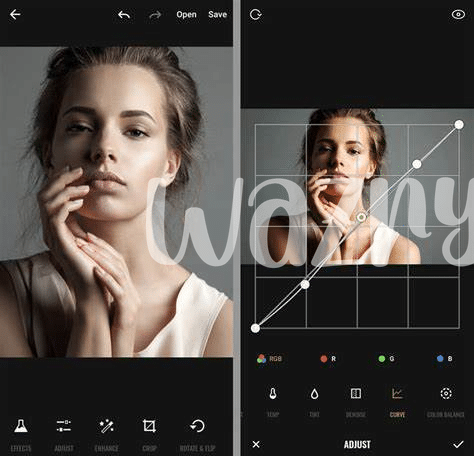
Table of Contents
Toggle- Unleash Creativity On-the-go: Top Photoshop Apps 🎨
- Mastering Mobile Edits: Quick Tutorial Tips 🛠️
- Streamlining Workflow: Time-saving App Features ⏱️
- Secrets of the Pros: Advanced Editing Tricks 🔮
- Sharing Masterpieces: Best Export & Publish Practices 🌐
- Beyond the Basics: Apps for Specialized Tasks 🎯
Unleash Creativity On-the-go: Top Photoshop Apps 🎨
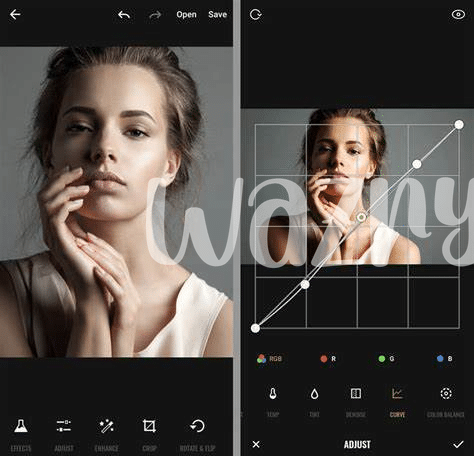
Imagine turning your smartphone into an artist’s studio; it’s now as easy as pie with a handful of impressive apps designed to mimic the power of Photoshop. Whether you’re sketching out a dreamy landscape or refining a photo of your dog, apps like Adobe Photoshop Express and Snapseed come loaded with tools that cater to every whim. 🎨 With sliders to adjust contrast, filters to add pizzazz, and brushes for fine details, your digital canvas awaits your magic touch.
Now, for those who love to dive into layers and more, apps like PicsArt and Lightroom bring a taste of the desktop experience to your fingertips. 🛠️ These heavy hitters offer a bouquet of features that challenge the confines of mobile editing, supporting your journey from simple adjustments to complex artworks. A quick swipe here, a tap there, and voilà, your vision comes to life, anywhere and anytime.
| App Name | Features | Best For |
|---|---|---|
| Adobe Photoshop Express | Quick edits, Filters, Collage maker | General users |
| Snapseed | Selective adjustments, Healing tool | Photography enthusiasts |
| PicsArt | Layers, Stickers, Drawing tools | Creative artists |
| Lightroom | Advanced adjustments, Presets | Serious photographers |
Mastering Mobile Edits: Quick Tutorial Tips 🛠️
Getting a hang of editing your pictures on your phone can be as easy as pie. 🛠️ Imagine turning those good snapshots into great ones, all with a few taps and swipes. First, always start by cleaning up your image. Use the crop tool to frame it just right; think of it as deciding what story you want your photo to tell. Next, tweak the light and color to make everything pop — sliders for brightness, contrast, and saturation are your new best friends. Now, for the fun part: add some flair! Filters can give your image a whole new mood, and with layer options, you can mix and combine effects like a DJ mixes tracks. Just remember, it’s like seasoning food–sometimes less is more. And for those of you hungry for more, there’s always a smorgasbord of options available on the best Android photo editor, offering a mix of free and paid tools tailored for any skill level and need. 🌐🎨
Streamlining Workflow: Time-saving App Features ⏱️
Imagine slicing through editing tasks like a hot knife through butter; that’s what the latest mobile Photoshop apps equip you for. With cleverly designed interfaces, you’re now able to zoom through adjustments with custom presets 🎛️ and batch processing powers that apply changes to multiple images at a snap. The magic lies in automation, letting you set up sequences of actions that leave your fingers free to dream up the next creative project. And when paired with cloud syncing ⛅, your projects update across devices, ensuring that inspiration and productivity are never anchored to one spot. The result? More stunning visuals, less time tapping. Welcome to the new era of efficient artistry.
Secrets of the Pros: Advanced Editing Tricks 🔮
Imagine transforming a good photo into a great one with just your fingertips – that’s the magic mobile editing pros work every day. They often keep their editing toolkit a swipe away, packed with lesser-known features like curve adjustments and selective color grading, which can elevate your imagery from pleasant to stunning. Layering is another game-changer; it allows for intricate composites on your phone just as you would on a desktop. Pros might also play with blending modes to merge images in ways that can add depth or surrealism to their work. For those looking to dive deeper into the ocean of mobile photography, exploring the best android photo editor can offer a treasure trove of advanced features that are often comparable to their desktop counterparts. 🌟 Embracing these tricks can help you craft visual stories that resonate and captivate the scrolling eyes on any platform. 🎨✨
Sharing Masterpieces: Best Export & Publish Practices 🌐
When you’ve captured that perfect moment and tweaked it to pixel-perfection with your favorite Photoshop app, it’s not the end of the journey—sharing it with the world is where the magic happens! 🌟 Dive into the art of showcasing your work by choosing the right format; JPEG for quick shares and PNG for quality seekers. It’s like picking the perfect frame for your digital masterpiece. 🖼️ Remember to tweak the size for a swift upload without losing clarity. Optimize for social platforms by familiarizing yourself with their preferred sizes and formats. 📐 And when you hit ‘share,’ it’s not just an image going out into the world – it’s your creative expression, ready to leave a mark.
Here’s a handy table to guide you:
“`html
| Platform | Recommended Format | Resolution |
|---|---|---|
| JPEG | 1080 x 1080 pixels | |
| JPEG, PNG | 2048 x 2048 pixels | |
| JPEG, PNG | 1200 x 675 pixels | |
| JPEG, PNG | Depends on email constraints |
“`
By following these best practices, your digital artworks will shine brightly, captivating friends, family, and followers alike.
Beyond the Basics: Apps for Specialized Tasks 🎯
For Android power users looking to dive deeper into the world of mobile photo manipulation, there’s a treasure trove of specialized apps waiting to be discovered. 🌟 These specialized tools are designed for niche editing tasks that general apps might not cover. Think about apps that turn your photos into stunning watercolor paintings or those that allow intricate touch-ups akin to airbrushing in a professional studio. These specialized tools can add that extra flair to your creations, perfect for when you want your images to stand out in a sea of standard edits.
Venturing into these apps opens up a universe of possibilities for your visuals. 🚀 Whether it’s adding 3D effects, crafting perfect collages, or even delving into the realm of vector graphics, these specialized apps are like having a digital art studio right at your fingertips. What’s more, many come with their own sets of tutorials, so you can quickly learn to wield these powerful tools with confidence and ease. As you explore this landscape, you’ll not only enhance your portfolio but also enjoy the process of pushing the boundaries of mobile photo editing.