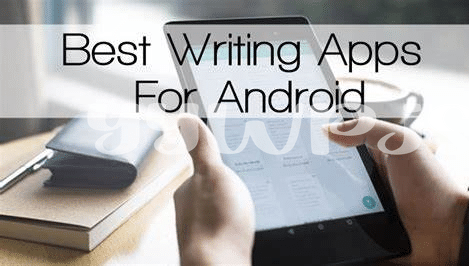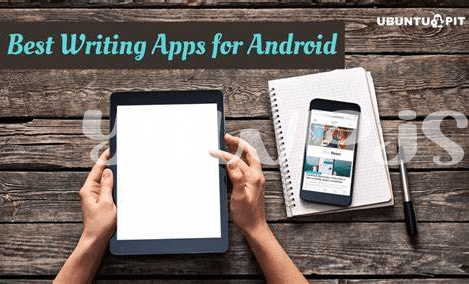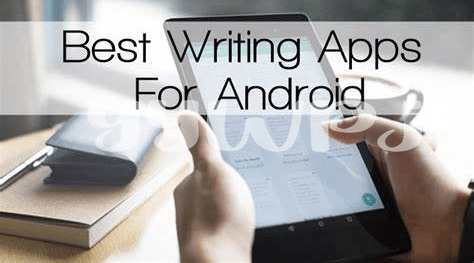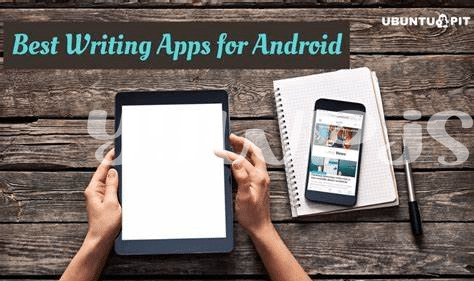
Table of Contents
Toggle- Spark Your Imagination with Evernote 🌟
- Jot down Ideas Anytime with Colornote Notepad 📝
- Distraction-free Writing with Jotterpad ✒️
- Organize Your Thoughts with Simplemind Free 🧠
- Write on the Go with Google Docs 🚀
- Grammar and Style Check with Grammarly Keyboard ✅
Spark Your Imagination with Evernote 🌟
Imagine capturing a lightning bolt of inspiration no matter where you are – that’s what Evernote offers to sprightly writers looking to ape the spontaneity of their thoughts. With a tap and swipe, this app becomes an extension of your brain, allowing you to effortlessly organize those ephemeral ideas that are oh-so-crucial for your stories, articles, or even that novel that’s been nudging you from the corners of your mind.
| Feature | Description |
|---|---|
| Sync Across Devices | Start writing on your phone, pick up where you left off on your tablet or computer. |
| Web Clipper | Save pieces of the web directly into your notes for future reference or inspiration. |
| Notebooks & Tags | Keep your ideas neat and tidy with easy organization. |
Whether you’re a poet by the pond or a playwright in the park, you’re never alone with this little genius in your pocket. And for those FOMO moments when you overhear a snatch of dialogue perfect for your current project, or when that character development breakthrough hits you in the queue at the grocery store – fear not. With voice-to-text functionality, your brilliance is recorded in a snap. It’s like having an independant scribe, minus the quill and parchment, ensuring no idea becomes a vapourware in the winds of forgetfulness.
Jot down Ideas Anytime with Colornote Notepad 📝
Have you ever found yourself struck by a wave of inspiration, only to lose it because you had nowhere to note it down? Well, wave those troubles goodbye! 🌊 Scribble down your thoughts, epiphanies, or even your next big plot twist with ease, whether you’re in line for coffee or taking a brisk walk in the park. This handy app allows you to catch those fleeting ideas before they vanish into the ether.
Not unlike a bagholder waiting for the tide to turn, this app holds onto your ideas untill you’re ready to flesh them out into full-fledged stories or articles. For those wary of getting their ideas jumbled, you can neatly sort them into different color-coded categories, ensuring that each gem 💎 is right where you left it. And when you feel ready to amp up your productivity, just like finding the best free volume booster app for android, this app will help turn up the volume on your writing skills.
Distraction-free Writing with Jotterpad ✒️
Imagine settling into a comfy nook, phone in hand, ready to pour out your heart onto a digital page. JotterPad emerges as your trusty sidekick in this journey, providing a clean, uncluttered space. The sleek design banishes all distractions, letting you dive deep into the realms of your imagination. Out here, it’s just you and your words; notifications and pop-ups are like whispers lost in the wind. The simplicity of this app is a nod to ‘less is more,’ embracing the zen of modern-day Hemingways.
With JotterPad, the flow of creativity is uninterrupted, akin to a clear stream of thought. Normies might not grasp the significance of a streamlined writing environment, but IYKYK, this is the sanctum where writers flourish. The app could be the key to unlocking your next masterpiece, especially when you’re mooning over an idea that just can’t wait. Remember, diamonds can form under pressure, but even diamond hands may need a haven for their thoughts to shine. So next time inspiration strikes, don’t fumble in a frenzy – let JotterPad harness your creative chaos with serenity.
Organize Your Thoughts with Simplemind Free 🧠
Imagine you’ve snagged a thrilling idea for your next story, but it’s all jumbled in your head like an intricate puzzle. That’s where a clever app named Simplemind Free swoops in to save the day, acting as your personal brainstorm buddy. Like an eagle eyeing its prey, this app helps you lay out your thoughts visually, creating maps that are much more than just pretty doodles; they are your stories untangling right before your eyes. And just as a magician pulls rabbits out of hats, you can weave compounds of characters, plots, and dialogues from fluffy clouds of concepts into structured, actionable outlines.
This digital magic doesn’t require you to be a Bitcoin Maximalist, ready to invest heavily; it’s the spellbook for every writer – from the normie to teh wordsmith. Begin to transform your spark of inspiration into a blazing fire of narratives without the distraction of cryptosis. With every node and link, your scattered ideas crystalize, your creativity amplifies, and your stories gain life.
But before you dive into that writing flow, have you checked your phone’s volume? Don’t let a faint notification sound impede your newfound productivity. You’d want to hear every message loud and clear, especially when you’re deep into world-building. Discover the best free volume booster app for android to ensure your device’s sound is just as sharp as your narrative arc. So set your stage with Simplemind Free and let your imagination soar to mooning heights. Remember, no creative idea is too miniscule to make an impact; it’s all about how well you piece them into a tale that endures.
Write on the Go with Google Docs 🚀
If inspiration strikes while you’re away from your desk, no worries! 🚀 With the mobile seamlessness of Google Docs, you can capture those fleeting thoughts or flesh out full-fledged stories no matter where life takes you. The app’s user-friendly interface ensures your ideas flow unhindered, turning your phone into a pocket-sized writing studio. Whether you’re on a bustling train or soaking in the tranquility of a park, your words have a place to land, always just a few taps away. You don’t need to FOMO over not having your laptop; your smartphone and Google Docs have got you covered.
A favorite among writers who frequently switch between devices, Google Docs automatically saves your work to the cloud. This means you can start a poem on your phone and then finesse it on your computer later without missing a beat. It’s like having a loyal writing companion that never forgets, holding onto your work with, dare we say, diamond hands. And if you’re worried about losing those brilliant ideas to tech snafus, rest easy; Google Docs has a sturdy backup system to ensure your words are safe, come what may. Through it all, you can keep writting effortlessly, knowing your latest drafts travel with you, as expansive as your own imagination.
| Feature | Description |
|---|---|
| Accessibility | Work from anywhere, any device |
| Auto-Save | Never lose your progress |
| Seamless Sync | Move between devices, pick up where you left off |
| Collaboration | Share and co-edit documents in real time |
| Cloud Storage | Back up your work securely online |
Grammar and Style Check with Grammarly Keyboard ✅
Imagine the scenario: you’re in the middle of penning your latest article on cryptocurrency trends in your cozy coffee shop corner. You want your readers to hang onto every word, but you’re a bit nervous about typos and grammatical errors that could embarass you. This is where a handy tool slides onto the screen of your Android device, helping to ensure that every “i” is dotted and every “t” is crossed with the precision of a meticulous editor.
As writers, we know how a simple slip like “Recieve” instead of “Receive” can shake a reader’s confidence in our expertise. But fret not, as this tech companion is like having a vigilant linguist at your fingertips, squashing the pesky typos that Occurred without invitation. Plus, imagine having a little guardian against the cringeworthy mix-up of ‘your’ and ‘you’re’. It’s not just about avoiding mistakes; it’s about polishing your style until it shines like a freshly minted coin. Whether you’re discussing Bitcoin Maximalists or warning against potential pump and dump schemes, your prose will gleam with clarity and precision, leaving your readers with no FUD about your command of language.