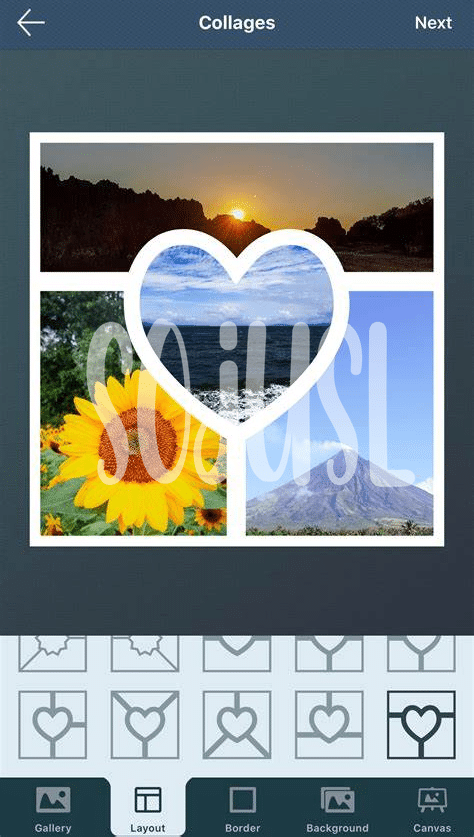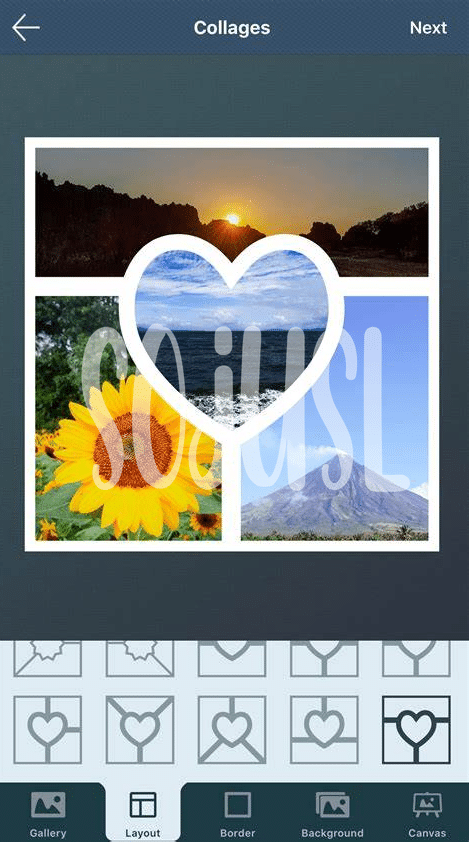
Table of Contents
Toggle- Master Your Schedule with My Study Life 📅
- Keep Notes Tidy with Evernote 📝
- Ace Project Management with Trello 🗂️
- Navigate Campus Life with Aroundme 📍
- Stay Focused with Forest’s Productivity Timer 🌲
- Handle Budgets Like a Pro with Mint 💸
Master Your Schedule with My Study Life 📅
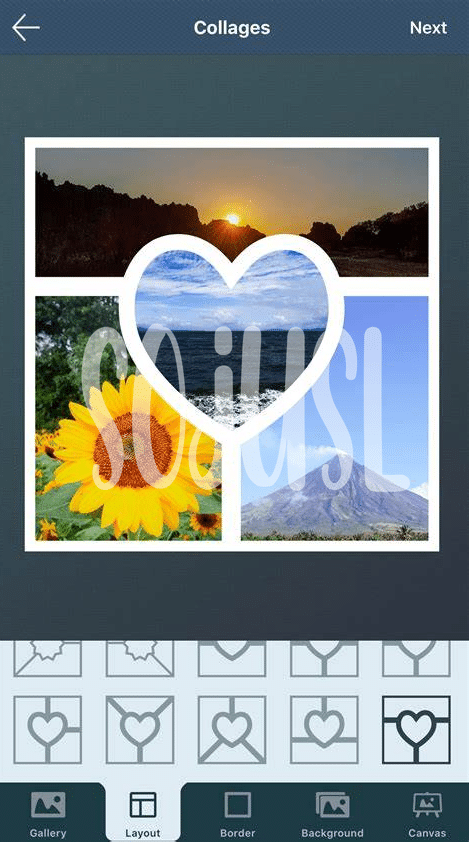
Juggling classes, assignments, tests, and extracurricular activities can feel like a circus act. Enter a trusty sidekick for your pocket, an app designed to help keep track of your academic life with ease. Picture your whole school timetable, from lectures to lab sessions, all neatly organized and accessible with a tap. It makes syncing with your daily routine a breeze, and reminders ensure that you’ll never mix up the time for your chemistry lab or miss an important study group session. 📚✨
Now imagine being able to see your workload for the coming weeks. Deadlines don’t have to be scary when they’re laid out in a clear, color-coded format. This gem of an app not only assists with planning your study schedule but also helps you strike that golden balance between school and play. Say goodbye to clashes and cram sessions, and hello to a well-structured, stress-free college experience. With your time managed so effectively, you can take a breath and enjoy every step of your educational journey. 🎓🕓
| Feature | Description |
|---|---|
| Timetable Management | Visualize and manage your class schedule for the semester. |
| Assignment Tracking | Keep tabs on all your assignments and their due dates. |
| Reminder Alerts | Get notified about upcoming classes and deadlines. |
| Workload Overview | Plan your study time with an overview of tasks and exams. |
Keep Notes Tidy with Evernote 📝
When the whirlwind of lectures, assignments, and exams strikes, Evernote serves as your digital binder. Imagine being able to snap photos of whiteboards, scan handouts, and instantly search for that important quote from your ocean of texts. It’s like a helping hand that keeps your thoughts and tasks not just neat and accessible, but also perfectly synchronized across your devices. Your phone, tablet, and computer become a unified command center for study guides, to-do lists, and group projects. While staying organized is key, taking a break is just as crucial. Speaking of breaks, if you’re looking to unwind with some tunes, the best music app for android offline might be just what you need to refresh and refocus. Whether you’re jotting down a quick reminder or compiling a thesis plan, Evernote ensures your college life is as orderly as a library shelf. 🎓✨💡
Ace Project Management with Trello 🗂️
Imagine keeping all your class projects, group assignments, and due dates in one place where seeing your progress is as simple as glancing at a colorful board. That’s what using Trello feels like, a virtual space with lists and cards that help you categorize tasks, track progress, and collaborate with classmates. 🗂️ With the drag-and-drop feature, you can easily move tasks from “to-do” to “doing,” all the way to “done.” 🎯 Each card can hold notes, checklists, and even due dates so you never miss a deadline. It’s like having a personal assistant that keeps your academic projects as organized as your playlist. 🎶
Navigate Campus Life with Aroundme 📍
Finding your way through the maze of buildings, bookstores, and buzzing social spots on campus just got easier with an app in your pocket that points you to exactly where you need to be. 📍 Whether it’s your first week at college or you’re a seasoned student, you can save time and skip the hassle of asking for directions. Picture this: you’re headed to a new study group and you just can’t find the right room – a quick tap and you’re on track, stress-free and ready to go.
While the campus streets are now familiar territory, the same can’t be said for organizing music that keeps you moving in between classes. 🎵🚶 If silence isn’t your preferred companion when navigating the college landscape, consider pairing your orientation wizardry with the best music app for android offline. Keep the tunes flowing without eating into your data plan, ensuring your campus vibe is as harmonious as your perfectly planned day.
Stay Focused with Forest’s Productivity Timer 🌲
In the bustling world of college, where distractions are around every corner, there’s an app that turns your focus into a growing forest. Imagine planting a seed with every study session—each minute of concentration makes your virtual tree thrive. But if you wander off to a social media site, your green buddy withers. That’s the charm of this app; it gamifies your attention span, encouraging you to study in focused bursts. Track your progress, and soon you’ll have a woodland of productivity, a testament to your determination.
| Feature 🌟 | Description 📖 | Benefits 💡 |
|---|---|---|
| Virtual Tree Planting 🌱 | Start a focus session and plant a tree. | Grows discipline; visual progress. |
| Focus Timer ⏲️ | Set a timer to concentrate on tasks. | Encourages time management. |
| Distraction Blocker 🔒 | Locks out distractions on your device. | Reduces temptation to wander off-task. |
By fostering a digital forest, you’re not just boosting brainpower for exams and essays; you’re also nurturing a habit that can flourish beyond the college gates into your future endeavors. 🌳🎓
Handle Budgets Like a Pro with Mint 💸
Managing money can be one of the trickiest parts of college life, but it’s a breeze when you’ve got the right tool in your pocket. Imagine having a financial buddy on your phone that helps you track every penny, whether it’s your coffee splurges or textbook costs. That’s where a great app steps in, transforming your smartphone into a budgeting powerhouse! With a few taps, you can visualize where your money is going with easy-to-read charts, set up a savings goal for that spring break trip, and even make sure the bills are paid on time. This smart financial planner is like having a money-whisperer right at your fingertips, turning the daunting world of personal finance into a well-organized game plan. So, with a plan in place, you can sit back and focus more on your studies and less on the numbers. 📊🤓💹