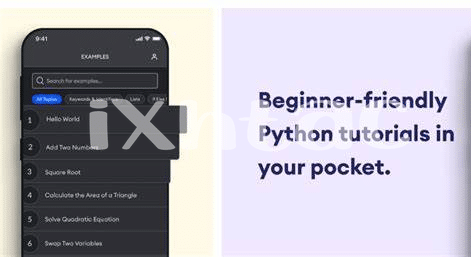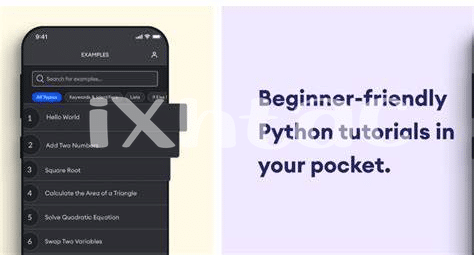Table of Contents
Toggle- Unleashing Your Phone’s Potential with Python 🚀
- Essential Apps for Android Python Programmers 📲
- Writing Code on the Go: Mobile Ides 🛠️
- Running Python Scripts Natively on Android 🐍
- Utilizing Android Hardware for Python Projects 🤖
- Staying Synced: Version Control for Mobile Coders 🔄
Unleashing Your Phone’s Potential with Python 🚀
Imagine the power of creating and tinkering with Python right from the palm of your hand! 🚀 Android phones are like mini-computers that we carry around, but many of us don’t realize they can also be tiny development studios. With the right set of tools, you could be writing Python code while you’re commuting or sitting in a park. It’s all about making use of those spare moments—turning them into productive coding sessions. By leverageing the capabilities of your Android device, you’re not just making phone calls or scrolling through social media; you’re potentially developing the next big app or automating mundane tasks—all with the swipe of your finger.
Now, let’s get into the nuts and bolts of setting up your mobile device for Python programming. 🛠️ You’ll want to start by downloading an app that allows you to write, edit, and run Python code. This is like having a portable workshop in your pocket, where your tools are apps and your materials are code snippets. Table 1 below shows a comparison of different apps that can help you turn your phone into a powerhouse of Python productivity. Embrace this exciting adventure in coding, and don’t let FOMO kick in—be part of the community that codes anytime, anywhere, making use of the magic in their pockets to potentially moon their productivity!
| App Name | Features | Price |
|---|---|---|
| Pydroid 3 | IDE, offline Python 3.8 interpreter | Free / Premium |
| QPython | IDE, Python 2.7 and 3.6, SL4A support | Free |
| Termux | Linux environment, Python support via packages | Free |
Essential Apps for Android Python Programmers 📲
Imagine turning your Android device into an on-the-go coding station 📲. With the right apps, you can dive into Python programming whether you’re lounging at a café or taking a train ride through the countryside. One essential tool for Android aficionados is Pydroid 3 – it’s like having a Python interpreter that fits in your pocket, allowing you to write and run scripts seamlessly. Think about QPython as well; it’s another nifty app that lets you execute Python code with ease.
For those times when you spot a ‘bargain’ in the digital realm, don’t pull a FOMO and buy into the hype. Instead, use your phone to DYOR right there and then. Git might not be directly related to coding, but coding without version control is like walking a tightrope without a net – risky. With mobile Git clients like MGit, managing your code history is a breeze, even when you’re mobile. And remember, while working on these apps, keep an eye out for cryptojacking – it’s the kind of sneaky bug you don’t want in your system! So, if you’re taking a break from productivity and looking for entertainment, check out the best android games reddit has curated for some visual inspiration. Let’s achieve coding zen, free from distractions or the constraints of a traditional set-up ✨.
Writing Code on the Go: Mobile Ides 🛠️
Imagine the freedom of jotting down your brilliant ideas or tweaking your latest project, wherever you might be—on the bus, waiting in line for your morning coffee, or lounging at the park. This is the reality with mobile Integrated Development Environments (IDEs)! These powerful apps turn your Android device into a coding machine, letting you craft and refine your Python masterpieces without being anchored to your desk. 🌐🛠️
Now, with just a few taps on your screen, you can breathe life into your code. You’re no longer at the mercy of the hustle and bustle of daily life; those spare moments become opportunities to innovate and problem-solve. And if you’re worried about keeping up with your projects, fear not. Many of these IDEs are built to work flawlessly with cloud storage, ensuring your work is always synced and ready for whenever inspiration strikes—or when FOMO hits you, pushing you to check out the latest coding trends. Just be careful not to fall into a rabbit hole of DYOR, as it can be a real time-ape if you’re not careful! 🔄📈📲
Running Python Scripts Natively on Android 🐍
Imagine taking your phone out while chilling at your favorite coffee shop, and instead of scrolling through social media, you fire up a Python IDE and start tweaking your latest project. That’s right, your unassuming Android device is actually a little coding champion, eagerly waiting to chomp through Python scripts with gusto! With just a few taps, you’re running your code, testing functions, and even using your phone’s various sensors to gather real-world data, bringing a whole new dimension to your projects.
This leap forward isn’t without its challenges, though. You’ll encounter moments when you might feel like a ‘bagholder,’ eagerly waiting for your script to kick off and prove its worth. But with patience and some clever workarounds, you can achieve what you set out to do. Whether you’re looking to ‘DYOR’ on the latest data science libraries or create something impactful that’s beyond just a ‘vaporware’ concept, it’s amazing how much you can accomplish. And just like during those ‘FOMO’ moments when you wished you’d jumped into a coding session, now there’s nothing stopping you. Plus, with resources like the best android games reddit, you can take a break and enjoy some graphically stunning diversions right after a productive coding stint.
So next time you’re on the move and a brilliant idea strikes, don’t wait untill you’re back at your desk. Whip out your Android, set the wheels in motion, and watch as your Python prowess grows, one mobile session at a time. Your code need not be confined to your desktop anymore; it’s free to roam the wilds of the mobile world!
Utilizing Android Hardware for Python Projects 🤖
Imagine turning your Android phone into a nifty gadget for creating Python wonders; it’s like having a mini robot in your pocket! 🤯 With your device’s camera, you can write Python scripts that recognize faces or objects – talk about a smart-looker! 📸 And don’t forget the sensors; they can track your steps or check the room’s temperature, perfect for making your very own weather station app. 🌡️ But that’s not all. Your phone’s GPS can lead the way in building location-aware apps, guiding you closer to that ‘Moon’ moment, without ever worrying about FUD in your creative journey. Your Python code could literally take you places! Plus, with all the buzz about ‘HODL’ or ‘When Lambo?’ in the crypto-world, why not tap into your phone’s hardware to experiment with blockchain technology? With Python and your trusty Android by your side, who knows, you might just be the next Whale in the app pond, making a splash with your innovative creations, even if right now, you might feel like a Normie. Just a heads up, be on the lookout for cryptojacking; always keep your coding treasure chest safe! And remember, while typos like ‘recieve’ or ‘enviroment’ might sneak into your code, it’s the logic and creativity that truly count.
| Hardware Feature | Python Project Ideas |
|---|---|
| Camera | Face/Object Recognition Apps |
| Sensors | Step Trackers, Temperature Gauges |
| GPS | Location-Aware Applications |
| Touchscreen | Interactive Games, Drawing Apps |
Staying Synced: Version Control for Mobile Coders 🔄
Imagine you’re crafting your Python masterpiece on your android device, fingers flying over the screen as ideas pour forth like a fountain. Then, suddenly, the thought strikes you – what if something goes wrong? You could become a bagholder of unsaved code, couldn’t you? Fear not! With version control systems (VCS), you’re one tap away from saving and syncing your work across all devices. Think of VCS as your code’s guardian angel 👼 – it keeps a watchful eye on your projects, remembering every change. Now, you can boldly write code untill your heart’s content, knowing you won’t lose a single line.
Imagine being on a crowded train, coding away while secretly smirking because, unlike the unsuspected normie next to you, you have your code’s version history in your pocket. Merge conflicts? A thing of the past. Collaborate with peers 🤝 or check past work with ease. And for the moments when Wi-Fi waves goodbye, local commits keep your progress safe and sound. Leap from here to there and back again in your code journey, assured that every change is neatly tucked away. Embrace the power of version control, and you’ll never get rekt by lost code again.