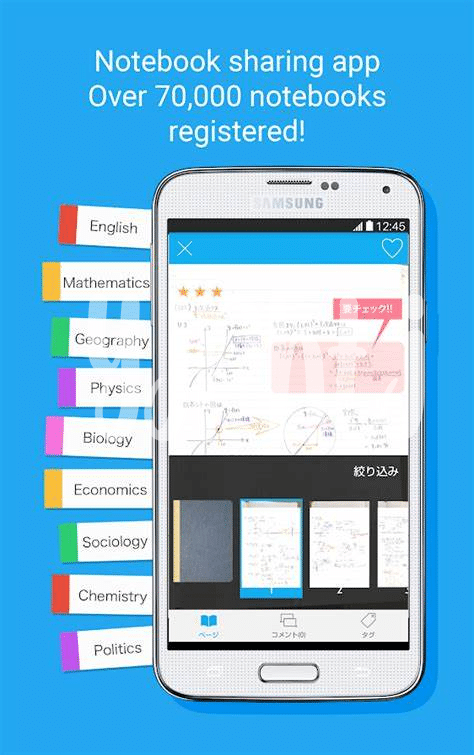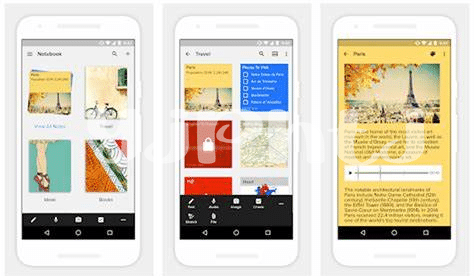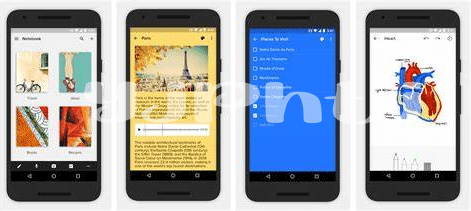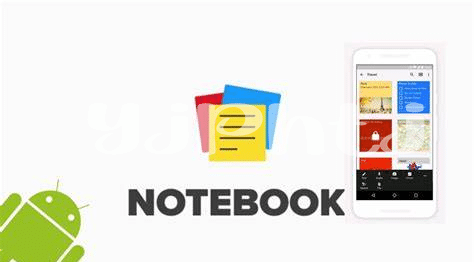
Table of Contents
Toggle- Unleashing Creativity: Best Features to Look for 🎨
- On-the-go Inspiration: Top Apps for Quick Notes ✈️
- No More Forgotten Ideas: Apps with Sync Powers 💡
- Customize Your Note-taking Experience: Personalization Tips 🖌️
- From Scribbles to Structured: Organizing Your Notes 🗂️
- Protecting Your Thoughts: Security in Notebook Apps 🔒
Unleashing Creativity: Best Features to Look for 🎨
Imagine a digital canvas that’s as expansive as your imagination. In the realm of free notebook apps for Android, there are some nifty features that can set your creative spirit free. Look for apps that offer a rich palette of tools, such as vibrant color selections and various pen styles, allowing you to doodle, sketch, and highlight to your heart’s content. The ability to insert images and create text boxes can let your journal pages burst with life, combining visuals and text in a harmonious layout. 🎨✍️
Creativity doesn’t just live in colors and shapes; it also thrives in how easily you can transform your ideas into a digital masterpiece. Opt for apps that provide intuitive interfaces, customizable brushes, and a layering system similar to those found in professional design software. These apps allow you to refine your artistic strokes or quickly jot down a visual note without fuss. Whether you’re planning your next art project or mapping out a garden layout, it’s about finding the app that feels like an extension of your own creative process. 🌟📲
| Feature | Description | Why It’s Great for Creativity |
|---|---|---|
| Color Selection | A variety of color options for drawing and highlighting. | Perfect for vivid visualization and mood-setting in notes. |
| Pen Styles | Different pen types for varied line weights and textures. | Allows for artistic expression and stylistic diversity. |
| Image Insertion | The ability to add pictures to your notes | Integrates visual inspiration directly with written ideas. |
| Custom Brushes | Brushes that can be personalized for different effects. | Enables unique artistic flair and individuality in note-taking. |
| Layering System | Creating and managing multiple layers in sketches. | Mimics advanced design software for complex creations. |
On-the-go Inspiration: Top Apps for Quick Notes ✈️
Picture this: You’re on a bus, and a brilliant idea pops into your head. With the right app, your phone transforms into a digital notepad, allowing you to jot down thoughts, doodles, and reminders with a tap of your finger.👆 You want an app that’s swift to open, simple to use, and saves your thoughts as fast as you can think them. Look for ones with widgets for instant access, voice-to-text features for hands-free typing, and an uncluttered interface to keep your focus razor-sharp. 🚀 Don’t let that spark of genius fade away – embrace technology that syncs with the pace of your imagination. And when it’s time to switch gears from note-taking to communication, enhance your efficiency further with the best phone call recording app android, ensuring no detail is ever lost. 📲 With these tools in hand, you’ll never miss capturing those fleeting moments of inspiration.
No More Forgotten Ideas: Apps with Sync Powers 💡
Imagine jotting down a brilliant idea on your phone, only to have it vanish into thin air when you switch devices. Frustrating, right? 🌩️ Fear no more! Notebook apps with syncing capabilities are like superheroes for your thoughts. They work quietly in the background, making sure that every word you type is safely stored and effortlessly accessible on all your gadgets. So, whether you’re typing away on your phone or switching to a tablet, your notes are always with you, ready when inspiration strikes.
But how do they do it? These smart apps use the magic of the cloud ☁️ – a safe space on the internet where your notes can live happily. You just need to be connected to the internet, and as if by magic, everything syncs across your devices. It’s like having invisible threads tying all your digital notebooks together, so that no matter where you are, you can pick up right where you left off. That means you can wave goodbye to the fear of lost ideas and hello to a world of synced and secured creativity.
Customize Your Note-taking Experience: Personalization Tips 🖌️
Making your note-taking app your own is like turning a blank canvas into a work of art 🎨. Start by tweaking the colors – warmer shades might boost your creativity while cooler tones can help you concentrate. Don’t forget to play with font styles and sizes, they can make your notes easier to read and can even mirror your mood or the importance of your task. Some apps even let you add images or doodles, turning your notes into a virtual scrapbook that’s as unique as you are.
Arranging your notes should be as straightforward as filing away a favorite recipe or bookmarking the best phone call recording app android you recently discovered. Many note apps come with customizable folders and categories, allowing you to swipe and tap your way to a neatly archived collection of your thoughts. And let’s not overlook widgets and shortcuts that put your most-used features at your fingertips – after all, personalizing your digital note-taking setup is all about creating a space that feels like home. 🏠🖌️
From Scribbles to Structured: Organizing Your Notes 🗂️
We’ve all been there—ideas jotted down in a flurry of creativity end up as a confusing maze of words. It’s like having a drawer full of various strings; you know there’s something valuable in there, but the tangled mess makes it hard to find. Android notebook apps are here to help you sort that drawer out. By offering features like tags and folders, these apps can turn your random thoughts into an accessible library. 📚 Imagine the ease of tapping into categories like ‘Work’, ‘Personal’, or ‘Recipes’, and finding everything neatly filed away.
| Feature | Benefit |
|---|---|
| Tags | Quickly find related notes |
| Folders | Separate notes by topic or project |
| Search Function | Locate any note with a few taps |
| Pinned Notes | Keep important notes at the forefront |
And it’s not just about neatness. These organizational tools empower you to connect the dots between random ideas, weaving them into something greater. Picture this: while reviewing your ‘Travel’ notes, you seamlessly link to tips from a ‘Cooking’ session, creating a unique blend of culinary-inspired adventures. Notebook apps help your brilliant scribbles evolve, transforming chaos into a tapestry of innovation. 🌟
Protecting Your Thoughts: Security in Notebook Apps 🔒
Imagine you’re jotting down your brilliant ideas or personal memories in a notebook app. You want those thoughts to be just as safe as if they were locked in a diary under your pillow, right? 🤔 Well, good news! Today’s free notebook apps for Android come armed with features that keep your notes just as secure. Look for apps with passwords or fingerprint locks to keep prying eyes away from your precious words. Some apps even offer end-to-end encryption, meaning your notes are scrambled into a secret code as they travel across the Internet, becoming readable only when they reach your device again.
Now, think about what could happen if you lost your device or got a new one. Does that mean goodbye to your notes? Not at all! 🔐 Many apps understand that security isn’t just about keeping things out; it’s also about holding onto your ideas tightly, no matter what. They back up your notes to the cloud – a safe space online where your thoughts are stored securely. If something happens to your phone, you can still breathe easy knowing your digital diary is safe and sound, ready to be accessed from any new device. Just make sure to check the privacy policy to know how your information is handled because, after all, your thoughts are priceless.