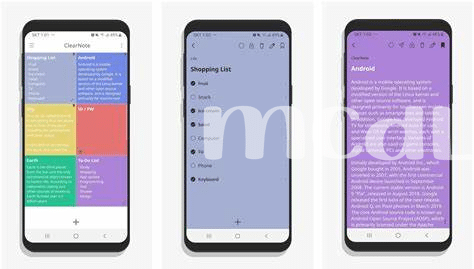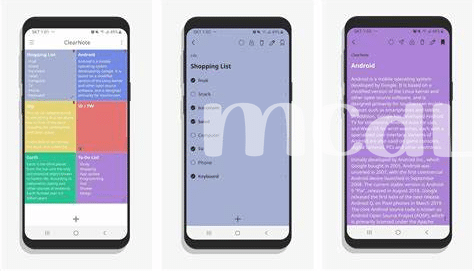
Table of Contents
Toggle- 📘 Unwrapping the Magic of Evernote for Students
- 🤖 Simplify Your Study with Google Keep’s Features
- 🏆 Notion: the Ultimate All-in-one Study Companion
- 🌟 Onenote: the Digital Binder Every Student Needs
- 🌈 Colornote: Brighten Your Organizational Skills
- 📝 Zoho Notebook: Taking Beautiful Notes Made Easy
📘 Unwrapping the Magic of Evernote for Students
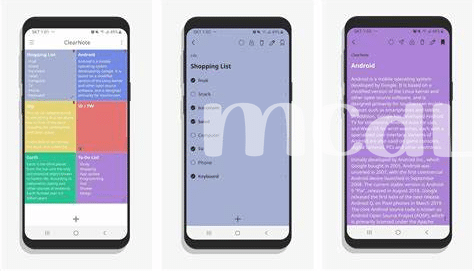
Imagine a single place where all your study notes come alive – that’s Evernote for students. With a simple tap or click, you bring order to class notes, ideas, and assignments. Evernote stands out because it’s like having an endlessly patient friend that’s always ready to help you organize your thoughts and find them again with super-smart search abilities.
Evernote also speaks your language, literally. You can save notes in almost any form – from typed documents to hand-drawn doodles, and even voice recordings. Plus, with features like shared notebooks 📚, you can work on group projects without the need for chaotic email threads. Struggling to remember when your next test is? Tag your note with a reminder 🔔, and just like that, Evernote becomes your study schedule’s best friend.
| Feature | Description |
|---|---|
| Smart Search | Find anything you’ve noted down quickly, even text in images. |
| Shared Notebooks | Collaborate with classmates seamlessly on joint projects. |
| Reminders | Set alarms for important deadlines and due dates. |
| Multimedia Notes | Add images, doodles, and audio to your notes for rich content. |
🤖 Simplify Your Study with Google Keep’s Features
Imagine your phone as your study buddy – that’s what Google Keep feels like for busy students. It’s like a stack of colorful sticky notes, right in your pocket! Snap a picture of your biology diagram, and Keep will hold onto it. Typing up a quick thought between classes? Jot it down in a note. But here’s the real magic: you can search your notes, even by the words in pictures, making it a breeze to find that one crucial point for your history paper. And with voice memos, just speak your mind, and Google transcribes it for you. Perfect for when you’re on the move or brainstorming for your next essay. It even syncs across all your devices, so your notes are always right where you need them. And hey, when it’s time to chill, swap study notes for android games to enjoy with friends. Keep is like a Swiss Army knife for your study life – simple, powerful, and always in your pocket.
🏆 Notion: the Ultimate All-in-one Study Companion
Imagine whipping up a one-stop station for all your school work—lecture notes, study schedules, assignment checklists, and resource links, all living happily in one cozy digital spot. That’s where this app steals the show, with its sleek design and little boxes—called blocks—that you can move around like Lego pieces to customize your study space. It’s like having a personal study assistant waiting with just the right tool, whether you need to type up notes, make a to-do list, or even create a knowledge base with all your summaries and key points structured just the way you like them.
With this handy app, group projects become a breeze too. Share a page with classmates, and suddenly you’re all editing together in real-time, dropping in ideas, files, and even those oh-so-important reminders for meeting up or deadlines. And for those detail-oriented folks, tagging and advanced search mean that needle in the digital haystack of your study materials is never more than a few taps away. It’s the sort of app that grows with you, turning into a custom-fit study buddy that gets your student life organized, so you can focus on acing those exams!
🌟 Onenote: the Digital Binder Every Student Needs
Imagine you’ve got a whole backpack’s worth of school supplies—notebooks, sticky notes, and even your textbook highlights—all neatly organized and tucked away in your phone. That’s the charm of OneNote. It’s like a digital binder that has endless space for all your class notes, doodles, and even audio recordings from lectures. Whether you’re jotting down quick reminders or piecing together a term paper, this app has got your back. And the best part? You can share a page or an entire notebook with classmates, making group projects a breeze.
While you’re busy upgrading your study game with OneNote, don’t forget to take a break once in a while! Speaking of breaks, if you’re looking for some fun, check out the latest android games. They’re perfect for unwinding after a long study session or for those moments when you just need a quick escape between classes. So, gather your study mates or just chill on your own—either way, you’re set for success and some well-deserved fun!
🌈 Colornote: Brighten Your Organizational Skills
Picture this: you’re juggling a bunch of assignments, your mind cluttered with to-dos and deadlines. Enter 🎨 ColorNote, your new best friend in the world of organization. With this app, you can easily jot down your thoughts and reminders, all while keeping your virtual space fun and colorful. Think of it as your personal canvas, where each hue represents a different subject or project, helping you to visually sort through your notes with just a glance. Whether you’re making checklists, setting reminders, or even working out a complex study timetable, ColorNote’s simplicity means you spend less time fiddling with features and more time focusing on what really matters – your studies. No more dull, lifeless lists; your study routine is about to get a rainbow makeover!
| Feature | Description |
|---|---|
| Simple Note Taking | Easily create text or checklist notes. |
| Vibrant Color Coding | Assign colors to different note types for quick identification. |
| Organizational Tools | Calendar view and widgets to keep your tasks on track. |
| Shareable Notes | Share notes with friends or classmates for collaborative projects. |
| Cloud Sync | Access your notes across devices with secure cloud backup. |
📝 Zoho Notebook: Taking Beautiful Notes Made Easy
Imagine a space where your notes look just as beautiful as they are helpful. That’s where Zoho Notebook shines. With its easy-to-use interface, you can create not just lists and texts, but also add images and audio clips to your notes. Picture yourself recording a quick voice memo during a lecture or snapping photos of the whiteboard — all stored neatly alongside your written thoughts. 🎨
As you swipe through your neatly organized digital pages, Zoho Notebook’s variety of cover designs bring a personal touch to your study materials. With simple gestures, you can group similar subjects together, making review sessions a breeze. Best of all, with smooth syncing across devices, your notes are always right where you need them, whether you’re on your phone, tablet, or laptop. 📲💻