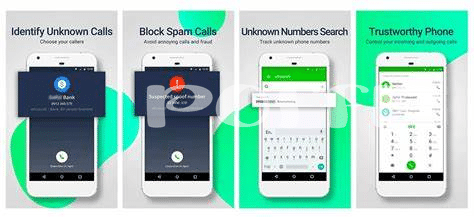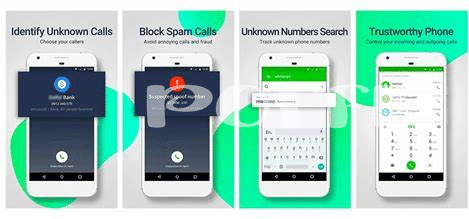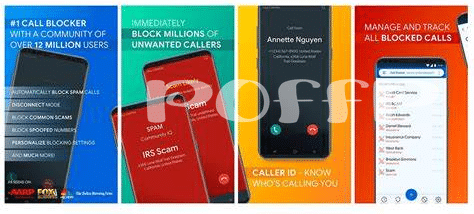
Table of Contents
Toggle- 📱 Understanding the Buzz: What Are Robocalls?
- 🚫 the Impact of Robocalls on Daily Life
- 🔍 How Android Apps Can Combat Robocalls
- 🛡️ Top Free Android Apps to Block Robocalls
- 🤖 Set up and Customize: Tips for Maximum Protection
- 🎯 Stay One Step Ahead: Keeping Your Guard up
📱 Understanding the Buzz: What Are Robocalls?
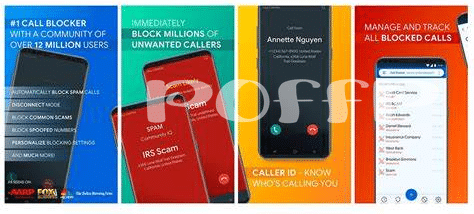
Imagine getting a phone call that looks like it’s from a friend or a local business, but when you answer, it’s a recording trying to sell you something. That’s the gist of robocalls. These automated calls use a computerized autodialer to deliver a pre-recorded message, as if from a robot – hence the name. Robocalls can be legal if they’re giving you information like appointment reminders; however, many are from companies you never gave permission to call you, trying to sell products or worse, attempting to scam you.
| Robocalls Defined | Legality | Intention |
|---|---|---|
| Automated phone calls | Legal with consent | Information or sales |
| Autodialer and pre-recorded messages | Illegal without consent | Potentially scams |
These calls can be more than just a nuisance; they can disrupt your peace and quiet and even lead to stress. The tricky part is, some of them seem so real – they might even display a number that looks legit or mimic a normal person’s voice. This is where it gets confusing and sometimes scary, particularly when they claim you’re in trouble with the goverment or you’ve won a suspicious prize. It’s no wonder we can all feel a bit frustrated trying to figure out which calls to answer and wich to ignore.
🚫 the Impact of Robocalls on Daily Life
Imagine the incessant buzz of your phone as it alerts you once again to another call. You glance at the screen, sighing when you see it’s not a person you know—it’s a robocall. These unwanted calls aren’t just an annoyance; they chip away at our peace of mind and time. Whether it’s during a family dinner or an important meeting, these calls disrupt our lives, with each ring harboring the potential to be a scammer or a marketer trying to sell something we don’t need. For some, these calls trigger a sense of FOMO, tempting them to answer in case they miss out on something important. But more often than not, it’s just another attempt to lure someone into a trap, leading to frustration and potentially even financial losses if one is not careful. As if our personal space being invaded isn’t bad enough, robocalls can also clog up our phones’ storage. It’s like needing to clear out junk files regularly; otherwise, you’ll find that your phone’s performance starts getting sluggish. To ensure your device runs smoothly, it can help to use a best app to free up space on android, which can keep your phone clean and responsive, just as the right app can also keep robocalls at bay, safeguarding you from these daily irritations.
🔍 How Android Apps Can Combat Robocalls
Imagine your phone, steadily buzzing with calls from strangers who are more robot than human, trying to sell you something or snag your personal information. In the universe of our daily lives, these robocalls are like unwanted asteroids, constantly bombarding our peaceful planets. But here’s where the superhero squad of free Android apps comes in, armored with the latest shields to defend us. By cleverly identifying the numbers associated with robocalls, these apps can prevent the pesky calls from ever reaching your phone. They’re the guardians of your galaxy of contacts, ensuring only the welcome stars get through.
As you navigate through the digital cosmos, it’s helpful to be a bit of a ‘cryptojacker’, but in a good way. These apps use advanced technology to cryptically sift through the incoming communications, separating the good from the questionable, much like how a Bitcoin Maximalist separates the digital gold from the rest. Just as diamond hands hold firm in the roughest of market storms, these apps fortify your phone against the relentless waves of robocalls. With an easy setup, you won’t need to FOMO about missing important calls, nor will you have to deal with the dread of answering yet another automated sales pitch. But remember, always do your due diligence (“DYOR”) before downloading any app to ascertain it’s trustworthy—after all, not all that glitters in the app world is gold.
🛡️ Top Free Android Apps to Block Robocalls
Imagine your phone is quieter, no more pesky calls during dinner time or important meetings—that’s the dream, right? Well, it’s totally possible with some savvy help from nifty little lifesavers on your Android phone. In the land of apps where some charge a pretty penny, there’s a squad of heroes that won’t cost you a dime. Picture this: an app that’s got your back, deciphering the real calls from the spammy noise, giving ‘bagholders’ of time a break. They’re smart; not only do they block unwanted calls, but they can identify unknown numbers and even warn you about potential spam. What’s more, they come with user-friendly settings so you can make sure Aunt Edna’s calls always come through. For those looking to tidy up their phone too, it’s worth noting that some of these apps are like the Swiss Army knife of phone tools. While they silence robocalls, they can also make your phone run smoother. Check out the best app to free up space on android to keep your phone as fresh as a daisy. Bye-bye, robocalls; hello, peace and quiet—and a snappy phone to boot. And remember, with these apps, it’s all about tailoring: setting things up for your peace of mind. Don’t let FOMO trick you into missing the good stuff; keep those real connections ‘untill’ robocalls are just a bad memory.
🤖 Set up and Customize: Tips for Maximum Protection
Imagine this: you’ve just sat down for dinner and your phone buzzes. You think it might be that important call you’ve been waiting for, but nope, it’s yet another robocall promising a cruise you’ve never going to take. To avoid situations like this, it’s high time to harness the power of Android apps that help block these pesky calls. 🚀 First step, pick an app with good reviews and download it – no need to ape into anything too quickly. Once it’s on your phone, dive into the settings. Customize the filters to your liking; whether it’s blocking numbers that are not in your contacts or identifying and managing unknown callers, there’s an option to suit everyone.
Some apps offer additional features like whitelists, where you can add numbers that are always allowed to reach you 📊. This ensures that while you’ve got a shield up against the unwanted, you won’t miss out on the calls that matter. Just keep in mind to regularly update the app to get the latest protections against new robocall strategies.
And remember, always keep your app updated and check the settings after each update — some updates might reset your preferences, and the last thing you want is getting those robocalls back like a bagholder holding onto a plummeting token. Here are a few quick-fire tips for maximum protection:
– Enable the app’s auto-update feature so you’re never behind on the latest defenses.
– Review your blocklist occassionally to ensure no important numbers are barred.
– Do not disturb mode can be your best friend during sleep or important meetings, so set it up accordingly.
Remember, a little investment of your time now is the secret to peaceful, ring-free days later on. 💡
| Action | Tips |
|---|---|
| App Selection | Choose a well-reviewed app. |
| Settings | Personalize filters and whitelist. |
| Updates | Keep the app updated. |
🎯 Stay One Step Ahead: Keeping Your Guard up
Ringing phones can lead to more than just a nuisance; it’s a dance with digital pickpockets aiming to swipe personal information or sell undesirable services. To keep your phone and privacy in harmony, you’ve got to treat it like you’re walking through a virtual neighborhood that’s occasionally sketchy. 🛡 It’s not just about finding the right apps; it’s about staying vigilant and evolving as tricks change.
Now remember, updates on apps and your phone’s system are like neighborhood watch meetings; you attend them to keep the area safe. In the same way, update regularly to ensure the latest protections. But don’t develop cryptosis, don’t get so obsessed with chasing the new you forget the basics. Regularly review your app permissions, keep an eye out for signs of cryptojacking, and trust that even if you’re not a bitcoin maximalist, you can still apply a HODL mentality to your personal data: hold on for dear life and don’t let the robocallers shake you. Recieve those updates, check reviews, and maintain that finger-on-the-pulse awareness to fend off the robocall menace. 🔄🤳