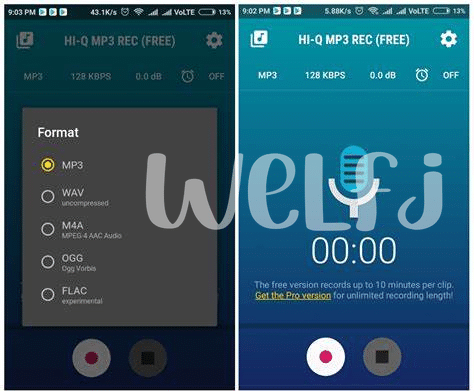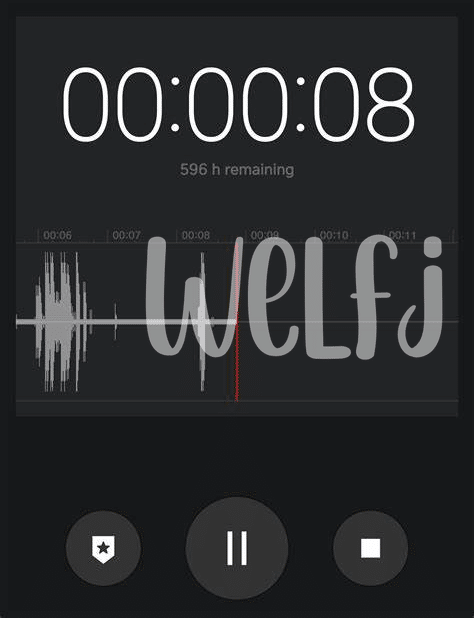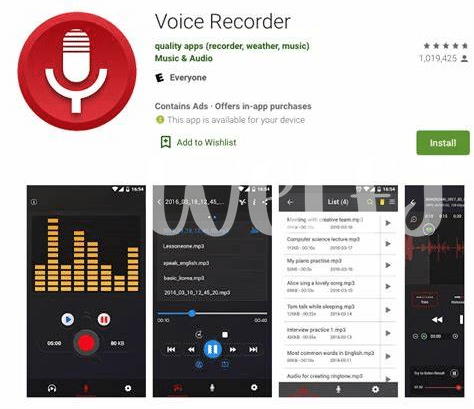
Table of Contents
Toggle- Unleash the Power: Understand Android Audio Settings 🎚️
- Finding Your Mic: Selecting the Right Microphone 🎤
- Volume Control: Avoiding Distortion and Clipping 📏
- Silence Is Golden: Reducing Background Noise 🤫
- Space Matters: Optimal Recording Environments 🌟
- Save and Share: Proper Audio File Management 💾
Unleash the Power: Understand Android Audio Settings 🎚️
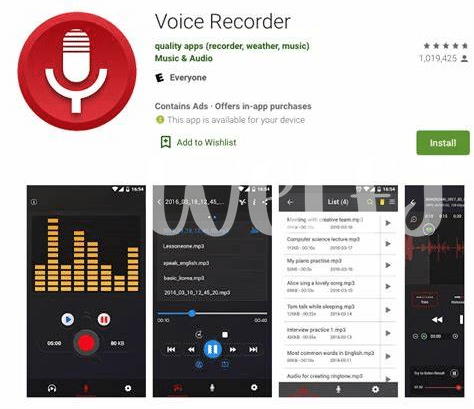
Let’s dive in and turn the knobs on your Android phone to get the best sound when you’re recording. Think of your audio settings as a secret toolkit. 🧰 Each tool can make a big difference in how your recording sounds. First, get to know where these settings are—usually in the app you’re using to record. Adjust the quality to the highest level for crisp, clear audio. 🎶 Next, play with the slider that controls how loud the recording is. Get it just right, so it’s neither too quiet nor too noisy. With these tweaks, you’re one step closer to capturing audio that sounds like it’s from a pro studio!
| Setting | Function |
|---|---|
| Quality | Improves clarity and detail of the recording |
| Volume Slider | Adjusts the loudness of the recording to prevent distortion |
Finding Your Mic: Selecting the Right Microphone 🎤
Just like finding the perfect teammate in one of the best android games 2024, picking a good mic for your Android device can be a game-changer for audio quality. Think of your smartphone as a talented player in an audio match where the microphone is a key strategy for winning – you want a mic that suits your voice and the type of recording you’re doing. Whether you’re chatting with friends or creating content, a directional mic will focus on your voice, whereas an omnidirectional one will capture sounds from all around. It’s all about getting the right tool to capture your audio clearly and crisply – because when you sound your best, it’s always a win. 🏆🎙️👍
Volume Control: Avoiding Distortion and Clipping 📏
When you’re capturing audio on your Android, think of the volume as a seesaw; balance is key. Too high, and your recording might crackle or pop—it’s a pesky thing called distortion. 📏👂 Too low, and your voice gets lost like a whisper in a windstorm. Aim for a sweet spot where your voice or sounds sing through clearly, but don’t tip the volume into the red zone, where clippings snip the tops off your audio waves, making your recording sound more like a robot than you. Slide those volume settings until it feels just right; after all, you’re the conductor in this symphony of sound. 🎶
Silence Is Golden: Reducing Background Noise 🤫
Imagine this: you’re set to record audio on your beloved Android, and you’ve got everything dialed in. Yet, there’s a pesky invader in the quiet realm of your recording space – noise. 🤫 It’s like that unwelcome guest at a party who just won’t leave. But fear not, for there are simple ways to hush down the clamor. Start by seeking out a hushed spot – the lesser the background bustle, the clearer your recording will be. Even something as simple as closing a window can ward off the noise of bustling streets. If you’re indoors, turn off fans, AC units, or anything that buzzes and hums. Use soft furnishings such as carpets or curtains; they’re like ninjas fighting off noise. 🌟 And when you’re done recording that crystal-clear audio, you might want to relax with a game. Check out the best android games 2024 – perfect to unwind after a session of audio perfection. Remember, when it comes to recording, silence isn’t just golden; it’s essential. 💾
Space Matters: Optimal Recording Environments 🌟
Imagine you’re about to record a special message or your favorite tune, but as soon as you hit record, an echo bounces around the room, or a truck rumbles by outside. Frustrating, right? Choosing the right spot to record isn’t just about finding a quiet corner; it involves a bit of science too. Your surroundings can enhance the clarity of your recording or ruin a perfect take. Ideally, you’ll want a space that’s not too empty because sparse rooms can cause echoes. A room with soft furnishings can absorb sound much better. Here’s a quick guide to help you set the scene for a clear, crisp-sounding recording:
| Environment Factor | Why It Matters | Tips |
|---|---|---|
| Room Size and Shape | Bigger isn’t always better as it can create echoes | Choose a smaller, carpeted room or use curtains and cushions to dampen sound |
| Background Noise | Noise can distract and distort | Turn off unnecessary devices and pick times with less activity |
| Soft Surfaces | Soft materials help prevent echoes | Use rugs, bookshelves, and sofas to break up flat surfaces |
Take a moment to consider these factors, and you’ll be well on your way to capturing audio that sounds like a pro handled it. It’s the difference between a recording that’s simply heard and one that’s truly listened to. 🌈🎶
Save and Share: Proper Audio File Management 💾
Once you have your Android’s audio recording dialed in, capturing that podcast episode or your band’s new riff with crystal clarity, what comes next is just as crucial: keeping your masterpieces safe and sound. Think of your audio files like treasure; you wouldn’t toss gold coins into a messy drawer. Organize your recordings by renaming them with helpful titles, not just the default jumble of numbers and letters. 🌟 Imagine trying to find that one golden take in a sea of ‘Audio123.wav’ – nightmare, right? Next, back up your files in two places. Why two? 🤷 Well, it’s like having an extra key to your house. Keep one backup on a separate device, like an external hard drive, and another in the cloud—just in case. Sharing is a breeze too. Whether you’re sending a soulful serenade to your sweetheart or the latest podcast episode to your audience, ensure your files are in a widely compatible format like MP3 or WAV. This way, no matter what device your audience uses, you’ll be heard loud and clear. 💾 Ready to be the maestro of your audio universe?