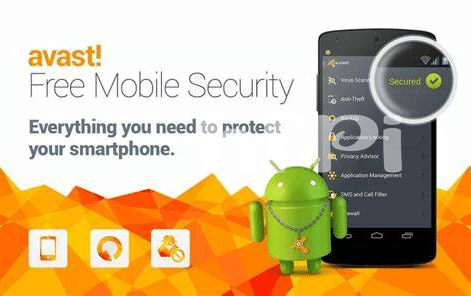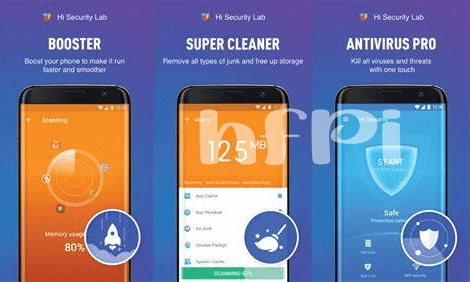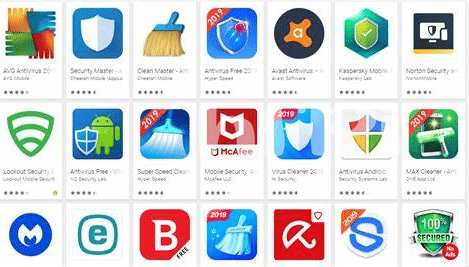
Table of Contents
Toggle- 🛡️ Debunking Myths about Android Security
- 🤖 Understanding Android’s Built-in Safeguards
- 🔍 Evaluating the Real Threats to Your Device
- 🛠️ the Role of Antivirus in Android Maintenance
- 🚀 Boosting Security Beyond Antivirus Software
- 📶 Making Smart Decisions about App Permissions
🛡️ Debunking Myths about Android Security
When it comes to keeping your phone safe, there’s a lot of chatter about what dangers lurk around the corner. Some folks might tell you that Android is a wild west of viruses, ready to pounce the moment you let your guard down. But hang on a minute, that’s not quite right. Android isn’t the defenseless critter some make it out to be. Under the hood, it’s got a tough armor that works around the clock to keep you out of harm’s way.
Now, let’s swap tall tales for the truth. Sure, no phone is invincible, but Androids aren’t just sitting ducks, waiting for trouble. They’ve got a few tricks up their sleeves. Think of your device as a modern-day fortress; it checks up on things before they get too close. But just like any castle, knowing what’s myth and what’s reality can be the difference between staying safe and inviting the baddies in. Here’s a quick look at common myths and the actual scoop:
| Myth | Reality |
|---|---|
| Androids get viruses all the time! 🦠 | Not really. Android has measures to keep many nasties at bay! |
| You need an antivirus the second you get an Android. ⏱️ | It’s not always necessary. Android comes with security features built-in. |
| More apps equal more security. 📲 | It’s quality, not quantity, that matters when picking security apps. |
🤖 Understanding Android’s Built-in Safeguards
Imagine you just bought a shiny new Android phone. You’re admiring all the features, setting up your home screen, when a thought strikes you—are you safe? Your Android device is smarter than you might think when it comes to security. Under its hood, there’s a set of built-in features designed to keep the baddies away. For starters, every app you download from the official Play Store goes through a rigorous checking process—think of it as a bouncer at a club, only letting the good guys in. Then there’s Google Play Protect, which is like a silent guardian, constantly scanning your device for rogue apps that might have slipped through. It’s always updating to catch the latest unwelcome guests. Also, your device asks you for permission every time an app wants access to sensitive parts of your phone, like your camera or contacts. Remember, keeping your phone clean is just as important as keeping it secure. To help with this, there are free cleaning apps for Android that can tidy up your phone without fuss. It’s like having a personal janitor for your phone, making sure it runs smoothly so you can focus on enjoying those features you love so much.
🔍 Evaluating the Real Threats to Your Device
When it comes to keeping your phone safe, it’s like protecting your house; you need to know what kind of locks you have before deciding if you need extra bolts. For our phones, the threats aren’t burglars, but more like tricky viruses and sneaky malware. Just like you’d spot a shady character in your neighborhood, it’s important to recognize when something looks off on your device. Those bad-app ‘characters’ might try to sneak in through sketchy app downloads or malicious links, eager to swipe your personal info or mess up your phone’s smooth moves. 🕵️♂️
But not all threats are straight out of a spy movie. Some are just annoying adware, popping up ads like a persistent door-to-door salesman. Others could be apps that aren’t what they pretend to be, hiding behind a mask of legitimacy. 🎭 To keep your digital ‘home’ secure, you need to know these dangers – it’s like knowing the difference between a stray cat and a prowler. By understanding what’s really risky, you can better decide if you need that extra layer of antivirus armor or not. Stay sharp and keep a look out, and you’ll be in a much better position to protect your tech turf.
🛠️ the Role of Antivirus in Android Maintenance
In the bustling digital city that is your Android device, an antivirus acts like a knowledgeable local who knows what streets (or apps) to avoid. While your phone is pretty smart on its own, with its own guards and lookouts, this seasoned guide comes with extra flashlights and maps (security features) to spot sneaky malware trying to blend into the crowd of apps. It’s like having someone who whispers “watch out!” when a pickpocket (malicious software) is around. Now, just as a clean city is a happy city, so is a phone. Regular check-ups and clean-ups can keep your phone purring along, and for this, you might want to consider the helping hand of free cleaning apps for android, ensuring your digital space isn’t cluttered with unnecessary data, kind of like how you’d hate your living room to be a mess. These apps can be pivotal in keeping your phone’s performance optimal, forming a tag team with antivirus software to ensure your Android stays healthy, safe, and sprightly.
🚀 Boosting Security Beyond Antivirus Software
Keeping your phone safe is like making sure your car is locked and your belongings are safe inside. Think of antivirus software as the lock on the door. It’s important, but there’s more you can do. For example, always make sure your phone is running the latest version of its software. This is like getting the newest safety features for your car. Updates often include fixes for security problems that could let thieves in if they’re not corrected.
| Tips | What It Does |
|---|---|
| 🔒 Update Regularly | Keeps your phone’s defenses up-to-date |
| 📵 Be Wi-Fi Wise | Prevents unauthorized access through insecure networks |
| 💪 Use Strong Passwords | Makes it harder for others to unlock your phone |
Think about the information you share. Be careful with public Wi-Fi – it’s like having a conversation in a crowded room; not very private, right? Always use a secure connection, especially for important stuff. Also, use strong passwords, like a tough-to-guess combination of letters, numbers, and symbols. It’s the seatbelt for your personal information. Remember, staying safe is about doing lots of little things right, just like driving safely involves more than having the door locked.
📶 Making Smart Decisions about App Permissions
When you download a new app, it’s like inviting someone into your digital house. Specific permissions that apps ask for—access to your camera, contacts, location, and more—are like giving this guest keys to different rooms. Knowing which permissions to grant is crucial; after all, not every app needs to know where you are or thumb through your photo album. Think of it as being selective about who you let into your house and what you allow them to do. It’s not just about being cautious; it’s about being smart. By limiting permissions to what’s necessary, you minimize risk and keep your personal space secure. Embrace your role as the gatekeeper of your device—your vigilance is a cornerstone of your digital safety. 🏠🔑🛡️