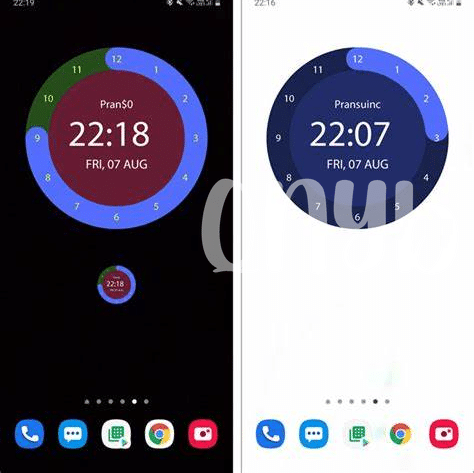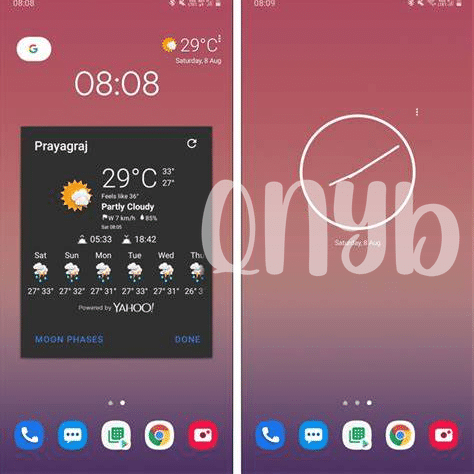Table of Contents
Toggle- Time-tracking Titans: Why Clock Widgets? 🕒
- Seamless Scheduling: Integrating Tasks and Time 📆
- Boost Your Focus: Task Management on Your Desktop 🎯
- Clock Widgets Unveiled: Top Picks for Efficiency ⏲️
- Customizing for Productivity: Tweaking Widget Settings 🛠️
- Syncing Across Devices: Staying on Track Everywhere 🔄
Time-tracking Titans: Why Clock Widgets? 🕒
Think of your computer or phone screen like a high-tech command center. Here you have a little tool, a clock widget, that’s not just about telling you the time. 🕒 It’s a silent sidekick in your daily battle against procrastination, helping you track how long you spend on tasks with just a glance. 🧐 These handy widgets can transform your day by keeping you in check. Like a personal coach, they nudge you gently, reminding you that time is ticking, and there’s work to be done. The best part? They’re often free and super easy to set up. Go ahead, give one a try, and watch how it changes your work rhythm for the better! ⌛
| Feature | Description |
|---|---|
| Intuitive Interface | Easy to read and interact with, ensuring you can check time with no hassle. |
| Task Integration | Combine your to-do list with the clock so you can see what’s on your schedule at a glance. |
| Custom Alerts | Set notifications for task deadlines or breaks to stay on top of your work. |
Seamless Scheduling: Integrating Tasks and Time 📆
Imagine your day as a puzzle, where each piece is a task waiting to be completed. Now, how wonderful would it be if your clock could help you fit these pieces together seamlessly? This is where our little time-telling friends come in handy. By adding your to-dos right into your clock widget, you’re creating a powerful productivity hub right on your screen. It’s like having a personal assistant who reminds you, “Hey, it’s time to focus on that project,” or “Let’s wrap up those emails before lunch.” Simple, efficient, and oh so clever.
Now, let’s consider the convenience factor. When you bring tasks and time together, you’re essentially streamlining your daily flow. No more flipping between calendar apps and to-do lists. With just a glance, you have a snapshot of your schedule — big picture and up-close. Imagine enjoying your morning coffee while you preview your day’s agenda, all within the cozy confines of your home screen. Plus, with the right widget, you could tap a task to see details or check it off, without ever missing a beat. 📱✅🔄
Boost Your Focus: Task Management on Your Desktop 🎯
Imagine sitting at your desk with a to-do list as long as a spaghetti noodle, feeling like you’re chasing the clock. It’s a daunting task, right? Now picture a nifty little tool on your screen that not only shows you the time but also neatly displays your tasks. With every tick, you’re nudged by your digital companion to tackle your next item. 🎯 These smart clock widgets do more than tell time; they are like having a mini personal assistant, always in sight, keeping your daily goals clear and within reach. 🛠️ As you check off each task with a satisfying click, you’ll feel the surge of accomplishment and the sweet momentum to power through the rest. It’s time management meeting convenience, right on your desktop, carving a path for a highly focused and productive you. 🔄
Clock Widgets Unveiled: Top Picks for Efficiency ⏲️
In the digital sea of gadgets and gizmos aimed to aid our daily productivity, some tools stand out like a beacon in the night. Among these are intuitive clock widgets that do more than just tell time; they are the silent heroes keeping our efficiency afloat. Like finding the best games to download on Android, uncovering the right widget can turn endless scrolls through options into a victorious discovery. Widgets that merge to-do lists with alarms and timers help us keep an eye on the ticking clock and our ever-growing tasks, ensuring we don’t lose track of our precious minutes.
Some stars in this constellation of time-saviors include Minimalistic Text, Chronus, and Business Calendar. Minimalistic Text caters to lovers of clean design by offering sleek, customizable displays, while Chronus brings a balanced approach with news, weather, and calendar incorporated into its clock features. Business Calendar, a powerhouse for those with back-to-back meetings, intuitively marries your calendar events and reminders with the passing hours, rendering your day’s navigation as smooth as a well-oiled machine. ⏱️👀 Through careful selection, these widgets transform your digital device into a tailored timepiece, synced not just with the clock, but with the rhythm of your life’s commitments. 🗓️🔧
Customizing for Productivity: Tweaking Widget Settings 🛠️
Getting your clock widget to fit perfectly into your busy life is like setting the right dials on a submarine. It’s all about finding that sweet spot where everything flows smoothly. Start by diving into the widget settings – here you might find options to change the clock style, adjust the size, or switch between a 12-hour and 24-hour clock. Think of it as tuning an instrument, getting every note – or in this case, every reminder and alarm – to hit at just the right moment to keep your day on track.
Having a widget that understands your rhythm is essential. 🎶 You can tailor the alerts to your work habits, setting up nudges for breaks or critical deadlines. And just like a chef adds a pinch of salt for flavor, adding a personal touch by choosing different colors or sounds can make the widget truly yours. 🌈 Setup is super simple, and with a few tweaks, your widget isn’t just a tool; it becomes your personal time maestro, conducting the orchestra of your day’s tasks with finesse. 🎼
| Feature | Description | Impact on Productivity |
|---|---|---|
| Clock Style | Change between analog and digital, various designs | Visual ease leads to better time recognition |
| Size Adjustment | Enlarge or shrink the widget to fit your screen | Ensures visibility and access without clutter |
| Color Customization | Alter the palette to match your desktop theme | Reduces eye strain and increases appeal |
| Sound Alerts | Set bespoke tones for different reminders | Helps in distinguishing between types of tasks |
Syncing Across Devices: Staying on Track Everywhere 🔄
Imagine this: You’re on your computer, deeply focused, and your day is flowing smoothly thanks to your clock widget that’s keeping tasks right in front of you. 🖥️ But then you have to step away, maybe you’re heading out for a coffee or commuting to work. Here’s where the magic of syncing shines! When your device talks to your other gadgets, it’s like having a productivity buddy that moves with you, whispering, “Hey, remember this task?” right into your pocket. 📱 This seamless connection means no more forgetting what you were up to; instead, you glide between devices without missing a beat.
Sure, we love our desks, but life doesn’t anchor us there. With synced clock widgets, your smartphone, tablet, or even smartwatch keeps up with the same pace, helping you maintain that productive rhythm, no matter where you are. Whether you’re at the coffee shop or on a train, your tasks sync like clockwork, making sure you’re always in the loop. 🔄 It’s like your work is echoing across your devices, creating a symphony of organized efficiency. This isn’t just about staying busy; it’s about staying smart with your time, wherever life takes you.