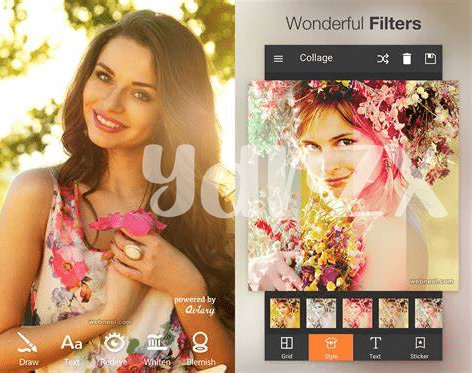Table of Contents
Toggle- Discover Your Android’s Camera Potential 📸
- Capture the Perfect Shot: Tips and Tricks 🌟
- Top Free Photo Editing Apps Unveiled 📲
- Editing Fundamentals: Cropping, Brightness, and Contrast ✂️
- Creative Enhancements: Filters and Text 🎨
- Sharing Your Masterpieces: Best Practices 🌐
Discover Your Android’s Camera Potential 📸

Imagine there’s a magic wand right in your pocket that can freeze a moment in time, capture a dazzling smile, or even a breathtaking sunset. That wand is your Android phone’s camera, a tool more powerful than we often realize. With a few taps, you have the ability to snap high-quality photos that, not so long ago, would require a bulky camera. 🌟 With an array of built-in features like panorama, portrait mode, and even slow-motion video, your mobile device is your photography playground. Unlocking its true potential comes down to exploring these options and getting comfortable with them. It’s time to dive into the settings, tinker with the resolution, and test out the HDR; each adjustment is a step closer to those stunning shots that you’ll cherish. 📲
| Feature | Description |
|---|---|
| Panorama | Capture wide landscape photos by stitching together multiple shots. |
| Portrait Mode | Add a beautiful blur to your backgrounds, making the subject stand out. |
| Slow-Motion | Record videos at high frame rates to view actions in stunning slow-motion. |
| HDR | Combine multiple exposures for a picture with perfect lighting. |
| Resolution | Adjust this to change the size and quality of your photos. |
Capture the Perfect Shot: Tips and Tricks 🌟
Snapping a photo with your phone might seem simple, but a touch of thoughtfulness can elevate it from good to great. With the right angle and lighting, your Android device can capture moments just as beautifully as any camera. Try to focus on natural light for a softer look, and play with shadows for dramatic effect. Don’t forget the rule of thirds—imagine your screen is divided by two horizontal and two vertical lines, then place your subject along these lines or their intersections to create a more balanced and engaging photo.
As you become more comfortable with taking pictures, you’ll want to experiment. Have fun trying different perspectives—get down low or go up high to discover new views. Reflections offer a symmetrical twist, turning puddles into painting-like photos. And don’t rush; patience often leads to the right moment where everything clicks into a memorable shot. Keep your hands steady, or prop your phone against something to avoid blurriness. Your gallery will soon fill with moments that are not just seen, but felt. 📸✨🎨
Top Free Photo Editing Apps Unveiled 📲
Imagine turning the snapshots from your Android device into stunning visuals without spending a dime. 🌟 It’s possible with the treasure trove of editing tools available for free. Picture this: you’ve just taken a photo, but it doesn’t quite capture the moment’s magic. This is where apps like Snapseed step in, offering intuitive controls and professional-grade features that can transform a good picture into a great one with a few taps and swipes. Or perhaps simplicity is your game; then, Adobe Photoshop Express could be your go-to, providing quick fixes and fun filters at lightning speed. Let’s not forget about PicsArt, a playground for the creatively inclined, bursting with artistic filters, stickers, and text options to let your personality shine through your photos. These tools are just the beginning, each unlocking new potential in your pocket, ready to elevate your photographic creations to the skies. 🎨📲
Editing Fundamentals: Cropping, Brightness, and Contrast ✂️
Once you’ve taken a photo with your Android, there’s a bit of magic you can perform to make it look even better, without spending a penny! 🔍✨ Imagine you have a nice picture, but there’s a little too much space around the edges, or perhaps you didn’t get the angle quite right. That’s where cropping comes in handy—it’s like cutting the edges of a photo to frame your subject just right. But it doesn’t stop there. Sometimes, your photo might look a little too dark or too bright, and that’s where you play with brightness and contrast. Adjusting brightness can make a dark photo look clearer, and tweaking the contrast can help bring out the details that were hiding in plain sight.
Finding the perfect balance for your photos is like discovering a hidden story that’s waiting to be told. And when you’ve got that story just right, it paints a picture so vivid that your friends might just ask if you’ve found the best diary app for android to chronicle your photography journey! Remember, each photo is unique, so trust your eyes and adjust little by little. 🔄 A bit of patience, and your photos will pop with life, ready to capture the attention of anyone scrolling through their feed!
Creative Enhancements: Filters and Text 🎨
Once you’ve got your photo looking just right with the basics, it’s time to have some fun! Think of your picture like a blank canvas and your phone as the paintbrush. Jump into the world of filters – these are like special effects that can change the mood of your photo with just a tap. Some filters can warm up your photos, making them look sunnier, or cool them down for a chill, wintery feel. And if you’re feeling adventurous, some filters can completely transform the colors, turning everyday scenes into wild, artistic expressions.
But that’s not all – adding text can give your photos a voice. With the right words, a simple picture can tell a powerful story, crack a joke, or send a heartfelt message. And you don’t need to be a design pro, either. Many apps have fonts and styles ready to go, so you can choose the perfect match for what you want to say. Here’s a neat way to see what you can do:
| Feature | Description | Why Use It? |
|---|---|---|
| Filters | Adds a pre-set color or texture overlay to change the image mood or theme. | To quickly adjust the photo’s look and feel without having to adjust individual settings. |
| Text | Lets you place words over your photo in various fonts and colors. | To add context, emotion, or a message directly onto your photo for storytelling or impact. |
Whether it’s for dramatic flair or a personal touch, these tools help your photos stand out in a crowd – and you might just surprise yourself with how creative you can be! 🖌️🌟👍
Sharing Your Masterpieces: Best Practices 🌐
Once your artwork is ready to dazzle the world, knowing where and how to share it is just like placing the cherry on top of a cake. Opt for platforms where the community appreciates creativity; places like Instagram or Flickr are lush playgrounds for photographers. When you upload, pay attention to the quality. Even the best shots can lose their charm if they’re pixelated or too small. Use the native sharing options within your editing apps to ensure your images maintain their sparkle, as these are usually optimized for the best balance between quality and file size.
Now, imagine your photo evoking smiles and awes across the globe. To give your stunning imagery the attention it deserves, sprinkle your posts with relevant hashtags. 🌟 This makes it easier for people interested in particular styles or subjects to find your work. And let’s not forget about engagement. Interact with your followers through comments and stories. Keep the conversation going. 🗨️ Your personal touch could turn a casual viewer into a lifelong fan. Remember, every share is not just showcasing a photo; it’s inviting others into your perspective, frame by frame. 🌐