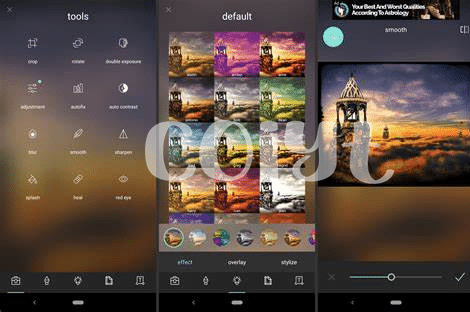Table of Contents
Toggle- Unlock Your Phone’s Potential with Basic Tips 🌟
- Discover Top Free Android Apps for Photography 📲
- Compose the Perfect Shot with Composition Guidelines 🎨
- Light up Your Pictures: Understanding Natural Light 🌄
- Mastering the Art of Editing on Your Phone 🛠️
- Share Like a Pro: Tips for Posting on Social Media 🚀
Unlock Your Phone’s Potential with Basic Tips 🌟

Imagine transforming your smartphone into a powerful camera – it’s like having a magic wand right in your pocket! 📸 Begin by getting to know your device. Explore each setting, play with the resolution, and tinker with the focus until it feels just right. Sometimes, the difference between a good photo and a great one is simply keeping your lens clean and your hands steady; a smudge-free camera and a gentle grip can work wonders. 🧼✨ And here’s a secret: the timer isn’t just for group shots! Use it to avoid accidental camera shakes. Dive into these basics, and you’ll start to see the world through a whole new lens – your well-tuned phone camera!
| Tip | Details |
|---|---|
| Know Your Settings | Explore and customize resolution, focus, and more. |
| Keep Clean | Maintain a smudge-free lens for clear photos. |
| Steady Hands | Stabilize your grip or use supports to reduce shake. |
| Use the Timer | Minimize blurs with timed shots, not just for group pictures. |
Discover Top Free Android Apps for Photography 📲
Once you’ve honed your snapping skills using your smartphone, you’ll want to dive into the world of apps to unleash the full potential of your mobile camera. The Play Store is brimming with creative tools that can transform your device into a photography powerhouse — and the best part? Many of them won’t cost you a penny. Apps like Snapseed and Adobe Lightroom bring sophisticated editing features right at your fingertips, enabling you to tweak, refine, and elevate your photos. There’s even a trove for those who need to scan documents with ease; check out some of the best free scanner apps for Android. These freebies offer a mix of intuitive interfaces and professional-grade capabilities, ensuring your captures are truly picture-perfect. 📸✨📱
Compose the Perfect Shot with Composition Guidelines 🎨
Capturing that ideal photo is much like creating a stunning painting; it all starts with understanding the layout of your canvas. Imagine dividing your screen into a grid of thirds, both horizontally and vertically. The points where those lines meet are where the magic happens; placing your subject there creates balance and invites the viewer’s gaze to wander through your snapshot. This rule of thirds is a simple trick but a powerful ally in your photography arsenal. 📐👁️
Now, consider the scenes that catch your eye. Maybe it’s the way a tree leans into the frame or how a winding road draws the eye into the distance. That’s leading lines at work, guiding the viewer’s attention through the tales you capture. And don’t forget about patterns and symmetry which can add a punch of visual interest to even the simplest subjects. These elements of design, when used thoughtfully, can transform your everyday moments into a gallery of mesmerizing memories. 🖼️✨
Light up Your Pictures: Understanding Natural Light 🌄
When snapping photos with your phone, the sun can be your best friend or a tricky foe. Think of sunlight as a paintbrush that adds depth, warmth, and emotion to your pictures. 🎨 Early morning or late afternoon, known as the “golden hours,” are the ideal times to capture photos with a soft, glowing light that can make your images pop. 🌅 But even in the midday sun, you can work with shadows to create striking contrasts and highlight interesting shapes. It’s all about finding the right angle and letting the light complement your subject. Remember, even the best photographers have to start somewhere, and what better way than mastering natural light with just the phone in your pocket? While you’re exploring the art of photography, don’t forget to check out the best free scanner app for android for when you want to digitize your old printed photos and keep your memories in the palm of your hand. With these tips, you’re set to let the sunshine in and capture those breathtaking moments. 🚀
Mastering the Art of Editing on Your Phone 🛠️
Once you’ve snapped your photo, the real fun begins. With the right app, transforming your picture from good to great is just a few taps away. Think of your smartphone as your personal editing suite. Start by adjusting the basics like brightness and contrast to make your photos pop. 🎨 Play around with saturation to emphasize different colors, or apply a filter for an instant mood change.
But don’t stop there. Advanced tools can help you smooth out imperfections, sharpen details, and even tweak the layout of your picture. Always remember, subtlety is key—over-editing can take away from the natural beauty of your shot. And the best part? These powerful tools are right at your fingertips, for free! 🛠️ So go ahead, experiment, and watch your images come to life with a personal touch.
| Feature | Description | Emoji |
|---|---|---|
| Brightness | Lighten or darken your photo | 🔆 |
| Contrast | Adjust the difference between dark and light areas | ⚖️ |
| Saturation | Make the colors more or less intense | 🎨 |
| Filters | Apply pre-set styles to change the overall look | 🌈 |
| Details | Sharpen or soften specific areas | 🔍 |
Share Like a Pro: Tips for Posting on Social Media 🚀
Once you’ve captured that perfect photo, it’s time to put it out there for the world to see! 🌐 When you’re ready to post, think about what your picture tells your followers. Is it a slice of your daily life, or perhaps a glimpse into a stunning landscape you’ve discovered? The story your photo tells can be just as important as the image itself. Use your photo’s story to craft a captivating caption that will engage your audience and invite them to interact. Hashtags are your allies here; they connect your posts to a wider audience interested in similar topics.
Before you hit ‘share’, pause and consider the best time to post. 🕓 Timing can be everything—posting when your followers are most active increases your chances of being seen. Don’t forget to engage with your followers after you post. Respond to comments and questions to build a community around your photography. This interaction not only boosts your post’s visibility but also creates lasting connections with your audience, which is crucial for growing your presence on social media. Remember, sharing your work is about more than just the number of likes you get; it’s about communicating, connecting, and sharing a piece of the world through your lens.