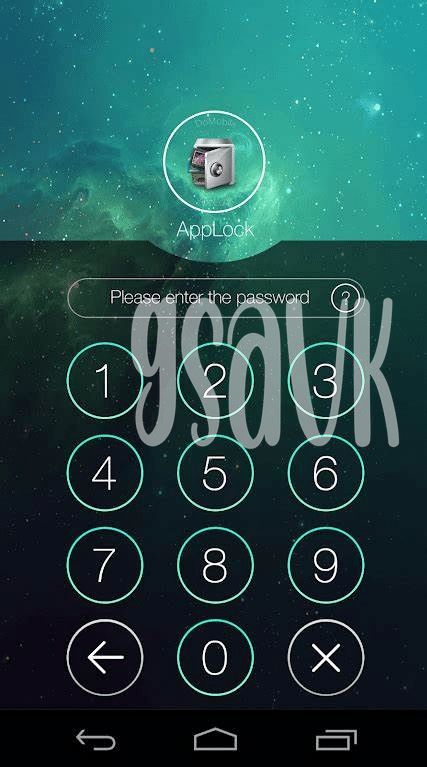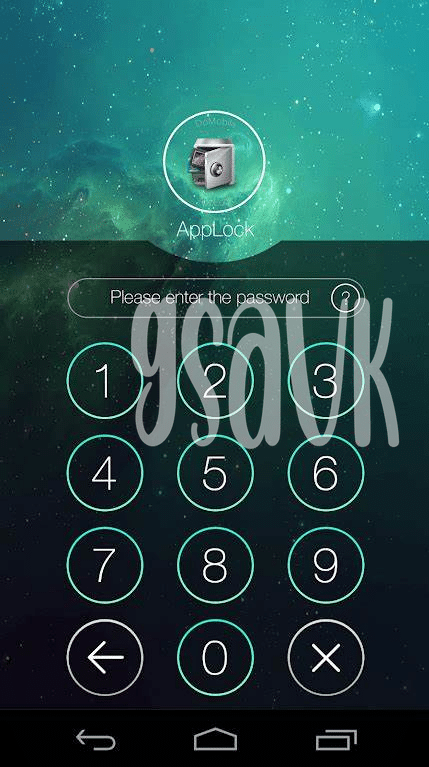Table of Contents
Toggle- Unpacking the Basics of App Locks 🔐
- Biometrics: Your Body as Your Password 👆
- Picture Perfect Security: Intelligent Image Locks 🖼️
- Disguise Your Apps with Fake Covers 🎭
- Geofencing: Location-based Locking 🔲
- Schedule Savvy: Time-controlled Access ⏰
Unpacking the Basics of App Locks 🔐
Imagine having a treasure chest right in your pocket – that’s essentially what your smartphone is, brimming with personal information and precious memories. App locks act like clever little guardians, each one ensuring that prying eyes can’t access your digital gold. Think of them as extra layers of security, like a sturdy padlock on a gate, keeping the unwanted out of your private apps. They’re not just about setting a PIN or a pattern; these tools bring in a whole host of clever tricks to make sure that only you, and those you trust, get the all-clear to peek inside.
Now, let’s dive a bit deeper, shall we? These app locks can offer more peace of mind than simply knowing your frenemies can’t post rogue selfies on your social media. They embody the essence of personal security; some even include features tapping into biometrics—yes, that means using parts of you, like your fingerprint, to lock down your apps. Others take it a step further, incorporating FOMO-inducing fake covers that disguise your apps as something mundane, so no one would think to click on them. And just to ensure things stay extra tight, some of these savvy locks can tell where you are, thanks to geofencing, and adjust your app security accordingly. Here’s a simple table to wrap your head around the concept:
| Feature | Description |
|---|---|
| Basic PIN/Pattern | Standard security method using a numeric PIN or drawn pattern as a key. |
| Biometrics | Unlock apps with unique biological traits like your fingerprint or facial recognition. |
| Fake Covers | Disguise apps with a different facade to detter the casually curious. |
| Geofencing | Set app accessibility based on your geographic location. |
| Scheduling | Control app usage based on pre-set times of the day or week. |
Just remember, while app locks seem simple, they’re a super important part of keeping what’s yours, well, yours. Don’t leave your digital door wide open – take control and rest easy knowing your privacy isn’t going to be a casualty of someone’s random browsing.
Biometrics: Your Body as Your Password 👆
Imagine your fingerprint or facial features being the key to your personal digital world. That’s the magic of today’s app locks – they turn your unique traits into security superpowers. With just a tap or a glance, you can shield your private info from prying eyes. No worried about forgetting a password or someone guessing it; your biometrics are yours alone. 🚀 But what’s even cooler is that this tech gets smarter over time. It learns the quirks of your fingerprints and the subtleties of your face, making it tougher for any wannabe intruders to weasel their way into your apps. And for those who love capturing life’s moments, photography apps for android can bring out the inner shutterbug in you without compromising safety.
Your data stays safe, and there’s a whole less FOMO when it comes to accessing your apps. Say you’re a Bitcoin Maximalist; maybe your crypto wallet is something you want extra secure. With a biometric app lock, you can check on your digi-fortune without worry – your body’s biometrics become an impregnable fort for your virtual coins. And this isn’t just about phones and tablets. Imagine how this could transform how we approach security across all tech areas. Feeling like your info is on lock down can bring a sigh of relief – because when it comes to data protection, it appears we’re on the brink of a new era with biometric locks. 🛡️✨
Picture Perfect Security: Intelligent Image Locks 🖼️
Imagine securing your apps with something as personal as a snapshot from your last vacation. With intelligent image locks, that’s essentially what you’re doing – turning your cherished memories into a unique key for your digital life. 📱 These innovative locks use image recognition technology, allowing you to choose an image only you would know to unlock your apps. Just select a photo, and the lock will recognize it, kind of like a friend who can only recognize you with that hat you always wear. It’s a blend of convenience and security, like having your personal bouncer who knows your face in the crowd.
At first glance, you might worry about someone just scrolling through your gallery and getting lucky. But fear not – these locks are smarter than that. They don’t just scan the photo; they analyze specific features within it, adding layers of complexity. It’s like a game of ‘Where’s Waldo?’ where only you know Waldo is always by the lighthouse, wearing a striped scarf. This means even if you have the dreaded ‘normie’ friend who’s prone to FOMO and might unknowingly give your photo a try, the lock won’t budge. So go ahead, secure your apps with a slice of your life, and remember to always keep your gallery as unique as your fingerprint. 🖼️🔒
Disguise Your Apps with Fake Covers 🎭
Imagine this: you’ve got some apps on your phone that are for your eyes only. Social media, photos, even work emails that you wouldn’t want just anyone peeking at. Here’s where the magic of modern tech steps in—the latest apps can throw a cloak over your sensitive apps by masking them as something totally innocuous, like a calculator or a calendar. It’s like having a secret doorway behind a bookshelf that only you know about.
With a clever disguise, even if someone gets past your phone lock, they’re none the wiser. Imagine their confusion trying to figure out why you have three calculators! Not only does this keep out prying eyes, but it also adds an extra layer of security—you’d be a bagholder if you didn’t take this simple precaution. Plus, it’s super easy to set up, and you don’t have to be a tech whiz. And for the shutterbugs out there, you might want to check out some amazing photography apps for Android. They’re perfect for capturing those kodak moments without fussing over complicated settings, because life’s too short to miss the perfect shot waiting for your camera to load. Just remember, the best disguise doesn’t look like a disguise at all.
Geofencing: Location-based Locking 🔲
Imagine you’re at your local coffee shop, sipping on your favorite latte while working on your laptop. You’re in a cozy corner, the smell of fresh coffee beans in the air, and soft jazz playing in the background. But the moment you step out the door, your work apps lock down tighter than a drum. How? Well, it’s like setting up an invisible fence around your favorite hangout spot, a digital no-go for certain apps. This smart trick, based on where you are on the map, keeps your private stuff under wraps when you’re not in the safe zone 🔲.
Now, let’s say you’re a bit of a bitcoin maximalist. Cryptojacking is a real threat, right? You don’t want to become a bagholder with rekt dreams because someone snuck into your digital wallet. So you schedule your financial apps to open up only when you’re snugly at home. Think of it as having a financial curfew. Only in this case, your app treasures unlock with the sunrise and tuck themselves away at sunset, keeping your crypto goodies safe from the bad guys ⏰. It’s like digital housekeeping for your e-valuable, minus the actual dusting!
| Feature | Description |
|---|---|
| Geofencing | Locks apps based on your location. |
| Time Scheduling | Controls app accessibility based on the time of day. |
Schedule Savvy: Time-controlled Access ⏰
Imagine setting up a digital gatekeeper that aligns with the rhythm of your life, buzzing with activity when needed and standing down when privacy is not a concern. Just like catching the early worm on a markdown, you can have your apps lock and unlock based on the clock’s tick. This smart scheduling acts like an automated bouncer for your digital clubhouse, allowing entry during your chosen “open hours” and keeping nosy intruders at bay when you’re off the grid. 🕒😌
Life can be unpredictable, but your phone security doesn’t have to be. Whether you’re busy chasing deadlines or soaking up the weekend vibes, rest assured, your apps are secure without any cryptojacking worries. Embrace this savvy solution, adjust your settings, and let the tech do its thing – ensuring your digital Fort Knox remains impenetrable at all times. It’s a seamless blend of convenience and vigilance, crafting a well-timed fortress around your personal data. 🛡️⏲️