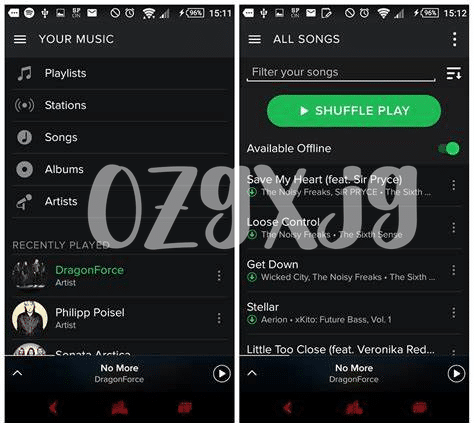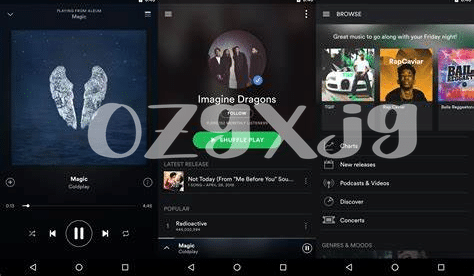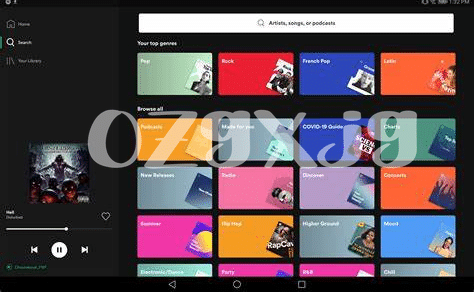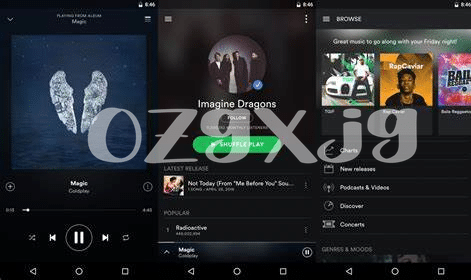
Table of Contents
Toggle- Unlocking Spotify’s Secrets: Finding Hidden Features 🕵️♂️
- Crafting the Perfect Playlist: Your Music, Your Rules 🎶
- Using Filters to Fine-tune Your Music Discovery 🔍
- Tailoring the Soundscape with Spotify’s Equalizer 🎛️
- Organizing Your Tunes: Effective Playlist Management 📂
- Sharing Your Sonic Journey: Social Features on Spotify 🔗
Unlocking Spotify’s Secrets: Finding Hidden Features 🕵️♂️
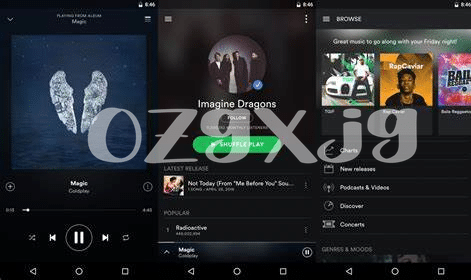
Picture this: you’re navigating through Spotify, tapping and swiping, when suddenly, you stumble upon a cool feature that changes the whole vibe of your music experience. It’s like finding a hidden path in your favorite game; except this time, it’s going to lead you to a treasure trove of musical delights. 🎉 These hidden gems take a bit of exploring but, trust me, the a-ha moments are worth it! Just think of it as a treasure hunt where every clue is a beat that gets you closer to your personal rhythm nirvana.
Now, maybe you’ve got FOMO because you’re not sure where to start, or perhaps the idea of sifting through settings feels as daunting as trying to convince a Bitcoin Maximalist that there’s more to life than crypto. 😅 But fear not, fellow music explorer. I’ll let you in on a secret or two – the path to unlocking these features is paved with curiosity and just a little patience. Poke around the app and don’t be afraid to test out new buttons and options. Who knows? You might just hit the jackpot and find your groove with features your friends haven’t even heard of!
| Feature | Description | Where to Find It |
|---|---|---|
| Crossfade | Blend the end of one song with the begining of the next for seamless transitions. | Settings > Playback |
| Private Session | Keep your listening history to yourself, great for when you’re on a guilty pleasures binge. | Settings > Social |
| Audio Quality | Adjust streaming quality to save data or enhance your listening experiance. | Settings > Audio Quality |
Crafting the Perfect Playlist: Your Music, Your Rules 🎶
When it comes to shaping your own musical landscape, imagine yourself having the sculpting tools to mold the vibes exactly how you like. Think of your smartphone as a powerful wand that conjures up the melodies aligning perfectly with your emotions. 🧙♂️🎶 You start by diving into the sea of songs, picking out gems that resonate with your soul, and maybe even taking a risk by tapping on that “FOMO” track everyone’s raving about. With each selection, you’re not just adding tunes to a list; you’re stitching together a unique fabric of rhythm that tells your story. You’ve got the freedom to rejig your song queue, ensuring that one track seamlessly transitions to the next like whispers in the wind. But remember, no need to have ‘diamond hands’ here—trimming tracks that no longer spark joy is as crucial as plucking the right chords. And if your friends ever ask how you managed to acommodate such an eclectic mix into a single playlist, just flash a smile and tell them, “If you know, you know.” 😉🔀 And while you’re busy curating the soundtrack of your life, don’t forget that sometimes the best notes are taken when the music hits—you might find the best notepad for android serves as a trusty sidekick on your sonic adventure.
Using Filters to Fine-tune Your Music Discovery 🔍
Ever felt like your music discovery could use a bit of a magic touch – something to help you find songs that really resonate with you? Well, there’s good news! Spotify has a few tricks up its sleeve that allow you to do just that. By tapping into the power of filters, you can sift through the vast sea of tracks and hone in on the ones that fit your vibe perfectly. 🎵 Think of it like panning for gold in a river; you shake away the silt and suddenly, there’s that sparkle of audio gold that makes your playlist shine. And once you find those tunes that hit just right, you don’t need to have diamond hands to hold onto them – simply add them to your playlist and they’re yours to enjoy anytime. It’s a little bit like creating your very own musical treasure chest, where every song is a gem. Just go on and explore, and don’t worry if you make a few misteaks along the way – every swipe and click brings you closer to your next favorite track! 🌟
Tailoring the Soundscape with Spotify’s Equalizer 🎛️
Imagine having the power to shape the way your music feels, taking your favorite jams from just “okay” to a personalized sound extravaganza. Spotify’s built-in equalizer is like having a magic wand for your ears. 🎶 With just a few taps, you can adjust the bass, mids, and treble to get the vibe just right, whether you’re after the boom of a club or the quiet tinkle of a coffee shop acoustic session. It’s not just about cranking up the bass and hoping for teh best—it’s about creating the experience that suits you, and you alone.
But hey, every adventure has its mishaps, and sometimes, we make a little miss-step—like when you’re tapping away at teh equalizer and accidental hit the wrong slider. Oops! Not to worry, though. Sometimes those little flubs lead to the perfect tune discovery. And for organizing all your new discoveries, the best notepad for android can be a real lifesaver—even if it’s just to jot down your epic sound settings or the next set of tracks to give a whirl. After all, with great power comes great responsibility. Prepare to become the DJ of your destiny, without any FOMO, ’cause you’ve got the tools to craft your sonic journey the way you want it. 🚀📈
Organizing Your Tunes: Effective Playlist Management 📂
Imagine you’ve gathered your favorite tunes, like a musical treasure chest waiting to be sorted. It’s time to get your playlists in shipshape, making sure you’re the captain of your music voyage. Picture this: you’ve just experienced an epic soundtrack moment. Now, simply add those tracks to curated lists, categorizing them just like a pro DJ. With a personalized system, you’ll never miss a beat when you want to set the mood, from study sessions to house parties. Plus, a tip for music magpies: backup your lists! Sometimes tech glitches occur, and you wouldn’t want to lose your carefully crafted collections!
Now, if you ever wanted to share your beats with friends, or perhaps boast about your latest finds—Spotify has got you covered. With a few taps, you can let your pals peek into your playlists or even collaborate on them. Remember, your playlists might just be the soundtrack to someone else’s day!
| Feature | Description |
|---|---|
| Personal Curation | Create lists based on mood, genre, or any theme you like. |
| Collection Backup | Always have a copy of your playlists, just in case! |
| Social Sharing | Show off your music taste or collaborate with friends. |
Sharing Your Sonic Journey: Social Features on Spotify 🔗
Imagine a world where the tunes you love aren’t just a personal treasure but a vibe you can broadcast to friends and the global village alike. It’s this world, right at your fingertips, that Spotify opens up with its nifty social tools. 🌐 Whether you’re craving to share that latest earworm or introduce everyone to an underground artist before they moon, it’s all about connecting through music. Create a collaborative playlist and watch as it evolves with each friend’s addition, turning it into a mosaic of sounds that tells a story of togetherness. Or, when you’re feeling that FOMO because your pals are at a live gig, sharing songs via Spotify can recieve the magic wherever you are. But remember, just as a melody can bind us, so too can the silence be communal – setting a playlist to private keeps that guilty pleasure just for you. 💁♀️✨ Dive in and let the rhythms be your language, sometimes without ever saying a word, because in this musical journey, IYKYK.