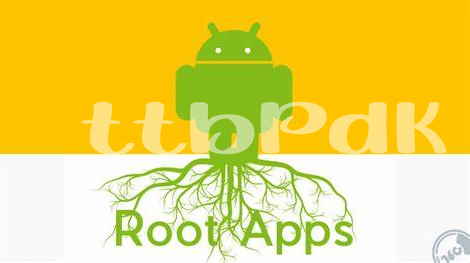Table of Contents
Toggle- Unleash Ultimate Control with Magisk Manager 🛠️
- Revolutionize Battery Life with Greenify 🌱
- Customize Your Interface with Substratum Themes 🎨
- Boost Performance with Kernel Auditor 🚀
- Master Your Apps with Titanium Backup 🔒
- Personalize Navigation with Button Mapper 🖲️
Unleash Ultimate Control with Magisk Manager 🛠️

Imagine having the power to tweak your phone’s deepest settings, making it truly yours – that’s the magic that Magisk Manager brings to the table. 🎩✨ With this tool, you’re no longer just a user; you transform into the admin of your device’s capabilities. It’s like finding a hidden door to a secret room where all the cool stuff is kept; you can block those pesky ads, manage root access for apps, and even disguise the fact that your phone is rooted, keeping everything running smoothly. This means you can still use banking apps and games that normally don’t work on rooted devices! 🏦🕹️
But be cautious, with great power comes great responsibility. You don’t want to end up a ‘bagholder’ with a bricked phone because you went all ‘ape’ tweaking things without caution. Always remember, ‘DYOR’ applies here too, so research every mod before applying it.
Check out the differences between a rooted and non-rooted device:
| Feature | Rooted Device | Non-Rooted Device |
|---|---|---|
| App Permissions | Full control | Limited control |
| Ad Blocking | Possible system-wide | Restricted to certain apps |
| Custom Mods | Endless possibilities | Standard features |
| Software Updates | Manual management | Automatic, but may remove root |
Enhancing your device has never felt so exhilarating but take it slow; don’t let the FOMO of not tapping into all features at once lead to unnecessary ‘maintenence’ headaches. So, gear up and personalize your device experience with Magisk Manager – your gateway to tech independence. 🚀🔧
Revolutionize Battery Life with Greenify 🌱
Imagine waking up to your Android device with more juice than you thought possible, all thanks to Greenify. It’s like giving your phone a shot of espresso without the midday crash! This handy app takes those power-hungry applications and tames them into hibernation when you aren’t using them. You won’t have to charge as often, and your phone won’t be a battery-draining zombie. Just when you thought your device was about to hit empty, Greenify steps in to say “Not today!”
Now, if you’re that friend who’s into all the car tech and gizmos, we’ve got a nugget of gold for you. While optimizing your smartphone’s battery life, don’t forget about enhancing your Android car experience. For the best driving apps, park your browser over at best apps for android car stereo and gear up for a road trip with no battery frights and all the in-car delights. Just like that, you’re managing your device’s energy like a seasoned techie, but remember, even the pros keep an eye out for that odd occurrence where the app does more napping than you anticipated!
Customize Your Interface with Substratum Themes 🎨
Imagine transforming your phone into a visual delight, a masterpiece that mirrors your style and mood. With Substratum, you have the artist’s palette in your hands, using 🎨 themes to overhaul the mundane look of your device. Think of it as giving your phone a new set of clothes—fresh, fun, and fabulously you. But it’s not just about looking good. These themes streamline your experience, smooth out the edges, and offer a feel that’s slicker than your average interface. It’s akin to stepping into a new car; everything just feels right. Those in the know might even say it’s like having diamond hands in the look department—your phone’s value just goes up in your eyes. When your friends see it, they’ll have a case of FOMO, asking how they can get their screens looking as bespoke as yours. Just remember, to choose thoughtfully; a theme that resonates with your vibe will stick with you longer, avoiding the quick switch that comes from an impulsive choice. So, dive in, explore, and let your phone’s interface truly become an extension of you.
Boost Performance with Kernel Auditor 🚀
Imagine tapping into the heart of your Android device, giving it a turbo boost that sends its performance skyrocketing. That’s precisely what a little tweaking with Kernel Auditor can do for you 😉. This powerful tool armors you with the know-how to fine-tune your device’s core, otherwise known as the kernel. Like a seasoned ‘cryptojacker,’ but only with good intentions, Kernel Auditor lets you harness every ounce of computing power for a smoother, faster experience. Think your phone’s battery life and performance can’t get any better? Think again! Fiddle with the settings, watch your phone’s efficiency climb. It’s like HODLing in the crypto world, except, instead of hodling assets, you’re investing time in your phone’s longevity. And worry not; you don’t need to be a tech ‘whale’ to master this—it’s designed for everyone. With just a little patience and a brave dive into customization, you’ll see a noticeable difference in how your device acts and reacts. It’s time for your phone to work smarter, not harder. And when you’re ready to step up your mobile game further, check out the best apps for android car stereo to keep your digital ride as smooth as your newly optimized device. So, unleash your Android’s true potential and feel the rush as your tech worries get rektt once and for all! 🚀🖲️
Master Your Apps with Titanium Backup 🔒
Imagine having your favorite apps and settings exactly the way you want them, even when you switch phones or update your software. That’s the peace of mind that comes with using an all-powerful backup tool. It’s like your digital safety net, keeping a tight grip on your precious data. With a few taps, you can backup your apps, freeze pesky bloatware, and even uninstall apps that won’t budge. It’s DYOR for your phone’s well-being – no more relying on sketchy recovery methods when things go south.
Now, think about those moments of regret when an update makes your must-have app frustratingly slow or, worse, unusable. This tool is the antidote to that feeling. Simply rollback to a previous version with ease. Your phone, your rules; no more feeling like a bagholder with outdated apps. Plus, with secure cloud storage, your backups are ready to be loaded onto any device, ensuring that your setup is just a few clicks away – it’s the digital version of “Moon/Mooning” for your phone’s efficiency and personalization. And, let’s not forget the customization buffs who will revel in tweaking their backups to perfection.
| Feature | What It Does |
|---|---|
| Backup & Restore | Keep safe copies of your apps and data. |
| Freeze/Uninstall Bloatware | Stop unnecessary apps from draining resources. |
| Rollback Updates | Return to a previous version if an update isn’t to your liking. |
| Cloud Storage | Access your backups from anywhere, ensuring your settings are always within reach. |
Personalize Navigation with Button Mapper 🖲️
Imagine transforming your phone’s navigation to match your unique taste and style ⚙️✨. With just a few taps, you give those buttons new life, programming them to perform custom actions that speed up your daily routine. Say goodbye to the frustration of not having a shortcut for your favorite app or function; now, it’s at your fingertips. While some might worry about becoming a ‘bagholder’ of obsolete tech, you’re leveraging cutting-edge tools to make your device work smarter for you. No need to stick with the defaults when you can map out your journey with such seamless precision. And even as trends come and go, you won’t be left thinking, “When Lambo?” because your smartphone experience is already cruising in the fast lane. One thing to note, always be careful not to ‘ape’ into the first app you find or get swayed by ‘shills’—pick the tool that genuinely suits you. After setting up, you might just feel like you’ve got ‘diamond hands’ in the realm of personal tech—holding onto a golden user experience no matter what. Just remember, despite your awesome new setup, occasionally errors in navigation can occur, but they’re simply a small bump on the road to smartphone nirvana.