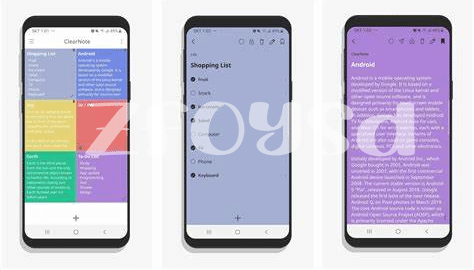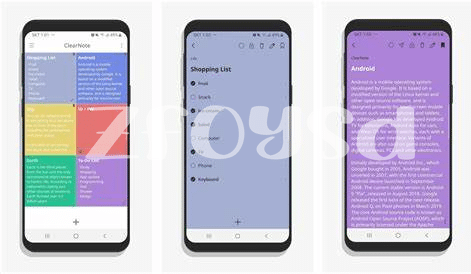Table of Contents
Toggle- Meet Your New Best Friend: Evernote 🐘
- Simplify Your Thoughts with Simplenote 📝
- Get Creative with Onenote’s Infinite Canvas 🎨
- Organize with Tags and Boards in Notion 🏷️
- Dictate Notes on the Go with Google Keep 🎙️
- Secure Thoughts with Zoho Notebook’s Lock Feature 🔒
Meet Your New Best Friend: Evernote 🐘
Imagine a digital space where all your notes, ideas, and to-dos live together in harmony. That space is a real app called Evernote, and it’s like a super-powered digital notebook that goes with you everywhere. 🌍✨ You can jot down thoughts, clip web pages, and even attach documents or photos to your notes. With Evernote, you won’t just list your ideas; you’ll enhance them with multimedia, reminders, and even sketches. Your notes sync across devices, so your grocery list made at breakfast is ready on your phone when you’re at the store. 🛒📲 Plus, searching for that one note is a breeze with its powerful search engine, even if all you remember is a single keyword.
Check out this table to see what makes Evernote stand out:
| Feature | Description |
|---|---|
| Sync Across Devices | Access your notes on any device, anytime. |
| Web Clipper | Save parts of web pages directly to your notes. |
| Multimedia Notes | Add images, audio, and documents to enrich your notes. |
| Powerful Search | Find any note with ease, no matter its content. |
| Sketching | Draw or write by hand directly in your notes. |
Simplify Your Thoughts with Simplenote 📝
Imagine a blank canvas for your thoughts, where clarity meets simplicity. This is what you get with Simplenote. Its clean, user-friendly interface strips away the clutter, allowing your ideas to flow freely. Every note you write is instantly synced across all your devices, ensuring your latest musings are always at hand. 📲 Whether you’re jotting down a quick reminder or compiling a comprehensive list, Simplenote keeps you focused on the task at hand, not the tool. And for the times when your hands are tied, wouldn’t it be great to have the best free call recorder for android handy to capture those fleeting thoughts? Simplenote integrates smoothly with your daily flow, proving that sometimes, the simplest solution is also the most effective. 🌟
Get Creative with Onenote’s Infinite Canvas 🎨
Imagine a vast white space where your ideas roam free, where your creativity isn’t boxed in by edges or limits – that’s what it feels like to use OneNote for your note-taking adventures. Picture yourself with a magic pen, sketching diagrams, doodling, and jotting down thoughts that pop up. This digital canvas stretches as far as your imagination goes, so you’ll never hit a ‘wall’ while brainstorming. 🌌✨ And it’s not just for the artists; whether you’re planning a project or mapping out a complex concept, everything finds a place on this boundless stage. Plus, you can sprinkle in texts, images, and even links, making your notes as colorful and dynamic as a mural in the heart of the city. 🚀🎨
Organize with Tags and Boards in Notion 🏷️
Imagine a workspace in your pocket, where every idea finds its place amid neatly organized digital boards. Notion gives you just that – a virtual playground for your thoughts where you can pin them like notes onto a digital board. With a few taps, you categorize your brainwaves with easy-to-spot tags that work like breadcrumbs leading you back to your best ideas whenever you need them. 🌟📲
But it’s not only about thoughts. Planning your day or outlining a project becomes a breeze. And if productivity is your game, ensure you’re never out of the loop by checking out the best free call recorder for android; an essential tool for capturing details of calls you might want to review later. With your info safe in Notion, your brain is free to roam to your next big thing, no strings attached! 🚀🗒️
Dictate Notes on the Go with Google Keep 🎙️
Sometimes you have a great thought, or you need to remember something important, and you can’t write it down because, well, life happens. You’re walking, shopping, or maybe your hands are just tied up with other things. That’s where voice notes come in super handy. Imagine having a little helper in your phone that you can just talk to, and it remembers all the bits and pieces for you. This is not some fancy gadget from a spy movie – it’s real, and it’s right there in your pocket with an app like Google Keep.
🗣️📱 What’s cool is that you can speak your mind and the app turns your words into text, like magic. Not only is this perfect when you’re on the move, but it’s also a game changer for those who find typing on a small keyboard a bit fiddly. Plus, if you’re someone who finds inspiration strikes in the shower, just shout out your ideas (okay, maybe when you’re out of the shower) and let the app take note. Everything gets synchronized across your devices, so you can pick up right where you left off from anywhere.
| Feature | Description |
|---|---|
| Voice-to-text | Converts spoken words into digital text with ease. |
| Sync Across Devices | Access your notes from any device, anywhere. |
| Searchable Notes | Quickly find your thoughts using simple search tools. |
Secure Thoughts with Zoho Notebook’s Lock Feature 🔒
Imagine scribbling down your most private thoughts or your biggest ideas and knowing that they’re safely tucked away behind a sturdy digital lock. That’s the peace of mind Zoho Notebook brings to the table with its lock feature. It’s like having a personal safe where only you know the combination. Whether you’re keeping a diary of your dreams or storing sensitive information for work, the extra layer of security means you can write freely, without the nagging worry of prying eyes. Plus, with its user-friendly interface, you can seamlessly safeguard individual notes or entire notebooks with ease. It’s the digital equivalent of a lock and key, ensuring your digital diary stays under wraps until you decide to share it with the world. 📕🔐✨