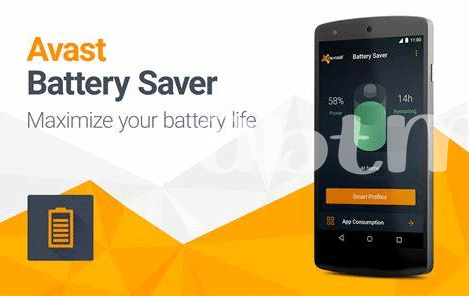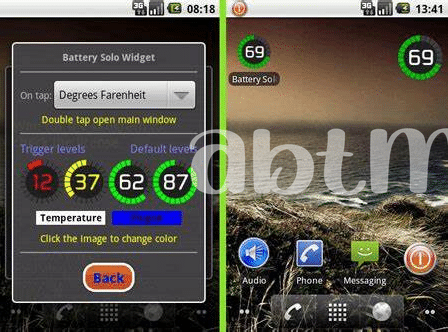Table of Contents
Toggle- Debunking the Magic of Battery Saver Apps 🧙♂️
- Closing Apps: Helpful or Harmful? 🔄
- The Truth Behind Screen Brightness and Battery Life 🔆
- Does Wi-fi Really Drain Your Battery? 📶
- The Myth of Overcharging Your Android 🔌
- Understanding Android’s Built-in Battery Optimization Features 🔋
Debunking the Magic of Battery Saver Apps 🧙♂️

Imagine you’ve just downloaded the latest battery saver app, expecting your phone to last through endless hours of screen time. You’ve got the app running, it’s closing things left and right, promising to keep your battery robust, untill a full day passes and, oops, your phone still needs a charge just as often as before. It’s a common tale and let’s face it, many of these apps might seem like they have diamond hands for your battery life, but often they’re more like a beautifully wrapped box with nothing inside – a sort of vaporware for Android users seeking extra juice. But worry not! Not all hope is lost, as understanding what these apps actually do and don’t do can save you from becoming a bagholder of ineffective ones. For instance, some apps might momentarily give your device a boost by halting non-essential processes, but the real power lies within your usage habits and settings. To keep things simple, battery savers aren’t the wizards they claim to be; instead, think of them as assistants offering small tips, rather than grand solutions.
| Battery Saver Myths | Battery Saver Facts |
|---|---|
| Magic bullet for battery life | Just offers minor optimizations |
| Apps run efficiently in the background | Often consume more battery by restarting apps |
| Improves battery life drastically | Marginal improvement depending on usage |
Closing Apps: Helpful or Harmful? 🔄
Ever wondered if hitting the ‘close all’ button on your phone is actually saving your battery life, or if it’s just digital gymnastics? Let’s set the record straight: constantly closing apps on your Android device might feel tidy, it could be more of a workout for your phone than you think. When you close an app, you’re removing it from your phone’s short-term memory. The next time you open that app, your phone has to load it from scratch, and that requires more energy. So while you think you’re giving your battery a break, you could be making it work harder in the long run – like an ape jumping on the latest token without understanding the tech behind it.
With smartphones getting smarter, they’re often a few steps ahead of us when it comes to managing resources. These pocket-sized supercomputers know how to juggle multiple tasks efficiently. That’s kind of their superpower. But if you have apps that you haven’t touched since the last time you said “When Lambo?”, then yeah, it might be a good idea to shut them down or even uninstall them. Otherwise, trust the built-in optimization tools to keep your device’s energy use in check. And remember, just as a whale has the power to sway the crypto markets, sometimes letting go of habits (despite some ‘weak hands’ moments) can have a mighty impact on preserving your Android’s battery life.
The Truth Behind Screen Brightness and Battery Life 🔆
Did you know that the struggle to keep your phone alive until the end of the day might not be as complicated as you think? It’s a bit like FOMO – you turn down the screen brightness to save power, worried that the battery level will plunge before you’re ready. But here’s the thing: screen brightness does have an impact on your battery life, but it’s not the end-all solution. ☀️🔋😓
Tweaking the brightness can help, but it’s not just about dimming the lights. It’s more about finding a balance that works for you and your daily routine. If you crank up the brightness to sun-like levels, your battery will drain faster – that’s a given. However, using auto-brightness, or adjusting the level to suit your environment can be a practical approach, saving some juice without making you squint. Think of it like practicing ‘maintenance’ in your crypto portfolio – small adjustments can lead to better efficiency. Just be mindful not to let screen time dim the prospects of a full day’s battery life.
Does Wi-fi Really Drain Your Battery? 📶
Imagine this scenario: You’re in the coffee shop, casually browsing through your phone with Wi-Fi on, and suddenly you notice the battery life plummeting faster than a cryptocurrency during a FUD campaign. It’s a common belief that keeping Wi-Fi on slurps up battery juice like a kid with a milkshake—a concern as widespread as the legend of mooning stocks you hope to grab a piece of. But let’s swipe right on the facts. Wi-Fi, when connected, isn’t the battery-draining monster some make it out to be. In fact, if Teh environment is Wi-Fi friendly, staying connected to a Wi-Fi network is often more power-efficient than using data. Wi-Fi might become a bagholder of your battery power only if it’s consistently searching for networks or struggling with a weak signal. So, before you toggle that Wi-Fi switch with the speed of FOMO in action, remember it’s not always the villain in your handset’s epic quest to stay alive. And for those moments when the world of calling beckons, don’t forget to equip your Android with the best call recorder for android 2024, ensuring none of your important conversations become a casualty of forgetfulness.
The Myth of Overcharging Your Android 🔌
Imagine plugging in your phone at night and worrying that leaving it on the charger will hurt the battery. Fear not! This idea is outdated, like old flip phones. Modern Androids are pretty smart—they know how to handle a full charge without turning your battery into toast. They use special tech to reduce the charge when it hits 100%, so there’s no harm in keeping it plugged in overnight. You can rest easy and let your phone do its thing!
| Myth | Reality |
|---|---|
| Overcharging damages the battery | Phones have systems to prevent damage |
| Battery life reduces if left charging overnight | Charging stops automatically when full |
Your phone’s battery is designed to be a trusty sidekick that’s got your back, no matter how many times you charge. So, next time you hear someone worrying about hurting their battery life, you can bust that myth like a pro! Just rember, your Android isn’t only powerful; it’s smart enough to protect its own battery, giving you one less thing to FOMO about.
Understanding Android’s Built-in Battery Optimization Features 🔋
Picture this: You’ve just snagged the latest Android device, sleek and shining in your palm. Let me take you on a little tour under the hood, where the real magic happens without the need for any fancy battery saver apps. 🪄 Android is like a wise old friend who’s got your back, discreetly fine-tuning your phone’s chores so you can glide through your day without your battery betraying you before sunset. It’s got this feature called Doze, that’s like a sweet lullaby for your phone, making sure it sips on the battery only when necessary, keeping those energy levels neat and tidy while you’re not using it.
And then there’s Adaptive Battery – think of it as that smart buddy who knows just wich of your apps you heart the most and prioritizes battery for them. The trick is, it learns from how you use your phone. So over time, like a good wine, it gets better at its job. No more FOMO for you because your essential apps are always ready to roll when you are. 🚀 Just remember, while the brainy tech is working its magic to max out your battery life, don’t fall for the cryptojacking traps that promise to boost your charge. DYOR, trust in your cool device’s smarts, and yep, your battery life might just surprise you.