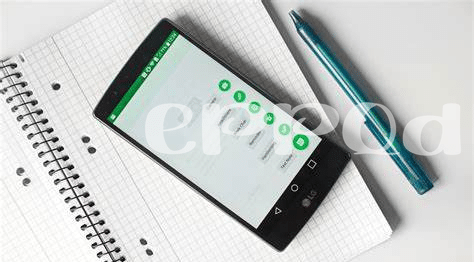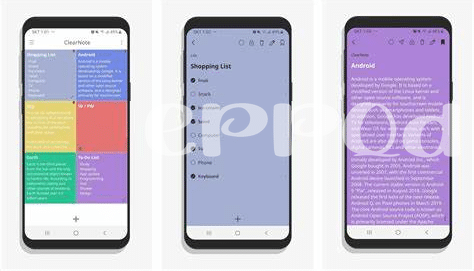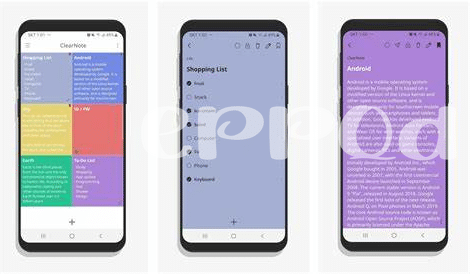
Table of Contents
Toggle- 📱 Embrace the Digital Change: Benefits over Paper
- 🎨 Personalize Your Notes: Best Customization Apps
- 🔄 Sync Your Thoughts: Top Cross-platform Apps
- 🗒️ Quick Note-taking: Apps for Speedy Scribbles
- 🔒 Privacy Matters: Secure Apps for Confidential Notes
- 🌐 Going Beyond Text: Apps with Multimedia Features
📱 Embrace the Digital Change: Benefits over Paper
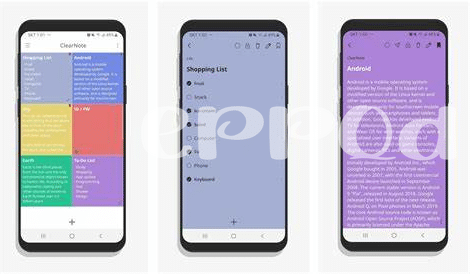
The shift from pen and paper to a digital canvas can be as refreshing as the first spring breeze. 🍃 Imagine an endless array of colors, tools, and fonts at your fingertips, transforming your every thought into an aesthetically pleasing digital mosaic. Unlike traditional notebooks that confine your ideas to the borders of a physical page, digital note-taking presents an expansive realm where your thoughts can roam free and stay vibrant forever. No more crammed margins or torn pages—just a sleek, customizable space that adjusts to your every whim.
Keeping your notes in digital form also means you can tote them anywhere, accessible from a variety of devices. 🌐 No longer do you need to lug around multiple bulging notebooks—your entire library of thoughts is compactly stored in one place that’s lighter than a single paper pad. Security is yet another perk, with options to lock away those private musings behind layers of encryption. Your intellectual property remains safe and sound, giving you the peace of mind that no prying eyes can breach your digital vault. And just like that, the archaic constraints of the paper are transcended, and you’re free to capture the essence of every fleeting thought with a simple tap on your screen.
| Feature | Paper Notebook | Digital Notes |
|---|---|---|
| Space | Limited | Unlimited |
| Accessibility | One location | Anywhere, Anytime |
| Customization | Minimal | Extensive |
| Security | Vulnerable | Encrypted |
| Searchability | Manual flipping | Instant search |
🎨 Personalize Your Notes: Best Customization Apps
When you ditch the pen and paper, your notes get a magical makeover. Imagine a canvas that stretches as far as your ideas, splashed with colors that pop, fonts that reflect your mood, and layouts that fit your story. Digital tools allow you to create a note-taking experience that’s truly your own. With a few taps, switch from solid backgrounds to dreamy landscapes or grid lines that keep you aligned. Plus, custom app features can turn bland bullet points into vivid visuals, helping you remember important stuff more easily. If you’re keen on reminders to keep you on track, consider adding a reminder app for Android to complement your personalized suite of apps. With these, your digital notebook becomes a mirror of your mind, always ready to reflect your next big thought.
🔄 Sync Your Thoughts: Top Cross-platform Apps
Imagine you have a lightbulb moment while sipping coffee at your favorite cafe – a sudden stroke of genius or a simple reminder to pick up groceries. You reach for your phone, jot it down, and bam! The note is now waiting for you on your computer at home, like magic. That’s the beauty of cross-platform note-taking apps – they’re like little bridges for your thoughts, keeping your digital post-its in sync across all your gadgets. 🌉 Whether you’re switching between a phone, tablet, or computer, these apps ensure you never lose your train of thought, no matter where you are.
Life can get hectic, and trying to remember where you left your notes adds unnecessary stress. That’s where these techy helpers come into play. 🤖✨ With just a few taps, they safely tuck away precious ideas, sync them up across all your devices, and keep them accessible and up-to-date. No more “Oops, it’s on my other device!” moments. Whether you’re a student who studies on a laptop and reviews on a phone, or a professional with a tablet on the go, these apps work tirelessly to keep your ideas organized and available, giving you the freedom to focus on what matters most – your next big idea.
🗒️ Quick Note-taking: Apps for Speedy Scribbles
Imagine you’re dashing between meetings or capturing a fleeting thought before it slips your way—having an app that lets you jot down notes swiftly and effectively can be a lifesaver. 🏃 With our ever-busy lifestyles, the need for quick note-taking apps becomes as necessary as a good morning coffee. These apps are designed for those moments when time is of the essence, allowing you to swiftly type or dictate your ideas and to-dos without fumbling with a pen or paper. They’re digital sticky notes at your fingertips, on a device that’s always with you—your smartphone.
Moreover, some of these apps offer widgets for your home screen, so you can view and edit your notes with a simple tap. Plus, if you’re looking to stay on top of your schedule alongside your notes, consider integrating a reminder app for Android to keep your tasks and deadlines in check. 🕒 Combine speed with organization, and you transform your phone into a powerhouse of productivity that ensures none of your ideas get lost in the shuffle. 🔍 Whether it’s jotting down a quick grocery list or capturing the outline for your next big project, these apps are here to make sure your brightest thoughts and important reminders are always within reach.
🔒 Privacy Matters: Secure Apps for Confidential Notes
When jotting down your innermost thoughts or sensitive information, you want to be assured no prying eyes can peek. Just like a diary with a lock, there are apps designed to keep your personal reflections under digital lock and key. The allure of high-level encryption and password protection ensures that your musings remain for your eyes only, comforting you with a layer of security in our tech-savvy world.
But it’s not just about locking things up! Some apps go the extra mile with features allowing you to disguise your private notes as innocent documents or even to self-destruct after reading. The table below highlights a couple of standout options that put your privacy at the forefront, ensuring only you hold the key to your digital memo pad.
| App Name | Key Privacy Features | Additional Perks |
|---|---|---|
| Safe Notes 📦 | End-to-end encryption, self-destructing messages | Disguise mode |
| Lockbook 🗝️ | Password protection, encrypted backup | Data recovery options |
🌐 Going Beyond Text: Apps with Multimedia Features
In the old days, our notebooks were a jumble of sketches and scribbles – a photo here, a doodle there. Think about now, though; we’ve got apps that let us mix up words with snapshots, voice memos, and even video clips, all in one neat digital space. Imagine capturing a sunset while jotting down your thoughts about it or recording a tune that’s stuck in your head alongside your lyrics. With the right app, you can pepper your digital pages with all your senses – sight, sound, and touch. It’s like a scrapbook and diary all rolled into one, safe in your pocket, ready to capture every slice of life whenever inspiration strikes. 🎵📸✍️