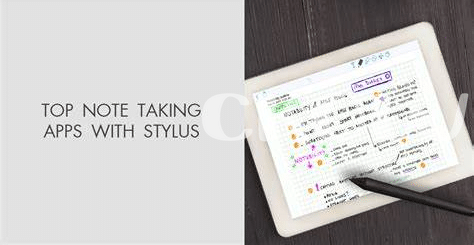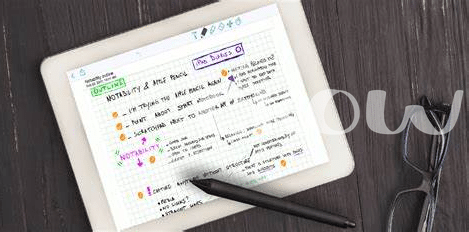Table of Contents
Toggle- Embracing the Digital Canvas with a Stylus 🎨
- Boosting Efficiency with Handwriting Recognition ✍️
- Customizable Apps for Tailored Note-taking Experiences 📱
- Creativity Unleashed: Drawing and Design Benefits 🖌️
- Sync and Share: Collaborating on the Go 🔄
- Practical Tips for Picking the Right Stylus ✅
Embracing the Digital Canvas with a Stylus 🎨

Imagine turning your Android device into a canvas where your ideas can dance across the screen with the flick of a stylus. It’s a space where your thoughts aren’t confined to the straight lines of a traditional notebook. Here, your handwriting flows freely, allowing you to capture moments of inspiration with ease and flair. Like a painter with a brush, the stylizer becomes an extension of your hand, translating every stroke and scribble into digital masterpieces.
| Pros | Cons |
|---|---|
| 👆 Precise input control | 🔋 Requires charging (for active stylus) |
| 🖌️ Natural writing feel | 💼 Can be lost easily if not stored properly |
| 🎨 Infinite creative potential | 📱 Screen size may limit the canvas area |
Rather than lugging around notepads and pens, you embody the very spirit of mobility and modernity. Handwriting on your device isn’t just about jotting down ideas; it’s about experiencing the joy of creating something unique. While FOMO might reel you into new tech trends, this isn’t just a passing fad—it’s a transformation in how we capture life’s whispers before they flit away. And oh, just remember to check the battery so that you won’t be caught off guard by a sudden power down—it’s the digital equivalent of running out of ink!
Boosting Efficiency with Handwriting Recognition ✍️
Imagine writing notes with a regular pen and paper—it feels personal and direct, right? Now, let’s take that feeling into the digital world. Your Android device becomes a smart notebook when you use a stylus. The beauty of this is that your scribbles and doodles can turn into neat type that you can search, edit, and organize later. This makes finding and refining your thoughts as easy as pie. 📱✍️🥧
Let’s say you’re someone who’s always jotting down thoughts or someone share a quick idea or a drawing. With the right apps, your doodles can be more than just pictures. They can become clear, editable text or part of a design project. Plus, these notes are ready to be shared with friends or colleagues in just a tap, keeping everyone on the same page even while you’re all on the move. And when you need to stay on top of things, don’t forget to check out the best countdown app for android. It’s a handy tool that ensures you won’t miss out because, you know, FOMO can be a real challenge, especially when life gets busy. 🔄🖌️🚀
Customizable Apps for Tailored Note-taking Experiences 📱
Imagine you’ve found the perfect cozy spot for jotting down your thoughts or drawing out your next big idea. Enter the world of versatile note-taking apps on Android that change the game. With just a few taps and swipes, you can transform your smartphone or tablet into a hub for all your notes, doodles, and reminders. Whether you’re a meticulous planner or a free-spirited artist, there’s an app that fits just right. 📝✨
Now, let’s get real—nobody likes feeling like a bagholder with a bunch of unused features cluttering up their digital space. That’s why the power to pick and shape your note-taking tools is clutch. Customize your digital notebook with colors, templates, and tools that vibe with your style. Got a favorite pen or highlighter? Save it for quick access. Plus, switching between tasks is a breeze, so you can flow from mind-mapping a project to capturing a spark of inspiration without missing a beat. Remember, though, don’t just chase FOMO for the fanciest app out there; find the one that speaks to you, and you’ll definitely be on your way to note-taking nirvana. 🚀👌
Creativity Unleashed: Drawing and Design Benefits 🖌️
Imagine bringing your most colorful ideas to life, quite literally, straight from the tip of your stylus. As an artist or designer, the flexibility that a compatible stylus offers on Android devices is nothing short of a game-changer. Gone are the days of being tethered to your desk; now, the world is your studio. With the precision of a fine-tipped brush, you can create intricate designs or sketch out your latest inspirations with ease. Digital arts have their own kind of FOMO—missing out on the tactile satisfaction of drawing, but a stylus recaptures that feeling and even packs a punch with undo buttons and infinite ‘paint’ supplies. When you’re ready to share your masterpiece or iterate on a project with colleagues, simply tap into the sync features of your favorite note-taking apps, or if you’re a productivity maven, integrate them into the best countdown app for android to keep track of your project timelines. Just like HODLing in a rocky market, the right stylus encourages you to hold on to your ideas and see them through to fruition. While it might not make you a ‘whale’ in the art world overnight, it definately gives you the tools to dive into the details and surface with something impactful. And who knows—with the right strokes and a little bit of luck, your digital art might just help you answer the age-old question: “When Lambo?”
Sync and Share: Collaborating on the Go 🔄
Picture this: You’re sitting in your favorite coffee shop, your trusty Android device in hand, a stylus poised like a magic wand ready to conjure up ideas. 📱✨ As you scribble down notes, your words transform into typed text, as if by magic. This isn’t just any note-taking session; it’s a seamless flow of thoughts, captured and ready to mingle with the minds of teammates, regardless of where they might be sipping their own lattes. This is the beauty of digital note-taking in the modern world: your ideas, once confined to paper, can now travel instantly across the globe, morphing into shared documents that grow and evolve with the collective intelligence of your group. Collaboration has never been so simple, or so powerful.
And let’s be real, it’s not just about getting those ideas out there; it’s about maintaining the momentum. 🔄 Without missing a beat, you can share your digital notes with a group, ensuring everyone is on the same page—literally. No fear of missing out here; everyone stays in the loop. You had a brainwave at 3 a.m.? No problem. Jot it down, send it off, and it’s waiting for them first thing in the morning. Imagine being a painter, and instead of one canvas, you have an endless gallery where everyone can contribute their strokes of genius. That’s the kind of collaboration we’re talking about. Now, let’s not forget that sometimes things can get a little bumpy with tech—maybe a word here or there doesn’t get picked up. But even when autocorrect goes a bit rogue or a stylus slip-up leads to a typo—we’re all human, after all, and that ‘recieve’ instead of ‘receive’ sneaks through—it doesn’t take away from the shared experience that’s pushing us all forward.
| Pros of Digital Collaboration | Cons of Digital Collaboration |
|---|---|
| Real-time sharing and updating | Potential for minor typos or errors |
| Remote teamwork across locations | Occassionally glitchy autocorrect |
| Endless digital canvas for creativity | Learning curve for new technology |
| No physical storage needed for notes | Dependence on digital devices |
Practical Tips for Picking the Right Stylus ✅
When you’re ready to enter the digital note-taking game, choosing the right stylus for your Android device is like gearing up for an epic quest 🗺️. Imagine hustling to take down a critical idea, only to find that your stylus lacks precision – talk about a letdown! To avoid being a bagholder with a stylus that just can’t keep up, here’s the lowdown: Feel the pen in your hand, make sure it’s comfy, not too heavy or light, kind of like it’s meant to be there. You’ll want to consider the tip – some are fine-tuned for artists, while others cater to the everyday jotter. Battery life is a biggie – you don’t wanna be left high and dry in the middle of mooning inspiration, because, let’s face it, that’s just asking for a major case of FOMO. Look for one that holds charge like it’s got diamond hands. And connectivity? Bluetooth is your BFF, keeping things flowing without a hitch. So take these hints and embark on your quest to find that perfect stylus sidekick. Don’t rush in – after all, DYOR to make sure your notes are nothing less than legendary. 🚀 Just remember to double-check for those pesky typos – like “recieve” instead of “receive,” because in the world of precise digital ink, every detail counts.