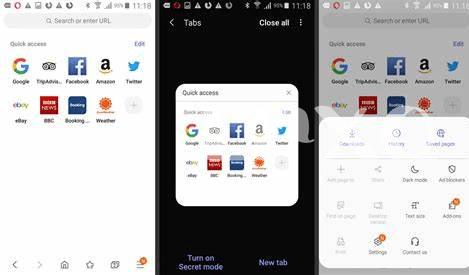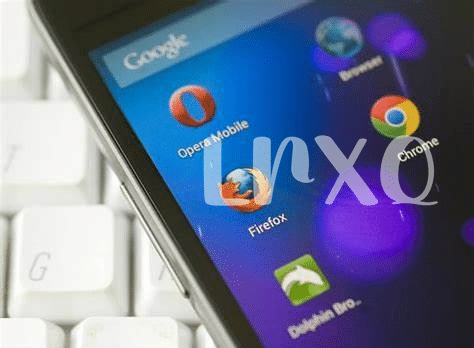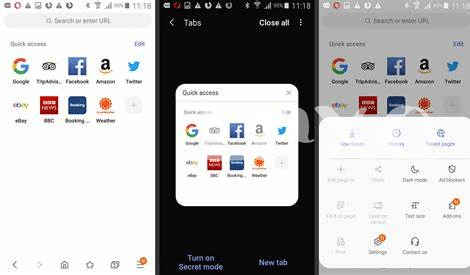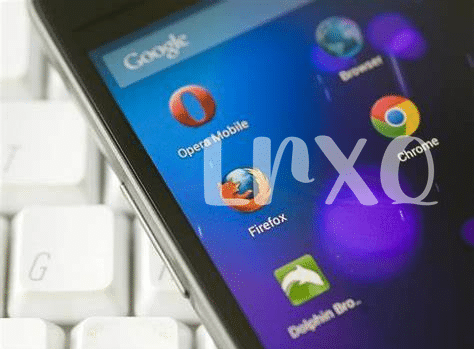
Table of Contents
Toggle- 🕵️♂️ the Rising Need for Privacy in Browsers
- 🚫 Block the Trackers: Understanding Privacy Features
- 🌐 Comparing Popular Android Browsers for Security
- 🔒 Specialized Privacy Browsers Worth Considering
- 🛠 Customization: Tailoring Your Browser for Privacy
- 📱 Browser Speed Vs. Privacy: Striking a Balance
🕵️♂️ the Rising Need for Privacy in Browsers
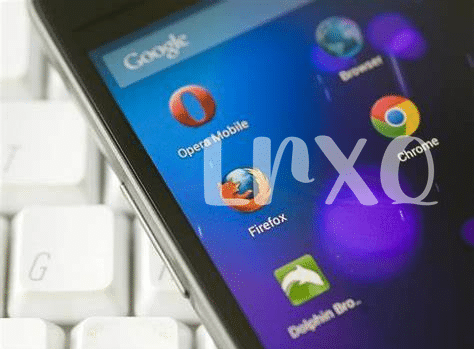
Imagine flipping through an old photo album with a friend, except every time you turn a page, someone you don’t know peeks over your shoulder, watching. A bit uncomfortable, right? Well, that’s a lot like what’s been happening online. Our daily web journey, from reading news to checking emails, often has unseen eyes following—collecting bits of our personal stories without a clear invitation. It’s not just about getting ads for shoes after browsing a shoe store; it’s about keeping personal moments private.
What’s driving us towards privacy-first browsing isn’t about having something to hide; it’s about having the freedom to choose what we share and with whom. In a world where data equals money, keeping our browsing experience to ourselves is akin to locking our doors—not because we fear, but because we value our space. And as our digital lives intertwine more with our personal ones, the call for browsers that don’t spill our secrets becomes louder and clearer.
| Year | Reason for Rising Privacy Concerns |
|---|---|
| 2021 | Increased data breaches and identity thefts |
| 2022 | Heightened awareness about online tracking |
| 2023 | Growing demand for control over personal data |
The trend is unmistakable: more people every year are-🕵️♂️seeking ways to surf the web safely, with peace of mind. That’s why finding browsers that put privacy first is climbing to the top of the tech-savvy user’s to-do list.🔍🛡
🚫 Block the Trackers: Understanding Privacy Features
Imagine walking through a mall, and every store you glance at sends a salesperson to follow you around, noting everything you look at or buy. That’s what it’s like online without privacy features in your browser. These features are like having an invisible cloak; they hide your digital footprints, making it harder for companies to track your every click. Privacy-focused browsers usually come with built-in tools, like tracker blockers, which restrict nosy trackers from collecting your personal info. They’re the silent guardians that keep your browsing habits and data away from prying eyes.
Now, while you enjoy your newfound privacy, it’s good to know that not all trackers are bad. Some help your favorite websites remember your preferences, making your browsing smoother. But you want to choose what to share, right? That’s where customization swoops in. You can tailor settings in privacy-focused browsers to block unwanted trackers while allowing the benign ones. Speaking of privacy, for those looking to keep their mobile interactions secure, the best mobile number tracker app for android might come in handy. It’s a tool that aligns with maintaining your personal bubble, even on your phone.
🌐 Comparing Popular Android Browsers for Security
When it comes to keeping your online activities to yourself, not all browsers are created equal. Imagine a safe locked tightly, that’s what the best privacy-focused browsers offer you. Some familiar faces like Firefox 🔥, with its robust privacy settings, and Google’s Chrome ⚙️, with various extensions for enhanced security, are on the frontline. However, they differ in how they handle your data and shield you from prying eyes. Firefox is praised for blocking trackers by default, while Chrome’s Incognito mode can give you a feeling of concealment, although with limitations. It’s like choosing between a solid door and a curtain; both keep things out of sight, but one is decidedly more secure.
🔒 Specialized Privacy Browsers Worth Considering
While mainstream browsers often come with privacy modes and promise to keep your digital footprint hidden, some browsers take privacy to the next level. These specialized internet surfers are designed ground-up with your privacy as the core concern. Take a stroll through the digital alley of privacy-focused browsers, and you’re bound to stumble across names such as DuckDuckGo and Brave. They toss the usual playbook out the window, blocking pesky ads and preventing trackers from following your clicks across the web. Imagine a digital cloak of invisibility, these browsers try their best to drape it over your online presence with features that mainstream browsers often consider an afterthought.
However, diving deep into these private browsers also opens a new realm of customization. Tailor your settings to strengthen your privacy shield or explore extensions that make you almost invisible online. You could be tapping away at articles, checking out the latest scores, or even searching for the best mobile number tracker app for android, and these browsers will strive to keep your activities under wraps. Remember, your right to privacy deserves a browser that doesn’t just talk the talk but walks the walk, securing your data with every swipe and tap. 🛡👤🔐
🛠 Customization: Tailoring Your Browser for Privacy
Imagine your browser as a secret hideout in the digital world. Much like a superhero tailors their suit to fit their mission, you can tweak your browser to suit your privacy needs. With a few adjustments, you can enhance your shield against nosy trackers. For instance, consider turning on an ‘incognito’ mode that forgets your footsteps once you close the window. Or, you could tweak settings to tell websites, “Hey, don’t follow me,” by sending a ‘Do Not Track’ request. It’s about making your browser understand that you value your secret identity. And the cherry on top? Most browsers come with extensions and add-ons—these are like your trusty sidekicks helping you keep ads and trackers at bay. But keep in mind, while these tools are powerful, they’re also straightforward to use, ensuring you won’t need a degree in computer wizardry to set them up.
| Feature | Description | Privacy Benefit |
|---|---|---|
| Incognito Mode | Hides browsing history from your device | Keeps local searches private |
| Do Not Track | Sends a signal to websites requesting not to be tracked | Limits online tracking |
| Add-ons/Extensions | Additional features you can install | Blocks ads and trackers |
📱 Browser Speed Vs. Privacy: Striking a Balance
When hunting for the perfect Android browser, it’s like trying to find the sweet spot on a seesaw. 🤹 On one side, you’ve got the need for speed—pages that load faster than you can snap your fingers. But on the other, there’s the heavy shield of privacy, keeping prying eyes away from your digital life. It’s about finding that browser that doesn’t just sprint but does so without leaving a trail of breadcrumbs behind. Some browsers promise the stars in speed but leave you exposed. Others are like a secret vault, strong on privacy but slow to get into. The trick is to find one that nimbly jumps over hurdles, keeping you safe without crawling at a snail’s pace. It’s about compromise, and thankfully, with the latest advancements, you don’t have to sacrifice one for the other.🔧🛡️