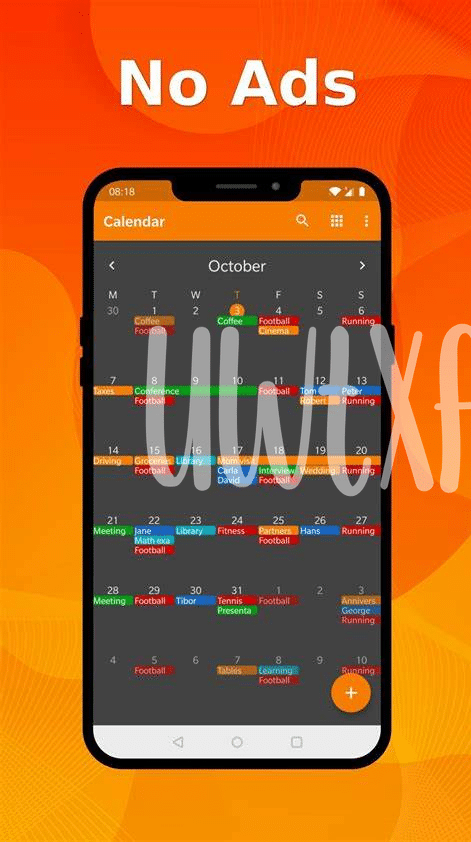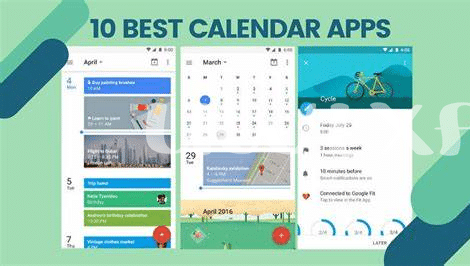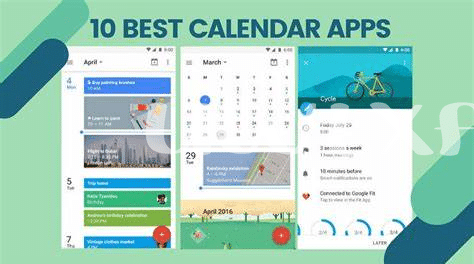
Table of Contents
Toggle- Unveiling the Time-savers: Top Android Calendars 🏆
- Customization at Your Fingertips: Tailor Your Time 🎨
- Sync-up Easily: Best for Seamless Integration 🔄
- Alerts and Alarms: Never Miss an Event 🔔
- Sharing Is Caring: Collaborative Features Unlocked 👥
- User-friendly Interface: Calendars for Every Skill Level 📲
Unveiling the Time-savers: Top Android Calendars 🏆
Imagine grabbing your phone and knowing precisely what’s ahead for your day, without any nasty surprises. That peace of mind is just a tap away with some brilliant Android apps that are leading the charge in keeping us organized. Say hello to the champions of scheduling: apps that transform your device into a personal planner, without costing a dime. Whether it’s a slick digital assistant that gently nudges you about your best friend’s birthday, or a robust organizer that can juggle all your work meetings and yoga classes, these tools are all about making your day run smoother. They come loaded with features to tailor your daily hustle, making sure you’re on top of your game.
| Calendar App | Highlights |
|---|---|
| Google Calendar | Auto event creation from emails, smart suggestions, easy to use 🕒 |
| Any.do | Task integration, sleek design, voice entry 🗣️ |
| Business Calendar 2 | Advanced scheduling options, theme support, great for professionals 🏢 |
Each of these apps stands out with its unique approach to ease your daily grind, proving that with the right tools, managing time is a breeze. 🍃
Customization at Your Fingertips: Tailor Your Time 🎨
Imagine your day as a canvas and your Android calendar app as a set of brilliant paint brushes. With just a few taps, you can splash color onto your daily agenda by setting different hues for various kinds of events—work in blue, personal in pink, workouts in green. Adjust the shades as you like, or change the view from a day’s sketch to a week’s portrait or even a month-long mural. It’s like having a personal organizer, but instead of heavy binders, you’re equipped with smart, simple tools right at your digital fingertips.
Being in sync with the day’s rhythm matters, and your Android calendar is the conductor of this symphony. Whether it’s a last-minute meeting or a birthday you can’t afford to forget, tailor-made notifications ensure you’re always one step ahead. You might already be keen on timely management, but imagine pairing your calendar with an equally savvy free clock app for Android. Together, they orchestrate your tasks, meetings, and coffee breaks, transforming the cacophony of an unorganized schedule into a harmonious melody.
Sync-up Easily: Best for Seamless Integration 🔄
Have you ever had a lunch date with a friend and an unexpected work meeting pop up at the same time? Keeping your world in sync is key, and that’s where some nifty Android calendar apps shine. They play well with others, linking arms with different apps on your phone and across multiple devices. Imagine updating your schedule on your phone and, like magic, it appears on your tablet or computer without the extra fuss. These calendars talk to your email, social networks, and work tools, making sure every piece of your day connects smoothly, like pieces of a puzzle falling into place. 🔄📅🔗
Alerts and Alarms: Never Miss an Event 🔔
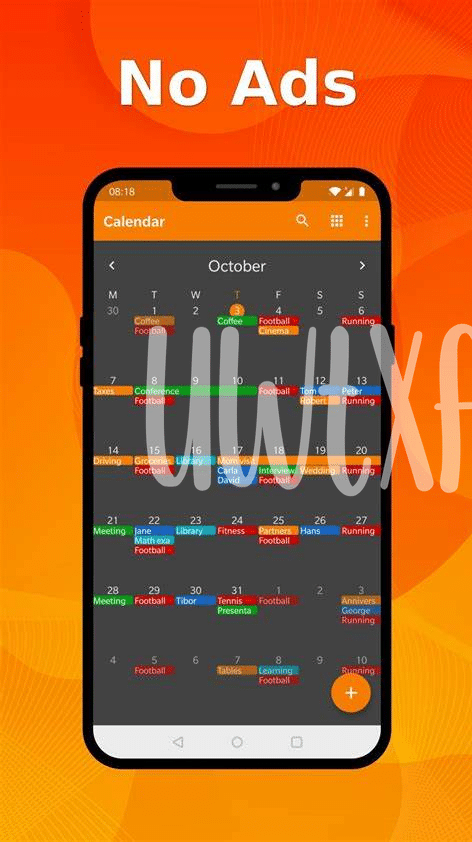
Imagine this: you’re submerged in your day-to-day hustle when suddenly, a tone chimes in. It’s your trusted calendar app, whispering a gentle reminder that it’s time to switch gears. These high-tech personal assistants come fitted with customizable alarms and notifications that are hard to overlook, ensuring your day’s plan flows without a hiccup. Some apps even analyze your routine, offering nudges for optimum break times. Plus, if you’re intrigued by how our grasp of time has transitioned from the sun’s arc to digital precision, check out this fascinating free clock app for Android. It’s like having your own personal timekeeper, making sure you’re punctually present for every significant moment life tosses your way. 🎉📅🚀
Sharing Is Caring: Collaborative Features Unlocked 👥
Imagine planning a group trip or scheduling a family gathering without the tech headache – that’s what Android’s calendar apps with collaborative features bring to your fingertips. 👪✨ These digital planners allow you to share your schedule with friends, family, or coworkers, making it super easy to coordinate. Want to set up a group event? Just a few taps, and everyone’s in the loop. Plus, these apps often let you see if your buddy is free before you send an invite. And it’s not just about seeing each other’s availability; you can also assign tasks for that upcoming barbecue or book club. Now, let’s lay out why sharing your calendar is like sharing a little bit of that teamwork magic:
| Feature | Description |
|---|---|
| Event Sharing | Send invites and update everyone in real-time. |
| Availability Viewing | Check when others are free before planning. |
| Task Assigning | Divide responsibilities for efficient organizing. |
In a world where we’re all on the move, staying connected is key – and these collaborative calendars make it that much simpler. 🌐🔗
User-friendly Interface: Calendars for Every Skill Level 📲
When it comes to keeping track of our busy lives, not everyone is a tech wizard. That’s where these calendar apps shine 🌟. They’re like friendly helpers, waiting to organize your day with just a few taps on your screen. With clear layouts and simple menus, these apps make sure anyone can jump right in – no matter if you’re a tech newbie or a smartphone guru. And the best part? You’ll find helpful tips and tricks right within the app, so you can become a planning pro in no time! 📘✨