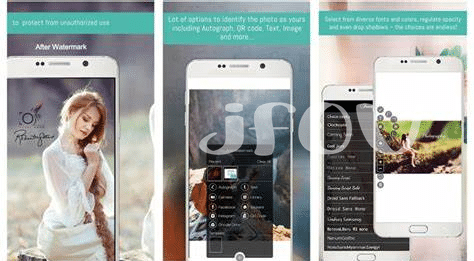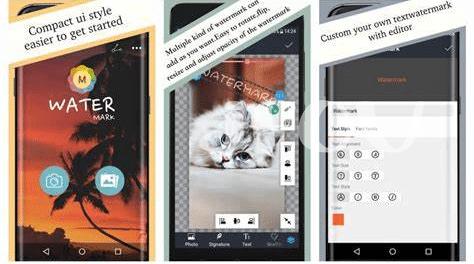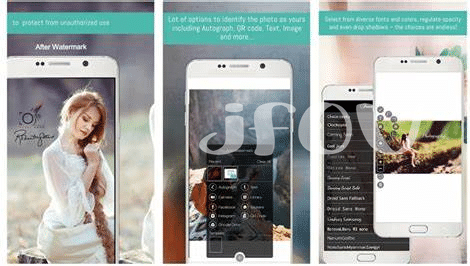Table of Contents
Toggle- Snap and Secure: Why Watermark? 🛡️
- Choosing Your Watermark Style: Text or Logo? ✏️
- Top Free Watermark Apps for Android 🔝
- Watermarking in a Flash: Quick Tutorial ⏱️
- Perfecting Placement: Tips for Watermark Visibility 🔍
- Sharing with Care: Maintaining Image Quality 🌟
Snap and Secure: Why Watermark? 🛡️
Have you ever shared a photo online only to find it popping up all over the internet without any credit to you? That feeling is the digital equivalent of finding someone wearing your favorite shirt without asking—frustrating, right? Watermarking your images is like putting your name tag on your stuff; it tells everyone who sees it that it’s your creation. When you add that personal mark, whether it’s a stylish signature or a snazzy symbol, you’re not just saying “this is mine,” you’re also protecting your work from being copied by someone else—a real concern in a world where a simple click can save any image.
| Why Watermark Your Images? |
|---|
| Brand Recognition |
| Deterrence Against Theft |
| Evidence of Ownership |
| Promotion and Marketing |
Imagine the peace of mind you’ll have, knowing your images are branded with your unique stamp. Plus, should any of your images mysteriously happen to moon 🚀 on social media, that watermark could be the silent hero that keeps your name attached no matter where it lands. So, whether you’re a professional photographer, a casual snapper, or someone who just enjoys the ‘gram, watermarking is a smart move. Just remember to check the quality of your watermark, because if it’s not done well, it could end up making your image look like a hot mess—or worse, trigger an unintended FOMO frenzy as it gets shared around, and quality gets compromised. It’s a simple step, but it can make a worlds of difference—and save you from having to play the bagholder game if someone tries to snatch up your visual creations!
Choosing Your Watermark Style: Text or Logo? ✏️
When it comes to marking your digital images as your own, you have two main paths to consider: slapping your name on it with stylized text, or branding it with a unique logo. Text can be your go-to when you want something quick and easy—just choose a font that vibes with your image and you’re good to go. Logos, on the other hand, are like your signature style, a symbol that can really make your mark mean something special. They’re perf for creators looking to build their brand.
However, while logos may give your images that extra flair, remember they also need more work up-front. You’ll need something that stands out but doesn’t steal the show. After all, you don’t want to turn your photo into a billboard, right? And hey, when you share your masterpieces, you want to keep that quality on point, especially if your work hits the spotlight. So, just like you wouldn’t rush into buying a hot new crypto coin without some DYOR, don’t rush your watermark choice. Take a sec to find the right balance – it can def make a difference in both looks and protection. And speaking of securing your digital assets, for those priceless moments that accidentally get deleted, check out this free video recovery app for android. Because whether it’s your images or your videos, your content deserves that shield. 📱🛡️🌠
Top Free Watermark Apps for Android 🔝
Imagine this: You just snapped the perfect photo with your Android phone, and you’re excited to share it with the world. But before you hit the upload button, you pause. In a digital age where images can be copied with a click, how do you keep credit for your creativity? This is where watermarking steps in to help! It’s like putting your signature on your artwork; only it’s done digitally and can help deter folks from using your image without permission.
Now, let’s delve into some superb yet free watermarking apps you can find on the Android platform. First up is ‘iWatermark Free’, a user-friendly choice making it a breeze for newcomers and Normie-level photographers alike to safeguard their images. Then there’s ‘Add Watermark Free’, which offers customization options galore – from changing fonts to scaling your watermark. While these apps won’t cost a dime, they carry the power to save you from becoming a Bagholder of stolen visuals! With such tools available at your fingertips, there’s no excuse not to protect your artistic endeavors – and maybe even avoid some FOMO along the way, as your beautiful images remain definately yours.
Watermarking in a Flash: Quick Tutorial ⏱️
Imagine you’ve just snapped a perfect pic on your Android phone and you’re itching to share it with the world. But wait! Before you hit ‘post’, let’s ensure your image stays yours. With simple steps, anyone can add a watermark, keeping those no-coiners at bay. First, open your chosen watermark app. Now, decide if you want your name in neat script or your quirky logo. Got it? Tap to add it to the photo. Next, nudge it around until it’s sitting pretty where it won’t be missed — but don’t let it overshadow your snap! Once it’s in place, hit save, and you’re set. You’ve now got a safe and shareable masterpiece. Remember to check your work for those pesky typos, like ‘recieve’ instead of ‘receive’, so everything looks tip-top. And, sharing high-quality images is super important, so if you ever lose your watermark-adorned gems, there’s a free video recovery app for Android ready to help you reclaim your lost treasures. So, with a tap, scroll, and a slight drag, your creation is protected. Time for the big reveal — your audience is waiting!
Perfecting Placement: Tips for Watermark Visibility 🔍
Imagine this: you’ve just created a gorgeous image, and it represents your brand, your artistry, your heart and soul. It’s ready to share with the world, but wait—how do you make sure you stay connected to your creation even as it spreads across the internet? This is where the art of watermarking shines. Think of it like a digital autograph; it’s your signature on your visual statement. The key to doing this right is all in the placement. You want your mark to be seen, but not to overshadow the beauty of your work. It’s a subtle balance, akin to whispering your name in a crowded room just loud enough to be heard. Aim for a watermark spot that’s tricky for others to remove without a hitch, keeping those with ‘weak hands’ from claiming your masterpiece as their own—and we’re not just talking about photos, but any visual tokens of your creativity. Whether it’s a discreet corner or a more prominent position, ensure it harmonizes with the overall composition. And remember, size matters; too big and it’s a distraction, too small and it risks going unnoticed.
—
Here’s an example of how to include an HTML table:
“`
| Tip | Description |
|---|---|
| Visibility | Choose a spot that’s visible but not intrusive. |
| Hard to Remove | Watermark in a way that’s dificult to erase without affecting the image quality. |
| Size Matters | Ensure your watermark is large enough to be noticed but not so large it’s a distraction. |
“`
Sharing with Care: Maintaining Image Quality 🌟
When it comes to watermarking, you not only want to claim your images but also keep them looking sharp and professional. Imagine you’ve got the perfect shot, you add your mark, but then when you share it, it looks blurry or pixelated. Not cool, right? That’s where the art of maintaining image quality strides in. It’s like ensuring your delicious cake doesn’t get squashed in the box on the way to the party 🎂. You’ve worked hard to capture those images, so when you share them, they should still pop off the screen as if they’re fresh out of the studio.
While tackling image sharing, think of the platform you’re using like a canvas for your artwork. It’s important to know that sometimes when you upload photos, the platform might compress them, making them lose their sparkle ✨. So, it’s essential to upload the highest quality possible within the platform’s limits. And if you’re worried about file sizes, remember it’s a bit of a balancing act. You need high resolution, but not so large that it takes ages to load or hits data caps. Always double-check the end results after uploading—sometimes you need to make quick fixes or adjust the settings. It’s a bit like having diamond hands in the crypto world; patience and attention to detail go a long way in ensuring your image quality stays top-notch, no matter where it’s viewed.