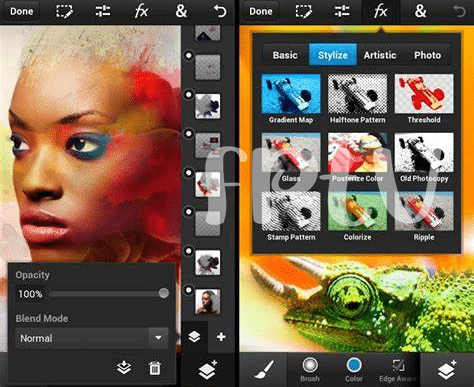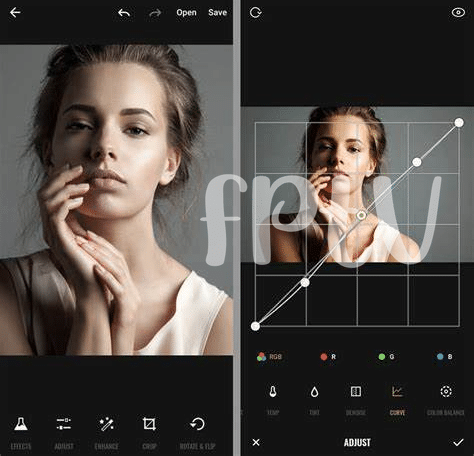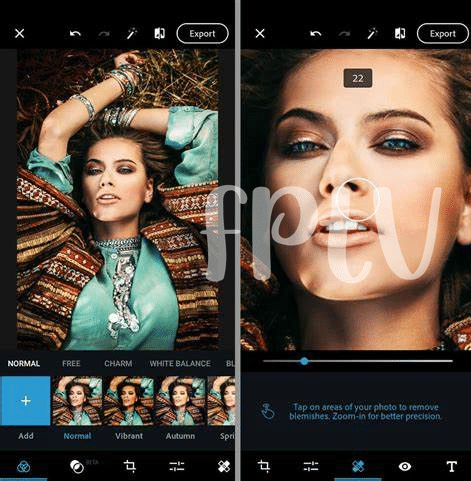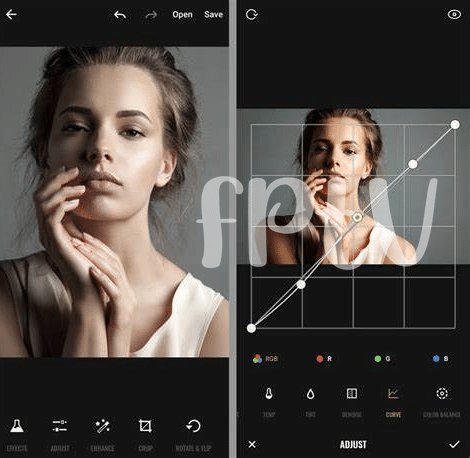
Table of Contents
Toggle- Unleash Creativity with Adobe Photoshop Express 🌟
- Transform Photos Instantly with Picsart Studio 🎨
- Get Artistic with Pixlr – Free Photo Editor ✨
- Professional Edits Made Easy with Snapseed 🔧
- Fun Meets Function in Lightx Photo Editor 🎭
- Advanced Tools in a Simple Package: Toolwiz Photos 🛠️
Unleash Creativity with Adobe Photoshop Express 🌟
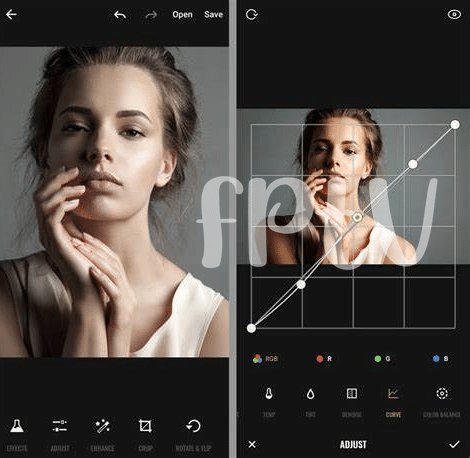
Ever find yourself wanting to spruce up your photos while you’re out and about? With Adobe Photoshop Express on your Android device, you have a robust tool at your fingertips. No need to wait until you’re back at your desk; this app puts powerful editing features right in your pocket. Adjust brightness, add filters, or crop with ease. Perfect for giving your images that professional touch on the move.
What’s more, no prior experience is needed to start creating stunning visuals. The app’s user-friendly design ensures that with a few taps, you can make your pictures pop. It’s like having a magic wand for your photos, where you can tweak and transform with a swipe. 📲✂️🎨 Plus, sharing your masterpieces on social media is just a button away. Anyone looking to elevate their photo game will find Adobe Photoshop Express an invaluable companion.
| Feature | Description |
|---|---|
| One-touch adjustments | Enhance your photos with automatic fixes for brightness, contrast, and more. |
| Filters and effects | Choose from a variety of styles to add a creative flair to your images. |
| Easy sharing | Share your edited photos directly to your favorite social networks. |
Transform Photos Instantly with Picsart Studio 🎨
Imagine whipping out your phone and giving your photos a dazzling makeover with just a few taps! That’s the magic you tap into with Picsart Studio. Picture this: You snap a great photo, but it’s just missing that sparkle. With Picsart, you find yourself diving into an ocean of effects, stickers, and filters that transform your image from simple to spectacular. It’s like having a tiny art studio right in your pocket, complete with digital brushes and drawing tools to add your personal flair. Whether you’re enhancing your selfies, creating the perfect meme, or designing a digital masterpiece, this app is your go-to for making every picture shout ‘Wow!’ And for those who love to juggle between tasks, why not also peek at the best PDF reader for android, known for its smooth scrolling. With creativity at your fingertips, you’re all set to shine on social media or anywhere else your art takes you! 🎨✨🌟
Get Artistic with Pixlr – Free Photo Editor ✨
Imagine turning your phone into an artist’s canvas 🎨. That’s the magic Pixlr brings to your fingertips, letting you experiment with effects and overlays that transform ordinary photos into intriguing works of art. Whether you’re aiming for subtle changes or dramatic reconstructions, Pixlr’s user-friendly interface makes photo editing accessible, even for those of us who aren’t professional designers. Effortlessly adjust colors, add text, or play with shadows – all without the hefty price tag or steep learning curve. With this digital toolbox, your creativity can roam free, crafting share-worthy images that truly stand out in the sea of social media snapshots 🤳.
Professional Edits Made Easy with Snapseed 🔧
Snapseed is the secret weapon for photographers and social media enthusiasts who are always on the move. Its user-friendly interface brings a broad set of editing tools to your fingertips, allowing you to adjust your images with a precision that usually comes with desktop programs. 📱🎨 Whether you’re tweaking the brightness or diving deep into color correction, everything feels intuitive. Even better, this app is a lifesaver when you want to make professional-level adjustments on your smartphone, ensuring that your snapshots look as crisp and compelling as possible.
While Snapseed takes your photo game to the next level, keeping up with your reading doesn’t have to fall behind. Consider checking out the best PDF reader for android 📚, so you can smoothly scroll through ebooks or documents for inspiration on your next stunning visual project. Tailored for on-the-go use just like Snapseed, it keeps your productivity high, whether you’re editing images or catching up on the latest photography trends.
Fun Meets Function in Lightx Photo Editor 🎭
For those who love to add a dash of playfulness to their image edits while keeping the job straightforward, Lightx Photo Editor is a real find. This little powerhouse packs a vibrant set of brushes and tools that let you draw, add shapes, and insert text bubbles to bring a fun comic twist to your photos. It’s like having a tiny art studio right in your pocket!
What makes Lightx stand out is its clever blend of simplicity and feature-rich options. Whether you want to brighten up a dull photo with colorful filters or merge images using blend modes, this app is tuned to flex your creative muscle without overwhelming you. Every tool you need is just a tap away, wrapped in an intuitive interface that’s friendly for both beginners and savvy editors alike.
| Feature | Description |
|---|---|
| Drawing Tools | Get creative with a variety of brushes and doodles. |
| Shapes & Text | Add fun elements like shapes and speech bubbles. |
| Color Filters | Transform the mood of your photo with vibrant filters. |
| Image Blending | Create artistic compositions by combining images. |
| User Interface | Enjoy an easy-to-navigate and user-friendly design. |
Advanced Tools in a Simple Package: Toolwiz Photos 🛠️
Imagine a toolbox that fits right in your pocket, brimming with everything you might need to make your photos look professionally done. That’s what you get with this app. Whether you’re aiming for subtle changes or drastic transformations, the range of sliders and controls put you in the driver’s seat. Users love the intuitive interface, which manages to make complex effects and adjustments straightforward and accessible, even if you’re new to photo editing.
Spruce up your pictures with a blend of classic features and unique effects that stand out on social media. 🎨✨ From the basics like crop and rotate to the magic of artistic filters and overlays, this app turns your phone into a powerful editing studio. You can experiment with layers, textures, and more without feeling overwhelmed. It’s about giving your imagination the wings it needs, packaged in an app that’s as user-friendly as it is robust. 🚀