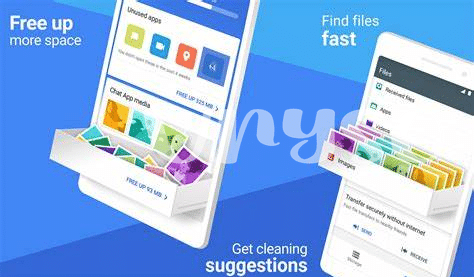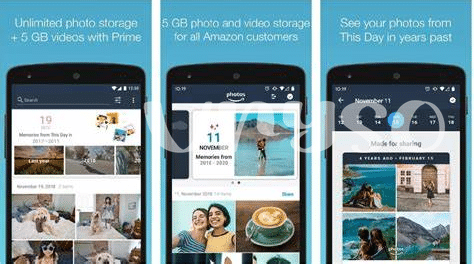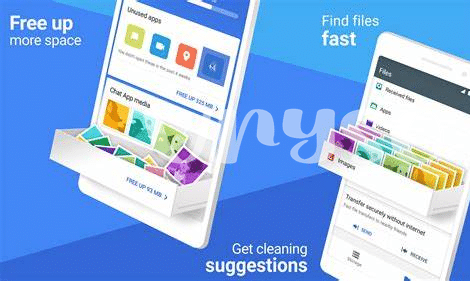
Table of Contents
Toggle- Declutter Your Phone: the Basics 🗑️
- Top Apps for Tidying Digital Mess 🧹
- Boost Performance: Space-saving Secrets 🚀
- Regular Clean-ups: Scheduling for Smooth Running ⏲️
- Junk Files Explained: What to Toss 📚
- The Dark Side of Hoarding Data ⚠️
Declutter Your Phone: the Basics 🗑️
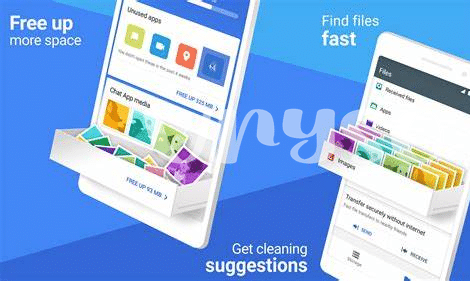
Imagine your phone as a little digital backpack 🎒—over time, it gets stuffed with old photos, unused apps, and downloads you don’t even remember. Just like a real backpack, if you don’t tidy up, finding what you need gets tough and carrying it around feels heavier. Let’s start by tossing out what’s not needed. Begin with duplicate photos, old screenshots, and apps you haven’t touched in ages. Next, clear the web browser cache—it’s like throwing away receipts you don’t need. And remember all those downloaded files from emails and web pages? Time to say goodbye. Keeping your digital space uncluttered is like making sure there’s room for only the essentials—making life a little lighter and your phone much faster. Here’s a handy table to get you started:
| Action | What You Remove | Result |
|---|---|---|
| Delete duplicate photos | Unnecessary copies of images | More storage space |
| Uninstall unused apps | Apps not in use | Faster phone performance |
| Clear browser cache | Temporary internet files | Improved browser speed |
| Remove downloaded files | Old documents and media | Extra space for new content |
Top Apps for Tidying Digital Mess 🧹
Imagine opening the door to a breezy, organized digital space on your Android phone. The key lies in a treasure trove of apps designed to sweep away the bytes that bog you down. Picture an app like Clean Master, which works like a virtual broom, sweeping out old files and cache that clutter up your system. Or visualize SD Maid, acting like a digital detective, hunting down forgotten folders and unwanted remnants from uninstalled apps. These tools aren’t just handy; they’re essential for keeping your device at peak performance, akin to having the best contact app for android to manage your connections effortlessly. With these apps, you can bid farewell to digital detritus and say hello to a smoother, faster smartphone experience. 🧼✨
Boost Performance: Space-saving Secrets 🚀
Imagine giving your phone a mini vacation, where it gets to relax and work effortlessly. Just like a closet crammed with old clothes, phones can get cluttered with files you don’t need. By getting rid of these, your trusty gadget can catch its breath and run smoother. Think of it like a sprinter shedding unnecessary weight to zip past the finish line! 🚀
Your phone’s ‘muscles’ – the storage and memory – love it when you keep things tidy. Dropping the digital deadweight speeds up your apps and gives your battery a break too. Don’t let those forgotten downloads and invisible cache files slow down your digital buddy. A little spring cleaning can make your device feel brand spanking new! 🌟💪
Regular Clean-ups: Scheduling for Smooth Running ⏲️
Think of your smartphone like a closet. Over time, clothes pile up, making it tough to find what you need. Imagine if you could have a magical closet that tidies itself every week, ensuring everything is neatly arranged and easy to reach. That’s exactly what scheduling regular clean-ups on your phone can do! By setting up your device to automatically clear out the junk, you’re not just freeing up space, you’re keeping your digital life organized 🧹. It’s like having housekeeping for your phone, making it work faster and more efficiently. And while you’re optimizing your phone, why not tidy up your contacts too? A cluttered address book can slow you down just as much. Try the best contact app for android to keep your network at your fingertips, without the mess. Regularly refreshing your phone is like a breath of fresh air for your device, letting it serve you better, so you have more time for what really matters 🕰️🌟.
Junk Files Explained: What to Toss 📚
Imagine your phone as a closet. After a while, clothes pile up—some you wear, some you don’t. Similarly, as you use your phone, it collects junk files: scraps that apps create and leave behind. They’re like those old t-shirts you never wear but still take up space. Now, these so-called junk files come in different forms. Think of duplicates, temporary files, or remnants of apps you’ve said goodbye to. These are the digital equivalents of socks without pairs. They serve no purpose but to fill drawers, or in this case, precious phone storage. 🧦💾
So, what should you toss out during your digital spring cleaning? Your target should be clear—outdated cache files that speed up an app, but get old really fast, like last week’s newspaper, and residual files from apps no longer on your phone—they’re like the empty boxes after you’ve eaten the chocolates. Here’s a simple table for clarity:
| Type of Junk | Description | Action |
|---|---|---|
| Cache Files | Temporary data from apps for quick loading. | Delete regularly.🗑️ |
| Residual Files | Leftovers from uninstalled apps. | Remove immediately.✂️ |
| Duplicate Files | Multiple copies of the same file. | Keep only one.📁 |
Don’t let these digital dust bunnies take over—cleaning them will not just free up space, but can also make your phone feel faster and refreshed! 🚀🧹
The Dark Side of Hoarding Data ⚠️
Keeping your phone packed with old photos, unused apps, and forgotten downloads might seem harmless, but it’s like stuffing a closet until the door won’t close. Over time, digital clutter can slow down your phone, making it as sluggish as a snail racing through peanut butter. 🐌 It’s not just about losing speed; this clutter can also shorten your phone’s life, squeezing precious energy from its battery and straining its resources. 🔄 Worse still, it can become a cozy hideout for unwanted guests – outdated files could harbor security risks, leaving the backdoor wide open for sneaky malware to slip in. Regularly clearing out this digital debris not only keeps your device sprightly; it also shores up your defenses, ensuring your personal information is safer from prying eyes. Just like you wouldn’t let trash pile up at home, don’t let it accumulate in your digital life! 🛡️